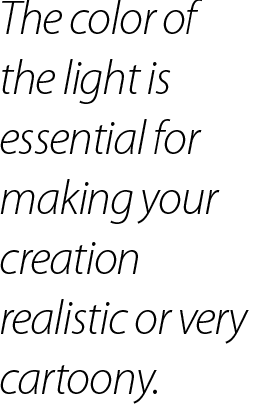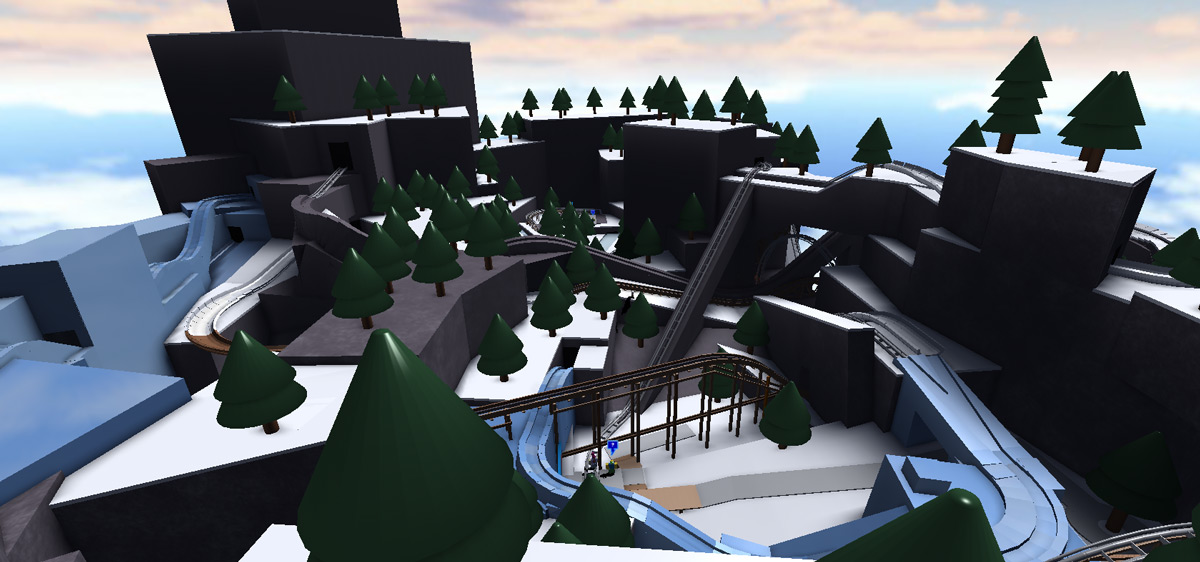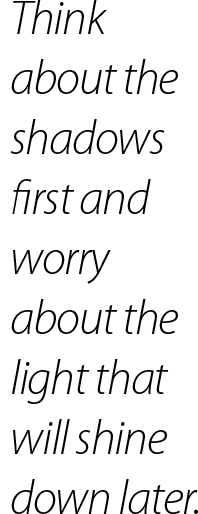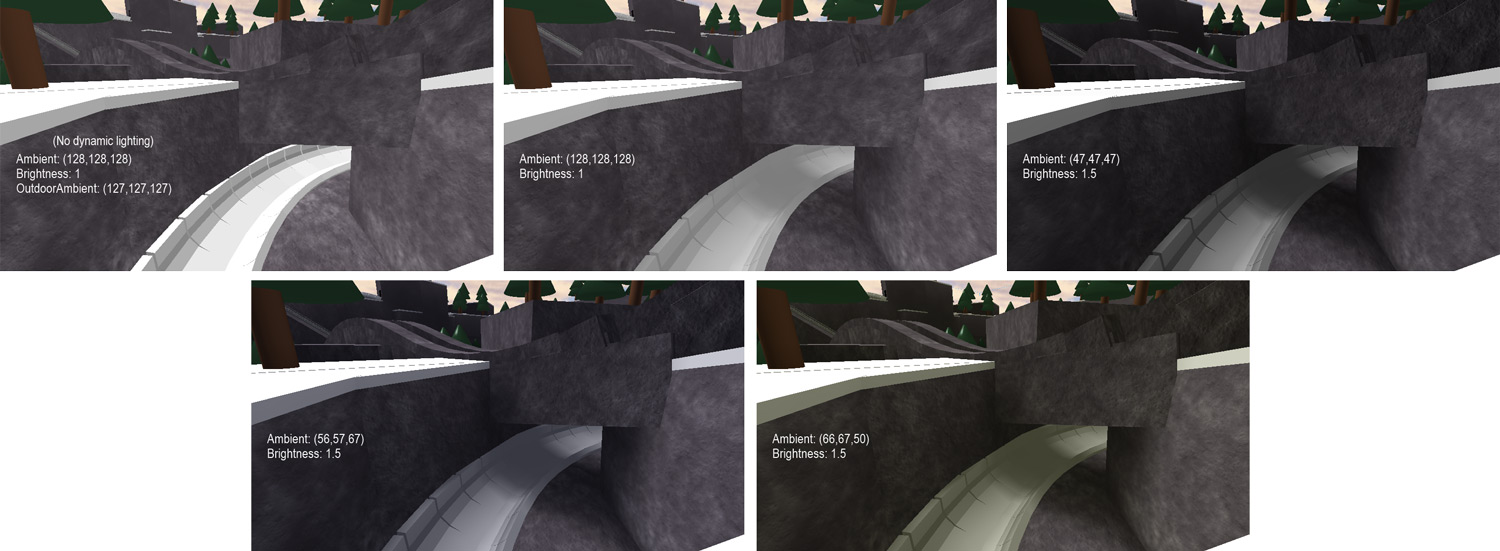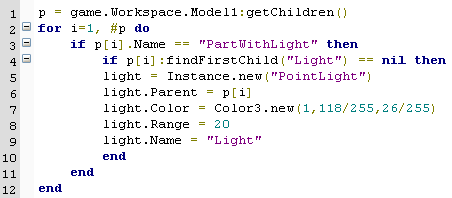Blog Archive
 Dynamic lighting has been available on ROBLOX for almost one week, meaning intrepid builders have had time to explore the depth of the feature and devise tips, tricks and techniques for harnessing its beauty. In this article, a pair of winners of our dynamic lighting video contest and a pair of builders who have demonstrated an understanding of dynamic lighting describe what they’ve learned in week one. If you’re an up-and-coming dynamic lighting aficionado, you shouldn’t miss these 100% builder-provided techniques.
Dynamic lighting has been available on ROBLOX for almost one week, meaning intrepid builders have had time to explore the depth of the feature and devise tips, tricks and techniques for harnessing its beauty. In this article, a pair of winners of our dynamic lighting video contest and a pair of builders who have demonstrated an understanding of dynamic lighting describe what they’ve learned in week one. If you’re an up-and-coming dynamic lighting aficionado, you shouldn’t miss these 100% builder-provided techniques.
We recommend you read our introduction to dynamic lighting to learn how to manipulate basic dynamic lighting variables before going deeper into this article. Here, we’ll gradually move from beginner techniques to more advanced practices. Ravenshield, one of the winners of our dynamic lighting video contest, kicks things off with a foundational consideration: the overall level of brightness in your place.
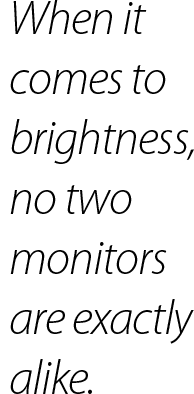 Ravenshield: cross-check place brightness
Ravenshield: cross-check place brightness
During the creation of my dynamic lighting video trailer, I discovered that, when it comes to brightness, no two monitors are exactly alike. My primary monitor is an LED monitor, which is very bright. That was where I set up the atmosphere and recorded my dynamic lighting video contest entry. However, when I shared the video, viewers told me it was too dark — they “barely saw anything.” I saw the details very clearly on my screen but, when I watched the video on my other monitor, I noticed the visual problem for myself. My second screen was way darker. I should have cross-checked.
My tip for you is to get a friend to launch your place on their computer and see if there is a difference. If it’s dark on either machine, tweak your lighting settings. Make things a touch brighter in your place. Personally, I would rather make my things a bit too bright than so dark that other players can’t see anything!
Once you’ve established a level of brightness that fits your place and makes it playable across displays, it’s time to start considering the more dramatic effects of dynamic lighting, such as the color of lighting and vivid shadows that pop.
Ravenshield: give your lighting some color
I find realism to be a focal point of my creations. I want the light to feel real. To achieve that, I carefully consider the spaces I want to light. I spend a lot of time tweaking each light — moving it up and down, and changing the brightness and radius. But the most important variable, in my opinion, is the color of the light.
The color of the light is essential for making your creation either realistic or very cartoony, depending on your goals. If you were to draw lights on a piece of paper, you’d usually color them yellow. In ROBLOX, I have determined that a light tone of yellow – almost white – is a better option for realistic-looking places. This especially applies to candles and other flaming objects.
Try to observe your surroundings in the real world! Catch the color-tone of your lamp, or perhaps light a candle in a dark room to see the way it lights up the surrounding space and walls.
Spacek531: make your shadows pop
One of the neat things about dynamic lighting is the shadows. Shadows add a sense of realism to a place and, when coupled with fog, can truly make a place look like a clone of real life. When thinking about dynamic lighting, think about the shadows first and worry about the light that will shine down later.
Do you want the shadows to be dark? Usually, dark shadows give a better contrast between the light and dark areas, and make the lighting feel more realistic. In my place, Cold Fusion, I am using a very dark Ambient setting (31,45,47) and a high Brightness setting (1.5). In order to make your shadows really pop, you need to have low, low Ambient and high Brightness.
Another thing to keep in mind when designing your lighting is that you do not need to have a gray Ambient setting. For example, if your place is supposed to be warm and sunny, try making the lighting slightly yellow. If the place is supposed to be cold or rainy, adjust the lighting to be blue or indigo. Dynamic Lighting is more than flashlights and headlights and table lamps; you can set the mood of the place just by tweaking the Ambient lighting settings.
TheAmazeman, best known for his long-popular ROBLOX Titanic and Survive the End of ROBLOX games, has been working with dynamic lighting since it was available for testing in April. He offers a couple tips, covering lighting inspiration and an efficient method for implementing lights in an existing place or model (for advanced builders).
TheAmazeman: find your lighting inspiration
I acquired experience with dynamic lighting when it was available on ROBLOX’s test environment. When it was released to the official site, I put on the second half of the Titanic movie by James Cameron and got to work — coding and testing while watching the movie. I did more with dynamic lighting than create a stationary lit level. I set the light shining from the windows of the ROBLOX Titanic to turn from yellow to blue-green upon going beneath the water surface. Shortly after, the lights completely dissipate. I took advantage of the voxel lighting to light multiple decks of Roblox Titanic with one brick; you can do the same with floors of an office building, for example. Increase and experiment with the range of lights.
TheAmazeman: light an existing model quickly
If you have a bunch of bricks within one model that have yet to receive the dynamic lighting treatment (PointLights), don’t waste time copying and pasting PointLights into every single part. Use this for loop:
The script finds all bricks within a model you specify (lines 1-2), and clones a PointLight into every brick that passes your if/then statement test (line 3). It doesn’t double-copy because it checks for a light (line 4) before cloning (lines 5-9).
Line 7 allows you to change the color of the lighting (all Color3 values are on a scale of 0 to 1). To change your game’s Ambient setting (e.g., 100,100,100) in a script, you ultimately have to determine your desired color’s Hex value (maximum of 255). You can have the script calculate the Hex value via division:
Color3.new(100/255,100/255,100/255)
Or manually calculate the Hex value and insert it in the script:
Color3.new(.392,.392,.392)
Finally, ninjabart122, the creator of the beautiful Unicode Dojo, offers his thoughts on the importance of making dynamic lighting life-like and interactive. These tips, too, are geared toward advanced builders.
ninjabart122: make dynamic lighting… dynamic!
There are many ways to incorporate dynamic lighting into your place or creation, but the best way, in my opinion, is by giving it a breath of life. Even an interactive light switch can make the feature much more immersive than simply installing it in a brick.
For example, I used the new dynamic lighting to create a more vivid experience in one of my places. In it, the lanterns are off during the day and on at night, lighting the entire place. I’ve published a model that turns a red light into a green light when the game time is within 6:00 p.m. and 7:30 a.m. as a demonstration of this technique.
You don’t have to stop there; for example, think about how flames work. Fire doesn’t have a consistent glow; it flickers and the light has varying depth. Another example is street lamps; they, of course, aren’t on during the day, so it’s worth the time to script them so they’re only on when necessary. Muzzle flares, fireflies, and many other small details, I believe, bring out the full potential of dynamic lighting.
The possibilities of dynamic lighting are endless, and we’d love to have you contribute your thoughts and techniques in the comments of this article. You can also discuss all aspects of dynamic lighting and other ROBLOX creations in the Game Creation and Development section of the ROBLOX Forum.