Localization Tools for Developers Are Now Available
by ContextLost
Product & Tech Creators
It’s astounding to see how many people all over the world are playing Roblox. Every day, millions of people are imagining, playing, and communicating together in real-time on their phones, tablets, and computers, regardless of location or language. As our platform expands worldwide, more and more developers have been seeking ways to localize UI text in their games. Today we’re excited to announce that we have officially launched a new suite of tools, systems, and APIs geared for developers who are interested in attracting new international audiences on Roblox.
The latest version of Studio now comes with a new “Game Localization Tool” plugin that allows developers to scrape and collate in-game text into a spreadsheet, where each string can then be translated into a different language by the user. The plugin is a companion to our powerful automatic translation engine. The system automatically replaces all in-game UI text at runtime with the translated strings, and it can even match and substitute parameters in text. Additionally, we have APIs for locale-aware formatting of numbers, dates, and times as well!

Check out this quick demonstration video of the plugin in action:
How to use the Game Localization Tool
After clicking the “UI Capture” button, the tool will begin automatically scraping all UI strings displayed while running the game in Studio. Once you’re finished, you can then export the captured strings into a .csv file or Google Spreadsheets. From there, you’ll need to manually translate the strings yourself (a quick method is using the GOOGLETRANSLATE function to translate specific cells in Google Spreadsheets) or outsource the file to a third-party translation service of your choice. Afterwards, the translated text strings can be imported back into Studio where you can test or publish your newly localized game!
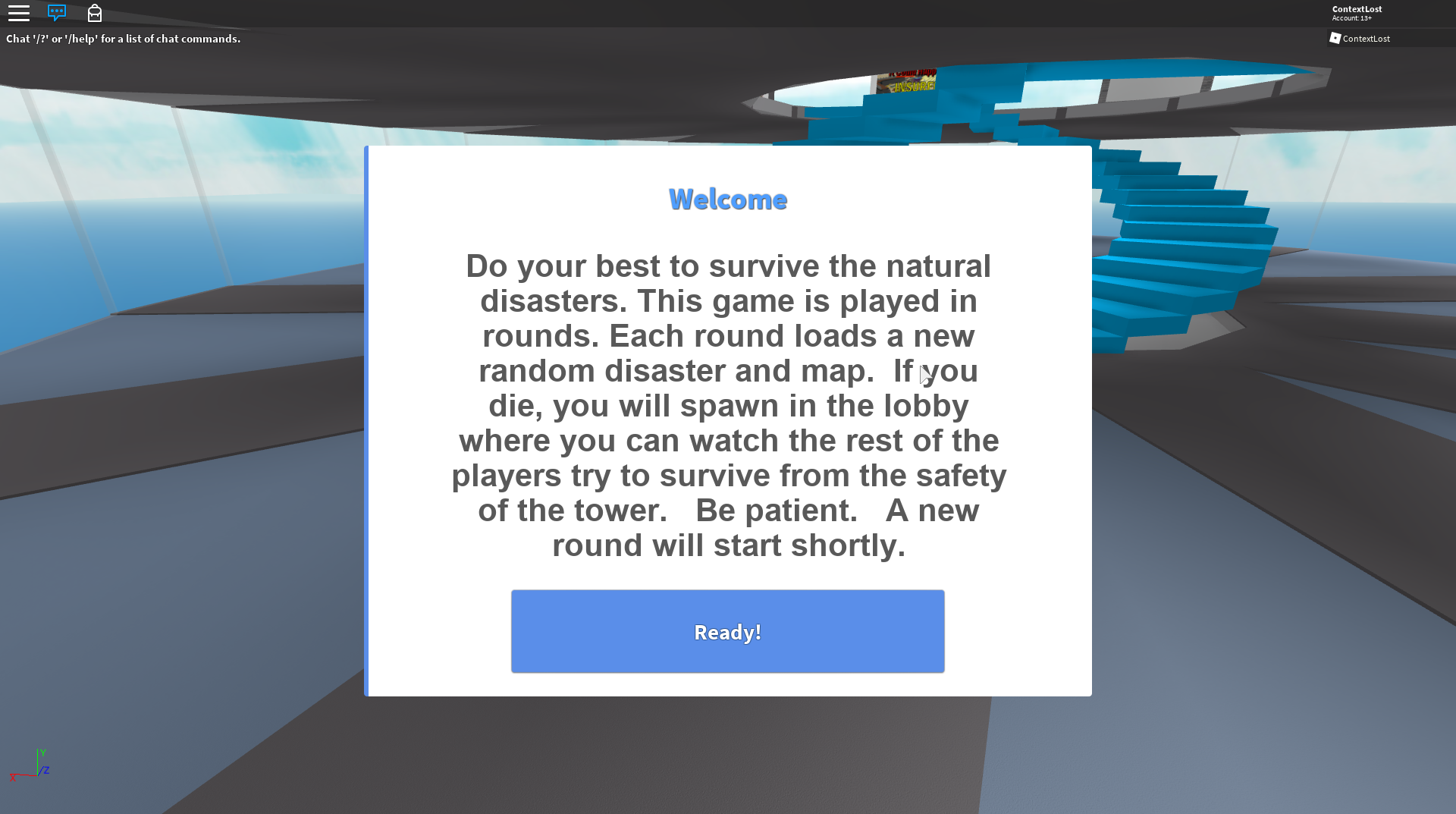
Stickmasterluke’s Natural Disaster Survival in English (Original)
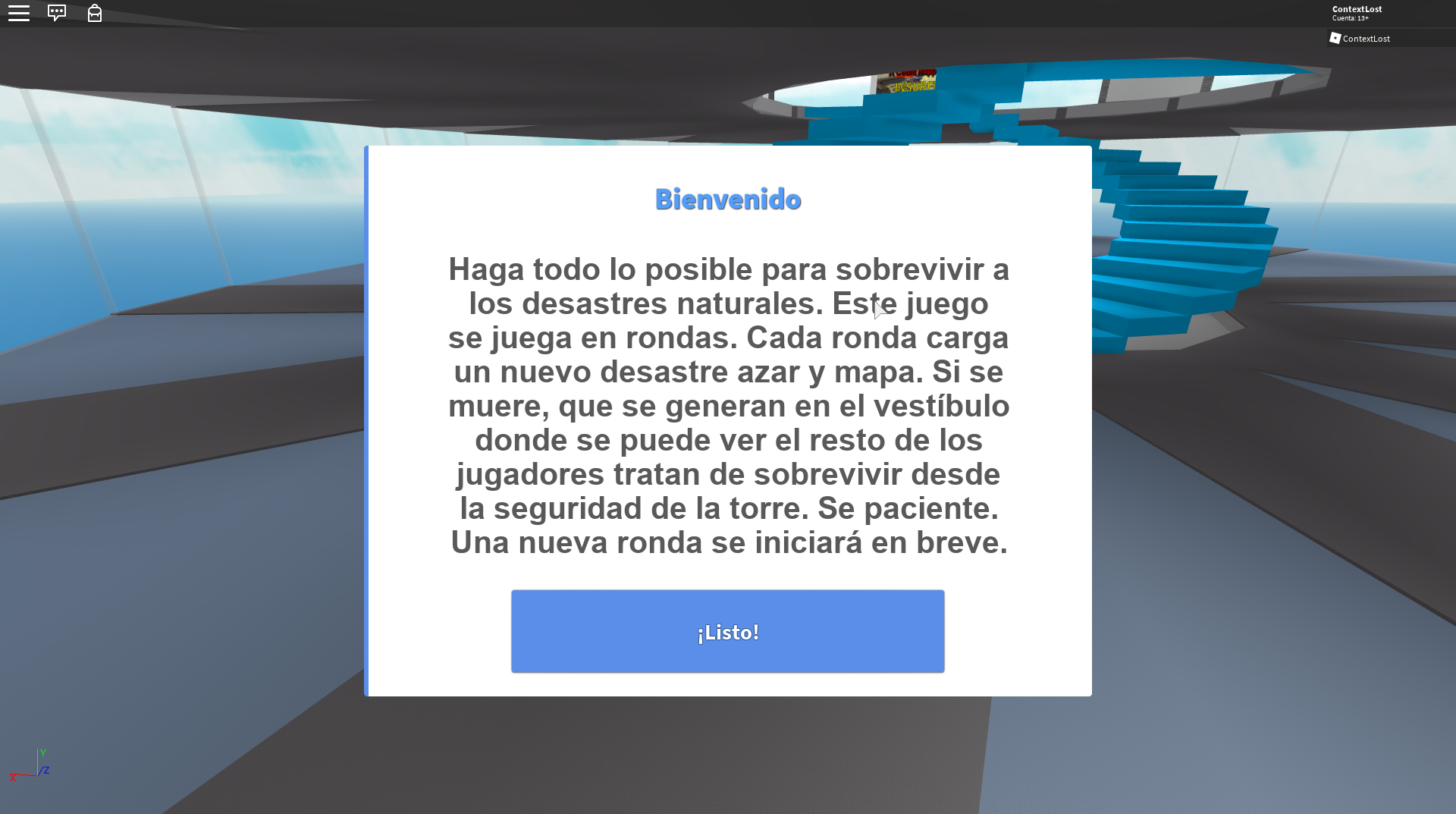
Stickmasterluke’s Natural Disaster Survival in Spanish (Localized)
One of our top priorities with these tools is to provide developers a chance to provide feedback before we implement more extensive features. The plugin initially only supports Spanish localization, but we’ll continue to introduce greater support for more languages and functionality in the future. In the meantime, we’re excited to give developers the opportunity to start reaching a broader international market as Roblox expands into other territories.
Let us know what you think about these new tools on the Developer Forum, and stay tuned to the Roblox Blog for the latest news.
For more information and a tutorial to use these tools, check out the Developer Wiki.