Friends who ‘blox together, stay together. That’s why we recently introduced a new feature to let you add your phone contacts as friends on Roblox or invite them to sign up!
It’s super easy to add friends from your contacts list. Just hit the new “Find Friends” button on any of the My Friends tabs on the Roblox mobile app. After you tap on it, you’ll be asked to grant Roblox permission to access your contacts so we can find your friends.
Note: This feature is currently only available on iOS 9.0+ and Android 7.0+ mobile devices for users over the age of 13 in the United States.
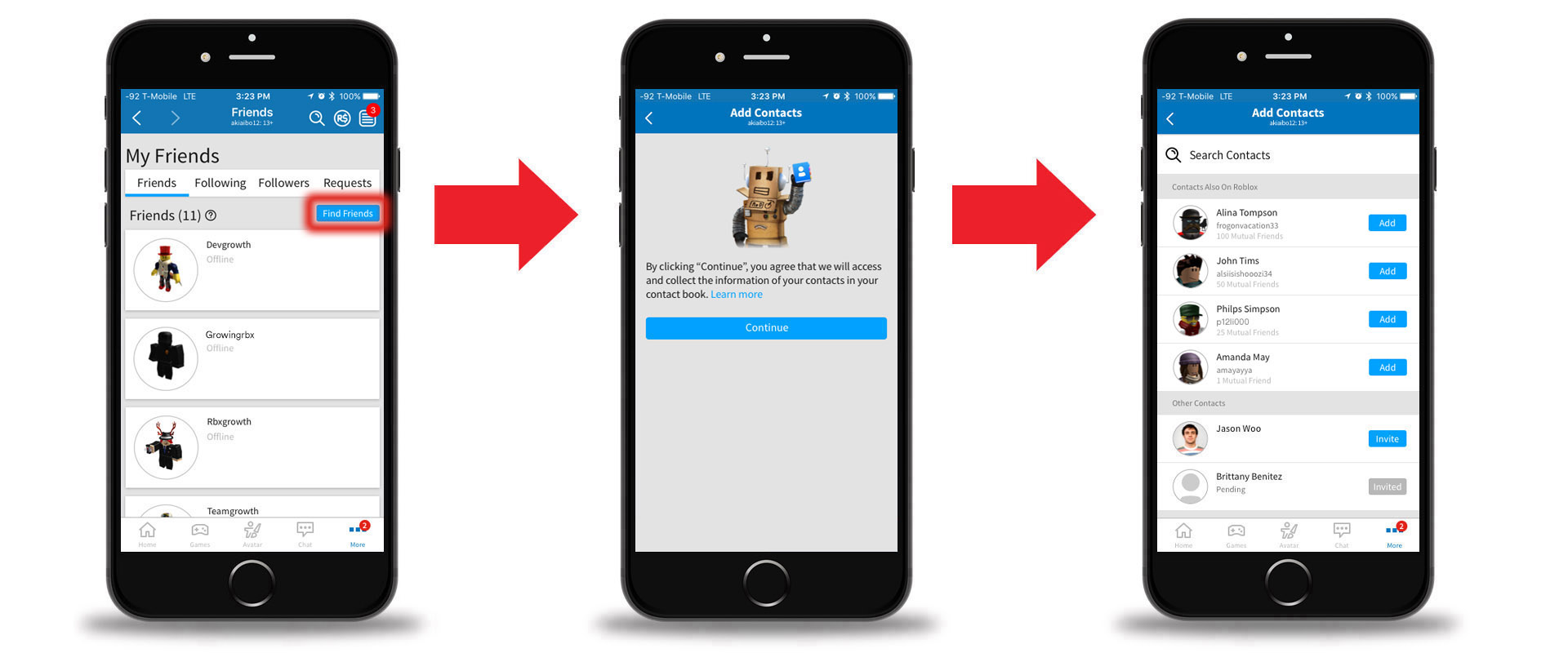
If your contacts have already linked their phone number to their Roblox account, you can tap the Add button next to their name to send a friend request. Otherwise, you can tap the Invite button to customize an SMS message inviting them to sign up on Roblox. You can also filter your imported contacts list by searching for their first or last name.
Associating a validated phone number with your account not only helps your friends find you, but it also helps to ensure you never get locked out of Roblox. You can add your number to your account by going to “Account Info” in your settings. Don’t worry—no one can see your number!
Don’t want anyone finding you through this feature? No problem. You can choose to opt out by toggling the “Who can find me by my phone number?” privacy setting.
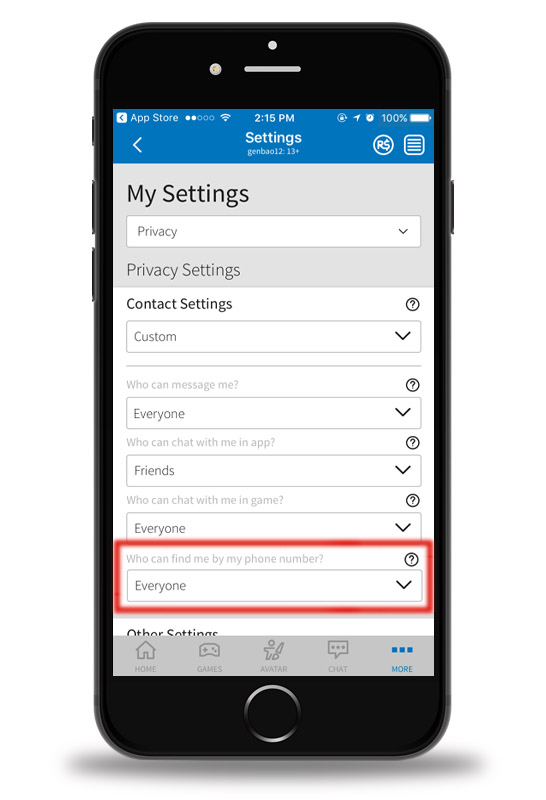
Playing with friends is a major part of the Roblox social experience, so be sure to try out this new feature today. Add or invite your friends, then play some games together!
For all the latest news about Roblox, stay tuned to the blog or follow us @Roblox on Twitter.