Introducing a New Pathfinding System, Orbital Camera, and More!
by portenio
Product & Tech Creators
In case you missed it, Roblox’s brand-new pathfinding system has been released and is now available! It brings tons of great new features and dramatic improvements that will allow developers to create more accurate paths and produce innovative gameplay experiences designed purely for click- or tap-to-move controls. We can’t wait to see what kinds of incredible new content the community will create in the weeks and months ahead with our completely revamped pathfinding system.
Here’s a quick summary of all the improvements we’ve made to our pathfinding system. For more details, keep reading below:
- Improved resolution: The old system used 4x4x4 voxels. The new navigation mesh system is built on a 1x1x1 voxel grid. That’s 64 times more detail!
- Dynamic Navigation Mesh generation: The navmesh will automatically regenerate when obstacles move around the world.
- Background tile processing: All navigation mesh tiles are processed in the background, without blocking any of the main engine systems. This means scripts keep running, and it’s less likely to drop frames.
- All obstacles are important: In the old system, small obstacles or thin walls were ignored by default. In the new system, all obstacles are marked as such and rendered to the navmesh.
- Avoid non-traversable areas: The new system takes into account the default size of the humanoid and avoids areas where the agent does not fit.
- Automatic jumps: The new system automatically detects which areas could be better connected if the humanoid jumped.
New Pathfinding Tools for Developers
As Roblox continues to evolve and the community continues to create a greater number of stunning 3D worlds on our platform, we realized there was a considerable need for a modern, cutting-edge pathfinding system that could easily handle more intricate environments. We’ve now made major advancements in our pathfinding technology to compute paths more accurately in these dynamic environments while also considering complex geometry, such as stairs, barriers, and more. For the first time, developers can now utilize a powerful new visual setting in Studio known as “navigation meshes” to see how paths are being computed.
The navigation mesh defines which part(s) of the terrain are traversable. It generates a series of tiles that accommodate the entire geometry of the world so you can easily visualize all the regions in which a character can safely navigate the environment. After it’s enabled in your Studio settings, you’ll be able to see a purple navigation mesh custom-built for your level. The navmesh also depicts jumping distance. The black arrows are “off-mesh links,” or “jump links,” that indicate a character can jump at that location to bypass small gaps or short obstacles.
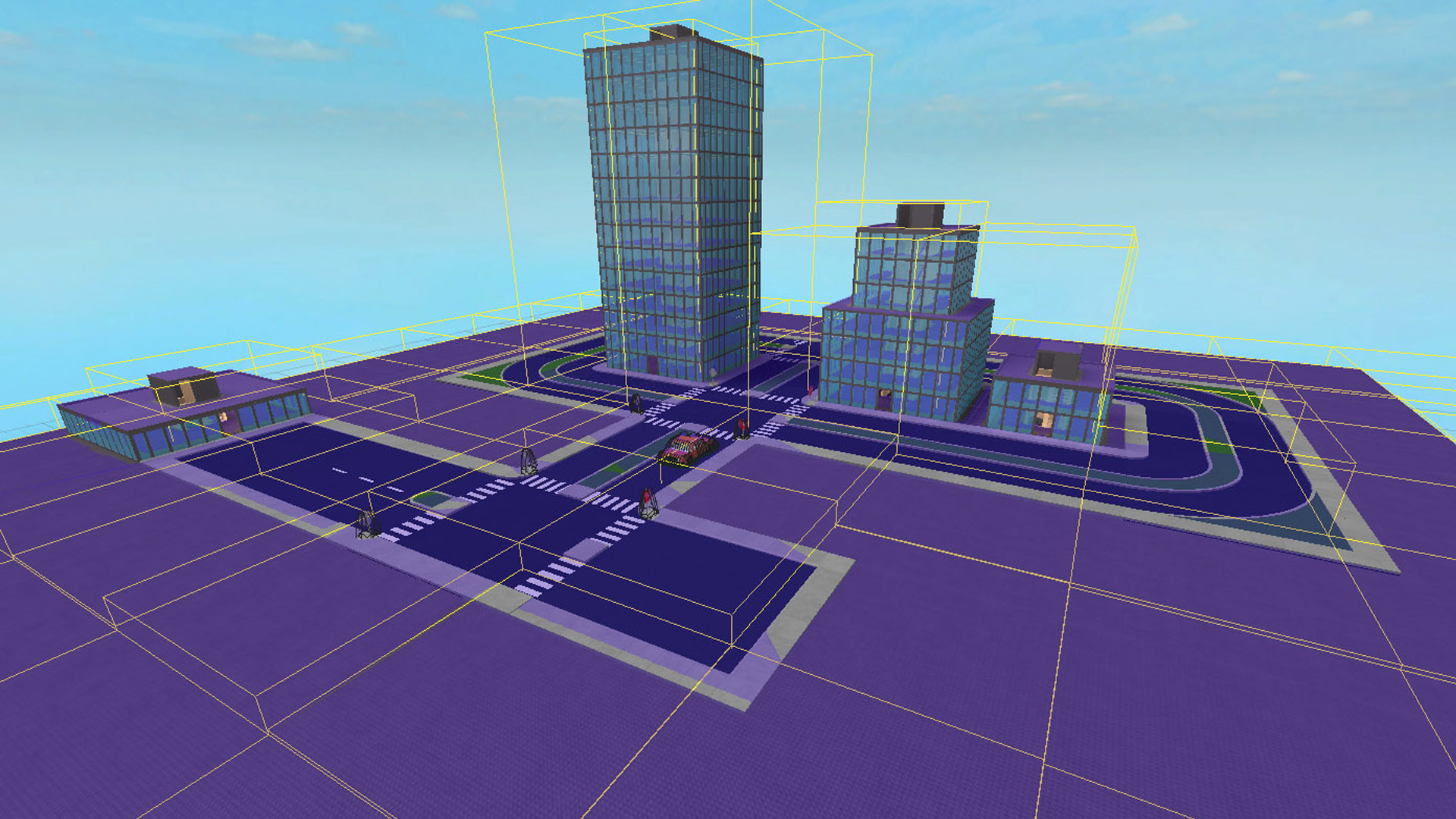
Visualization of the navigation mesh tiles. Note how the height of the tile is adjusted to accommodate all the geometry in that region of space.
By taking the full geometry into account, we now prevent the likelihood of a character getting stuck on a sharp corner as well. Check out all these improvements in the video below:
We’ve released a few articles on our Wiki to help developers get started with using the new pathfinding system. Check out the articles below for more information!
Click- (PC) and Tap-to-Move (Mobile/Tablet) Improvements
Another major advantage of these updates is that they bring significant improvements to Roblox’s click- and tap-to-move controls. After clicking or tapping on a desired location, your character will begin to navigate through the world at a much higher level of accuracy using the new pathfinding system. And, as mentioned previously, he/she will automatically jump over short objects or small gaps to provide the most ideal path to the location. This lends itself especially well to one-handed gameplay experiences while playing Roblox games in portrait mode.

Orbital Camera
In addition to the new pathfinding system, we are also very excited to introduce an innovative new camera called the “Orbital Camera.” The Orbital Camera will enable developers to build amazing games and experiences that can be powered purely by click- or tap-to-move controls. Imagine playing your favorite tycoon game from a fixed-angle perspective and being able to simply tap to build a structure. Or an action RPG that lets you click to attack enemies and pick up objects. How about a strategy game where you can move and see all your units simultaneously? Or even a casual social game that allows you to tap on NPCs or other players to chat? True to our vision, the possibilities for creation are virtually limitless.
Developers have the power to lock the Orbital Camera at a certain angle. Once it’s set, players can rotate the camera, but it will always maintain a consistent angle to the ground. The new and improved Invisicam can also be enabled in tandem with the Orbital Camera so that walls and other solid objects will automatically become transparent when a player’s avatar moves behind them. That way, your character will always remain in view.


We are committed to continue fueling the success of our talented developer community by providing even more advanced tools and services—like pathfinding—to help power the imaginations of millions of players around the world. We’d love to hear your feedback about the new pathfinding system on the Developer Forum or by tweeting at us using @Roblox.
Stay tuned for more exciting news and announcements on the Roblox Blog soon.