Even the slightest touches of graphical effects can add tremendous value to a game’s overall experience. Being able to see skid marks left behind on asphalt, footsteps in the snow, or ribbons of wind blowing in the breeze often leaves a remarkable lasting impression on players, especially if that level of attention to detail is on par with the quality of the gameplay itself! Today, Roblox developers have the freedom and power to build creative effects like these (and more!) to further enhance the immersion of their games and experiences.
Trails (now enabled on PC and coming soon for mobile) allow you to do all sorts of exciting things, like add a streak of light behind sword slashes to make combat feel more visceral, create flashy particle trails behind characters, projectiles, and other moving objects, or make magic spells look a lot more, well…magical! Get inspired with these examples below:
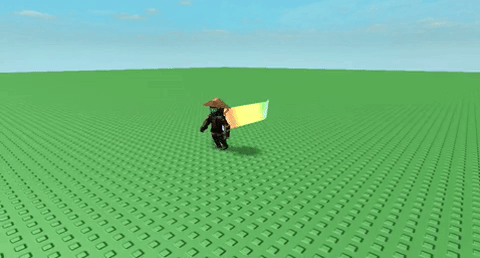


To get started, simply add the new “Trail” object to a part in Roblox Studio and then customize its properties to your liking. Take your time and experiment with adding textures or editing the color sequence to come up with some really awesome effects. We’re super excited to see what the community will create in the weeks ahead. As always, feel free to share your creations with us and your fellow developers using the #RobloxDev hashtag on Twitter.
That’s all for now! For more technical documentation on trails, check out the Roblox Wiki.