Update: New Avatar Editor (Web/Tablets) & Previewing Animations
by tarabyte
Product & Tech Community
From previewing animations to launching a newly redesigned avatar editor on more platforms, we’ve been pretty busy making tons of improvements based on your feedback this month. In case you missed any of these updates, we’re here today to catch you up on all the exciting news about every avatar-related feature that has rolled out to the community recently.
New Avatar Editor for Web
Last week, we shipped the latest iteration of the web avatar editor to all users—with a major, highly-requested change since our initial announcement. We’ve heard your feedback and added an “Advanced Skin Tone” option to the page so it will continue to support the full color palette, plus the eleven skin tone colors we unveiled previously, for a total of 75 possible colors! Changing the color of body parts is also faster and easier than ever with this new option. You can paint limbs individually OR simultaneously if you desire.
We’ve also added a few more tweaks to the page, which are listed below:
- Added a recent list for items you recently wore or acquired.
- Added infinite scroll so it’s easier to skim through your owned items.
- Increased the number of items visible in your wardrobe from 8 to 15+ (depending on screen size).
- Recommendations are shown if you don’t have many items.
We hope you enjoy these changes!
![]()
![]()
Avatar Editor on Tablets
We’re also thrilled to announce that the avatar editor has arrived on iOS and Android tablets! Users can now quickly and easily customize their avatars in the Roblox app on a tablet from anywhere in the world. The design and functionality is similar to the avatar editor on smartphones—except now you have a much larger screen to manage all your clothes, accessories, gear, animations, and more. Learn more about our design philosophy and approach to building a new avatar editor from the ground up for mobile devices.

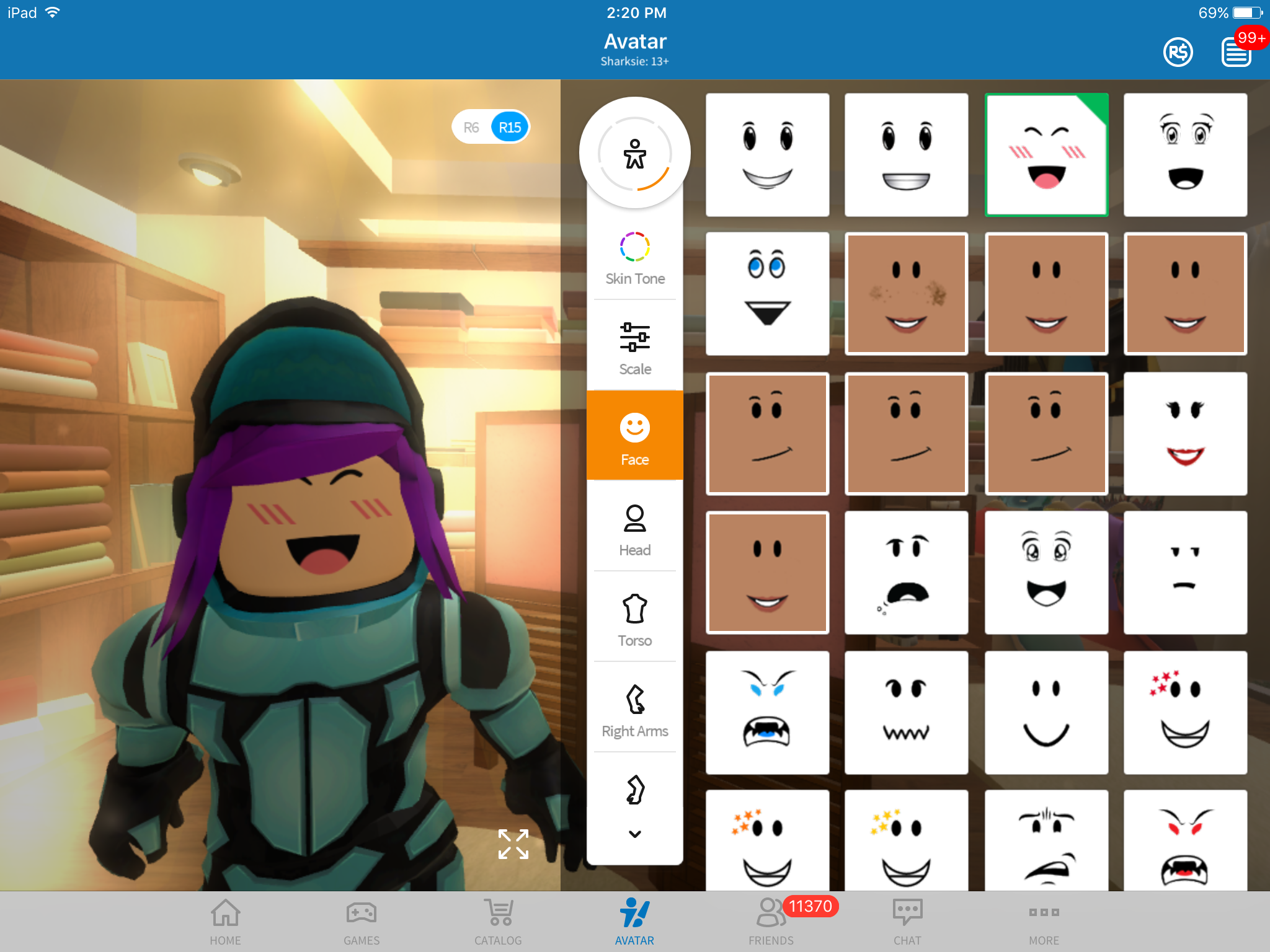
Previewing Animations
Ever wanted to see what that Ninja Run or Robot Jump animation looks like in action? Now you can! Just browse to one of the animation types (Run, Walk, Fall, Jump, Idle, Swim, Climb) from any package description and you’ll be able to preview it directly on the Roblox Catalog.

That’s all for now! As Roblox continues to evolve, we’re committed to listening to our fans for your thoughts and feedback whenever we launch new features and updates. Until next time, stay tuned for the latest news on the Roblox Blog or on social media at our official Facebook and Twitter pages.