By popular demand, we’re excited to introduce collision filtering in Studio. It’s a powerful new feature that gives developers the freedom to specify whether a group of parts can or cannot collide with other groups. Previously, parts were limited to participating in either all collisions or no collisions. But now, with Collision Groups, you can easily create groups of parts and have finer control over which groups can collide with each other.
To illustrate, let’s say you’re creating a game with VIP doors. Naturally, you’d only want players who have VIP access to go through them (and subsequently block access to those who don’t). You can set up your Collision Groups as follows: One group for the parts of the VIP players, one group for the parts of the non-VIP players, and another group for the parts of the VIP door.
In the scenario below, we want Collision Group B and Collision Group C to collide with each other. Since groups collide with each other by default, we don’t have to set up anything special for these two. All we need to do is define the groups that shouldn’t collide with each other – i.e. the VIP players (Collision Group A) and the VIP door (Collision Group C).
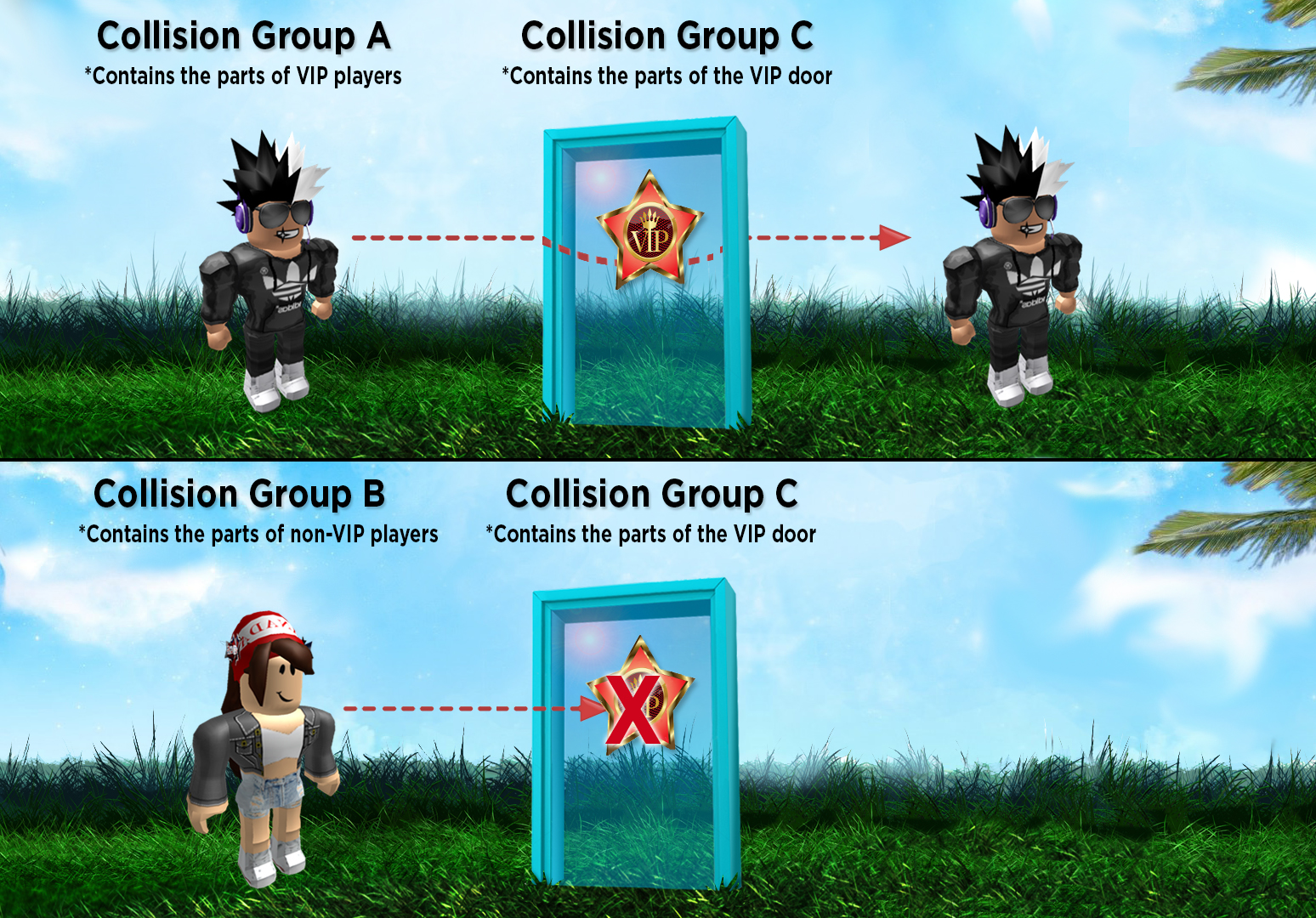
After defining your Collision Groups, VIP players will be able to pass through the VIP door. On the other hand, non-VIP players—rather than dying on contact—will simply be restricted access.
To read more in-depth tutorials showing similar applications for Collision Groups, click one of the following links below:
- Collision Filtering Puzzle Platformer
- Disabling Player-Player Collisions
- Collision Filtering Team Doors
This method also makes it easier to quickly test collisions on the fly by enabling or disabling the collision rules between different groups. Check out the video below to see how this feature can help add another layer of creativity to your games and experiences:
We want Studio to be the ultimate place where anyone—regardless of skill—can build immersive 3D experiences. Our goal is to continue adding innovative features, like collision filtering, so developers can create their dream game as efficiently as possible. As always, your feedback helps us understand what you need to accomplish that. Head over to the DevForum and let us know your thoughts. If you want to get into the gritty technical details behind collision filtering, feel free to browse through the documentation on the Wiki.
Until then, happy building!