At Roblox, we like to think of Hack Week as our personal blank canvas. It’s a time when our engineering and creative teams get a unique opportunity to veer off the beaten path, get out of their comfort zones, and pursue their wildest imaginations, no matter how adventurous or farfetched. Hack Week gives us the freedom to work on ideas we’ve been thinking about all year long, but haven’t yet had the time to put into action.
As our four-part adventure comes to a close, we’re reminded of the boundless ingenuity and work ethic our team possesses. This year’s Hack Week brought more than 50 awe-inspiring ideas to life, from mind-blowing physics and graphics technology to new ways to interact with friends on Roblox. We’ve only shown you a handful of diverse and ambitious projects from these five action-packed days, but we’re constantly pushing ourselves year-round to make the seemingly impossible, possible.
Without further ado, let’s dive in and explore two final Hack Week 2016 projects that can help streamline your Roblox experience.
“Try it on!” by TobotRobot
If you went out shopping for a new shirt or a nice pair of pants, most department stores have dressing rooms where you could see your new duds in action before you bought them. Wouldn’t it be nice if you could see how your avatar looked wearing an item from the Roblox Catalog before spending your hard-earned Robux?
Check out this accessory below, for example. It’s a “Lava Reactor,” but how the heck do you even wear it? And more importantly, does it even pair well with my other clothes? Just like in real life, nobody wants to buy something they don’t look good in. If only you could try it on to see how it looked. Well, about that…
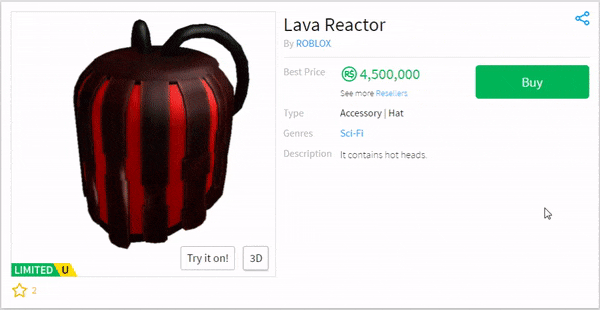
I added a “Try it on!” button to the Item page that would show you what your avatar might look like with any item from the Catalog; no purchase necessary. Sure, you could jump into Catalog Heaven to try on clothes and accessories, but adding a button right on the item page makes it a whole lot easier and faster, doesn’t it?
Working with Brouhahaha and Merely on improving the character customization process has been a blast. We’re always looking to give the community more ways to customize their avatar, with options like scaling and animation packages already available. Trying on items from the Catalog is just one more way we’re looking to make this process more user-friendly.
Roblox Shortcuts by iMightBeLying
For my Hack Week project, I wanted to make it easier for players to find and play games. Currently, our apps are designed so that if you want to play, you’d have to log into Roblox, search for it, open the game page, and then click the big green play button. And with over 22 million games to play, I wanted to make it easier for players to quickly find and play the games that they love. I thought it would be useful to take advantage of Windows 10’s Live Tiles to allow players to create shortcuts to their favorite games right on their Start Menu.
Live Tiles have been around since Windows 8. They’re like an animated billboard for your apps, and can be updated with real time information. Plus, you can make additional Tiles for finding specific things in your app for later. For example, maybe you like to play Work at a Pizza Place every day. You could click the pin button on the game’s page, and Windows 10 would create a dedicated tile just for that game! That way, with just two simple clicks, you can hop into your favorite games! Check it out:
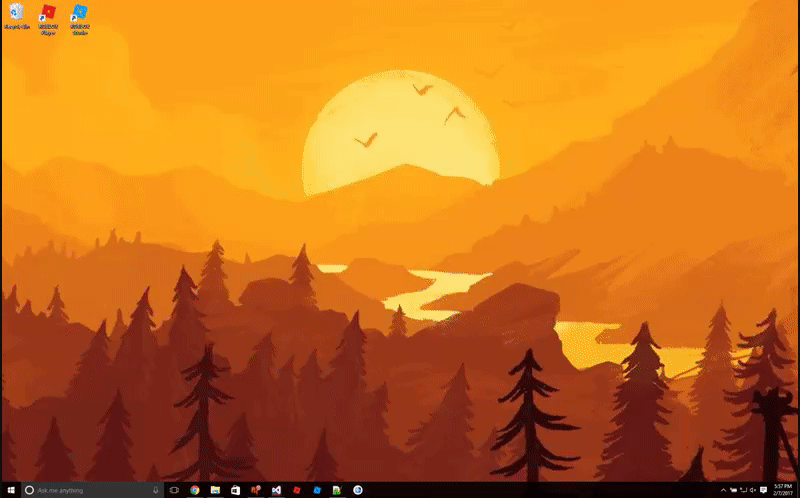
I’m already thinking about experimenting with ways users can start playing their favorite games with a single click. Hopefully one day, we can consider making a desktop shortcut tool too.
As a reminder, most Hack Week projects are simply demonstrations. Although there’s no guarantee that they’ll be shipped as official Roblox features, there is a chance that they might be added to our product roadmap someday.
So, what did you think? Did these projects excite you? Let us know on the forums or on social media! In case you missed our previous Hack Week posts, there’s plenty more awesome stuff to see in part 1, part 2, or part 3. Check them out and let us know what you think!
Thanks for reading all about Roblox’s Hack Week 2016!