How to hide GUIs from your game
Have you ever thought about making a really cool trailer for your Roblox game? Or maybe you just pulled off an awesome stunt or saw something amazing while playing your game and you wanted a way to show your friends without UI elements getting in the way. Well, now it’s easier than ever before. If you’re either…
- Editing or playing a locally-saved game in Studio
- Playing a published game in Studio or in the client while logged in as a user with edit privileges for that game
…you can toggle the Roblox GUI on and off by hitting Ctrl + Shift + G on your keyboard (Cmd + Shift + G for Macs). You can also use Ctrl + Shift + C (Cmd + Shift + C for Macs) to toggle the developer-created GUI on and off.

This feature will allow you to capture great screenshots or record videos without having to do complicated image and video editing to remove various UI elements, such as the welcome screen or chat window. Once you’re done recording, just hit the same keyboard shortcut to bring the GUI back.
Upgraded Studio Output Widget
But wait – there’s more! We’ve also upgraded the Studio Output Widget so that it’s easier to debug your game without having to hunt through lines of Lua code for that one small syntax error or search relentlessly for any bad asset IDs.
You can now click on specific error messages to jump directly to whatever is causing the issue. Clicking on messages about bad assets, like sounds or images, for example, will select the object in question and highlight the property with the invalid asset ID, so you can quickly identify what’s causing the error without having to read through tons of redundant error messages. You can also click on any warn or print messages from Lua and jump directly to the code that generated said output. Furthermore, Studio will now group a sequence of identical messages with a counter along with a timestamp indicating the latest message.
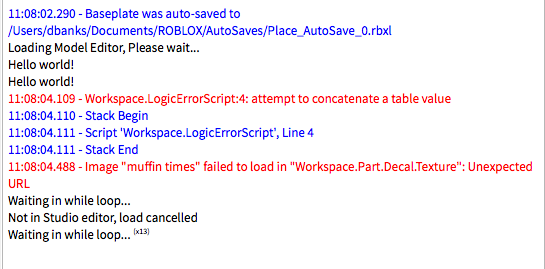
Say goodbye to those irritating “ClassDescriptor failed to learn ThumbnailGenerator” error messages!
We hope you enjoy these updates! For more information, check out our Developer Forum.