Roblox is more than a game platform – it’s a social platform for play, and organizing your updates and notifications is a crucial part of engaging with the Roblox community. To that end, we’ve recently added a critical new feature to the header of the Roblox site. This is the Notifications Stream, the central hub for all notifications that are important to you!
The Notifications Stream is available to all users (including those under 13) on both the website and our official mobile app on Android and iOS, and it’s central to Roblox’s ecosystem of events and notifications.
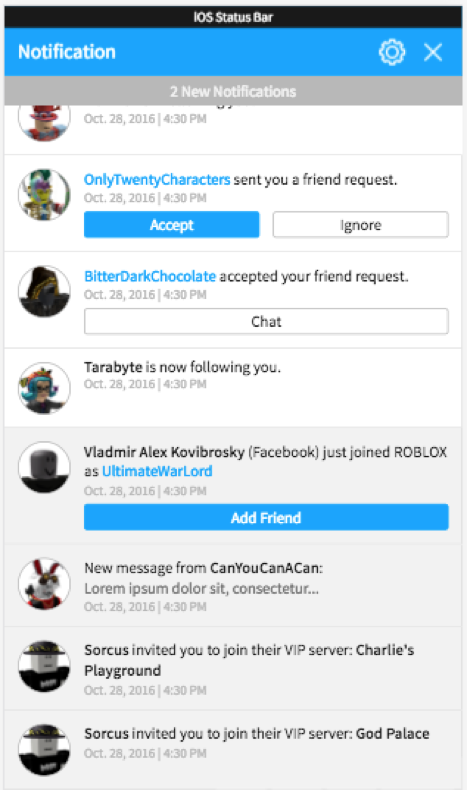
You can easily access the Stream by selecting the new icon in the top right hand corner of the Roblox apps and the Roblox website. Whenever you receive a new notification, a red badge will appear over the Notifications Stream icon. Three types of notifications are currently available for the Notifications Stream: friend requests that others have sent you, friend requests of yours that have been accepted, and private messages.
The Notifications Stream has the potential to show you the information that you want, including information that was previously unavailable, from all aspects of the Roblox community! For example, new friend requests and PMs originally lived in two separate parts of the Roblox sidebar. What’s more, up until now, there hasn’t been a way to track if someone has accepted your friend request. With the Notifications Stream, you can bring previously hidden or invisible information to the forefront of your Roblox experience.
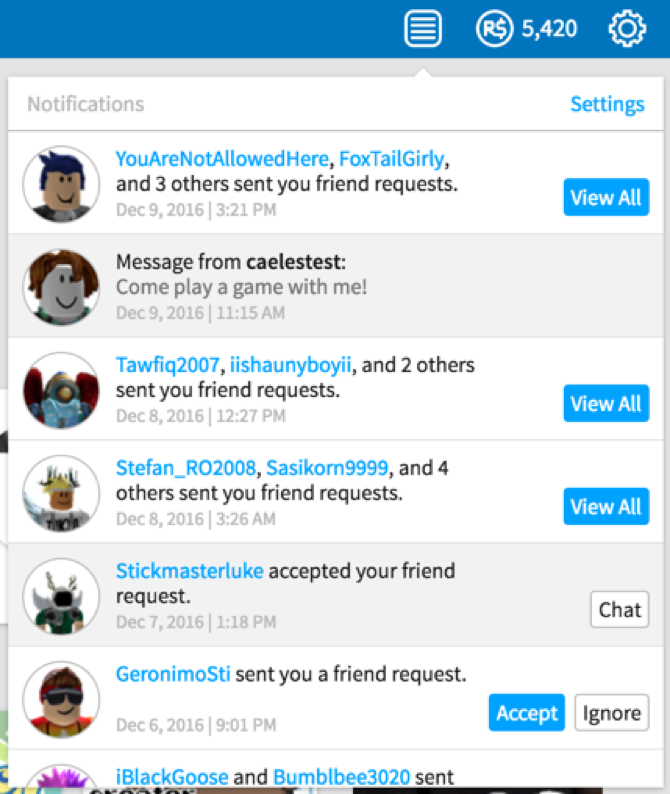
Many social platforms use features like the Notifications Stream. Roblox is a social network, and the Notifications Stream is crucial in providing players with the notifications that they want. We will continually add new types of notifications, making it an easily scalable feature. We are committed to adding more notifications to the Stream, such as invitations to VIP servers and Roblox Studio notifications. To prevent you from being bogged down in too much information, the Stream groups together notifications of the same type (such as multiple friend requests) into one notification. Don’t want to see a certain type of notification in the Stream? You can easily turn it off in the Settings Page.
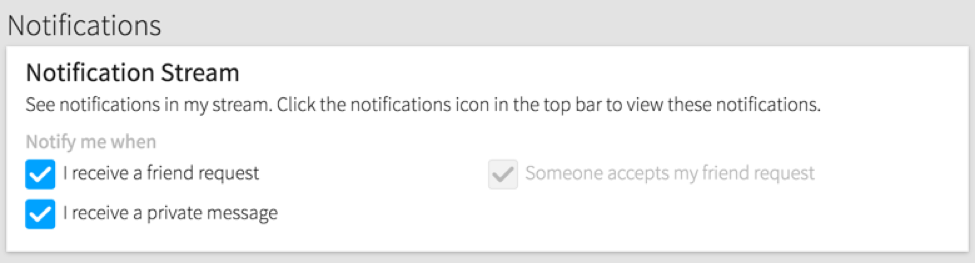
The Notifications Stream is designed to mesh perfectly with our current model for notifications – specifically, it works well with Mobile Push Notifications. If you read a notification on the Notifications Stream, you won’t see the same push notification later on your mobile device. This keeps you updated on all notifications across all your platforms without giving you any repeat information.
Roblox has been developing an ecosystem of notifications so that players get the information that they want when they want it. We’re proud to have the Notifications Stream at the core of this ecosystem, so that you have a simple, accessible, customizable base of operations for any and all notifications that you want.
We’re still adding new features to the Notifications Stream and would love to hear your feedback! Please let us know what you think of the Stream on the Developer Forum.