Push notifications are a great way to stay in touch with everything that’s happening on Roblox even when you’re away, but getting these instantaneous alerts on your mobile device is even better. That’s why we’ve updated our mobile app to bring you push notifications on-the-go! This feature has already rolled out on iOS and Android platforms (support for Windows 10 Mobile and Amazon Kindle/Fire devices is coming soon), so check it out and start getting notified today!
Mobile push notifications keep you in the loop about certain events as soon as they happen, like getting a new chat message or a friend request, even when you’re not using the Roblox app. Just like our desktop push notifications feature, you can choose to opt-in or opt-out of this service at any time or select which specific notifications are important to you.
What kinds of mobile push notifications are available?
Here’s a breakdown of some of the push notifications that are (or will be) available on mobile. Of course, we’ll be adding more and more push notifications that aren’t already on this list in due time, so stay tuned – this is just the beginning!
iOS
You will receive an alert on your device whenever…
- …you receive a new chat message
- …someone accepts your friend request
- …you receive a new friend request
- …you receive a new private message (coming soon)
Android
You will receive an alert on your device whenever…
- …someone accepts your friend request
- …you receive a new friend request
- …you receive a new chat message
- …you receive a new private message (coming soon)
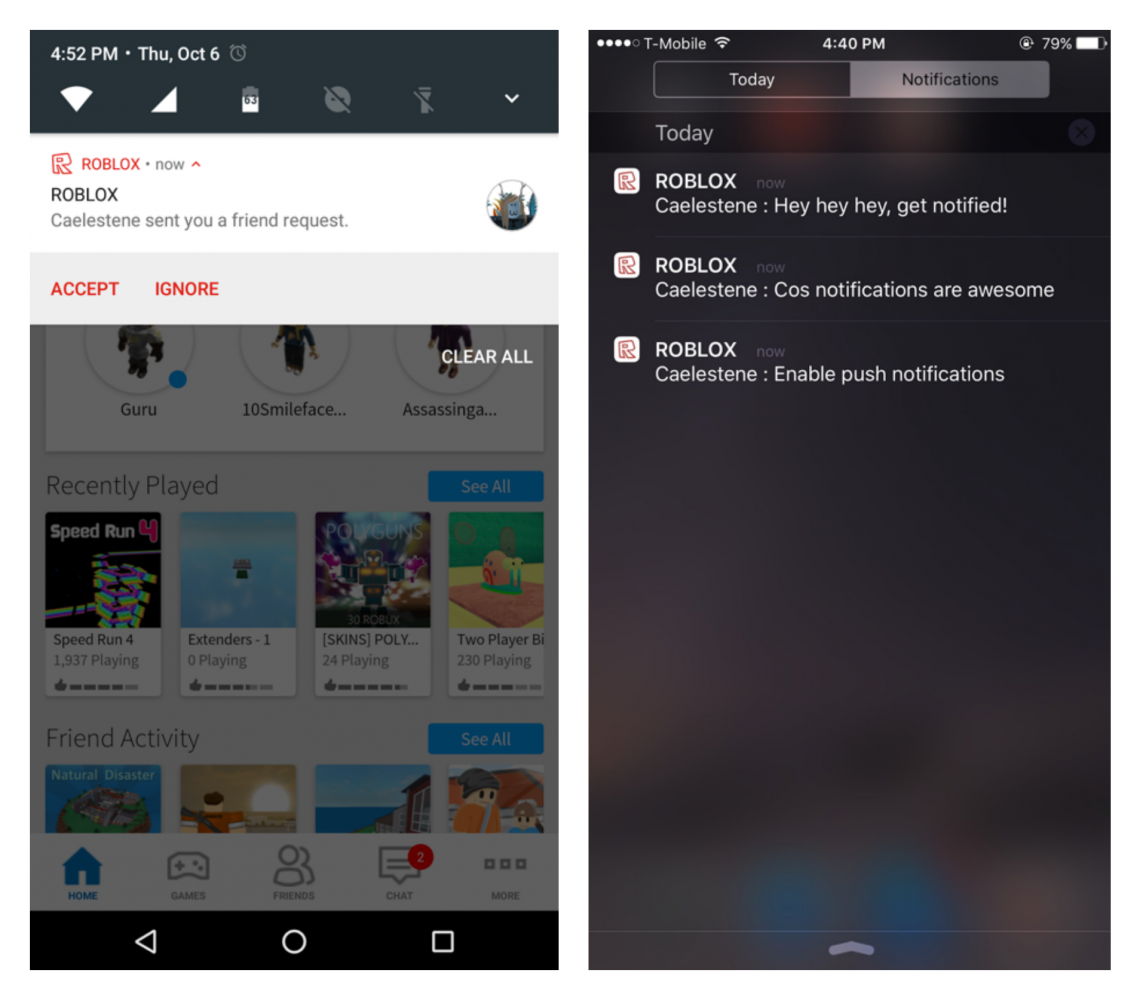
How do you turn on mobile push notifications?
Mobile push notifications are only available for users over 13 in order to keep us in compliance with the Children’s Online Privacy Protection Act of 1998 (COPPA). If you’re under 13 years of age, you will not be able to receive push notifications at this time, but stay tuned – we’re working on a way to provide you with notifications as well!
Follow these steps to configure your push notification settings on mobile:
- In the Roblox app, go to the Privacy tab in your Settings
- You can turn push notifications on or off in the “Mobile Push” section, or specify which notification types you want to see. Don’t forget to save!
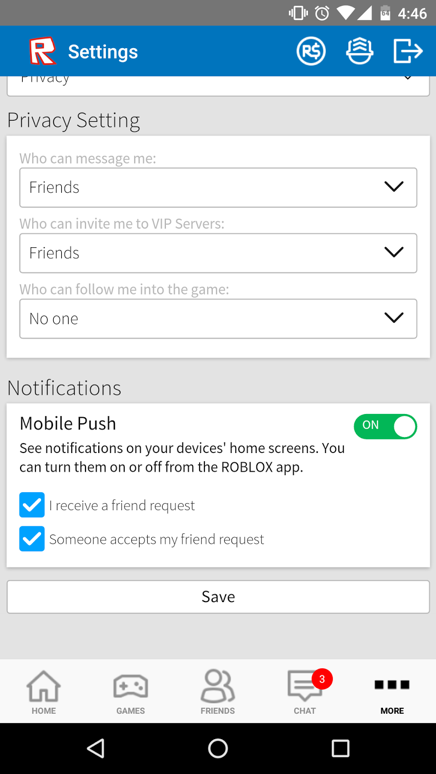
Last but not least, here’s one more thing to keep in mind. Android devices will have push notifications enabled by default, but iOS users will need to opt-in to the feature. For example, if you’re using an iOS device and you send a chat message, we’ll ask if you want to know when they reply.
We hope you enjoy this new feature for mobile! If you haven’t downloaded Roblox on mobile yet, you can grab it for free today and play cross-platform with your friends on PC/Mac and other mobile devices! It’s available now on the iOS and Google Play App Stores.