Blog Archive
Given the user-generated nature of Roblox, we’re committed to providing everyone who is interested in game design with the most powerful, easy-to-use tools so even the most novice builder could create something truly impressive. To make developing Roblox games more fun and accessible for beginners, we’ve recently embedded a series of video tutorials into our templates. Now you can really sharpen your building skills by watching and learning how to use the tools in Studio without having to leave your workspace!
You can check out the first series of our video tutorials right now in the Racing Game Template, where you can learn how to re-create one of the world’s most tried-and-true competitive sports. The bulk of the work is already done, but it’s up to you to build and expand upon what’s already there so you can customize and manipulate the race course to your liking. Like all of our templates, this game is fully playable with built-in controls, an assortment of diverse environments, and naturally, drivable vehicles, so feel free to jump in and test it out immediately!
As you move through the race course, you’ll notice that some of the billboards have a blue play button on the top right corner. Click on it while you’re in edit mode, and a video will appear showing you how we were able to use the various tools in Studio to create the assets you see on the track.
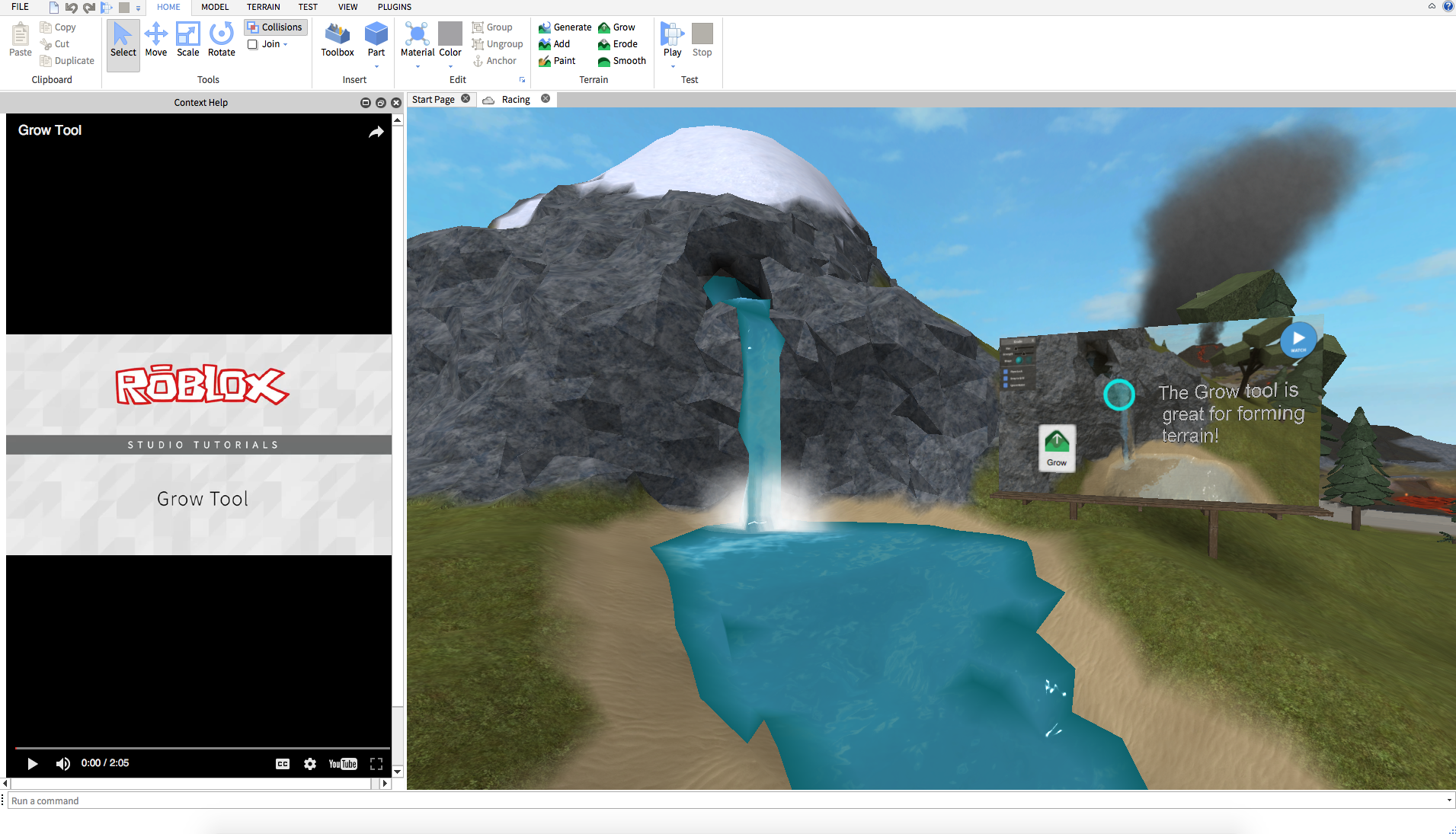
Click the blue play button on the billboard while you’re in edit mode, and watch a live video tutorial right in Studio! You can follow and edit alongside the video as it plays.
Here’s just one of the videos you can expect to find on the Racing Game Template. There’s a few other videos on this template, so be sure to watch them all to understand how we created this race course. Enjoy!
Over the years, it’s been an absolute pleasure watching budding Roblox builders taking what they’ve learned from practicing with our Game Templates to create complex and wonderful experiences. We’re planning to roll out more tutorials like these on other templates soon, so stay tuned. There will be comprehensive video documentation about how to build in Roblox using some of the basic tools in Studio to further encourage users to jump into Studio and start building.
We want to continue giving you awesome settings and interesting game modes so you don’t have to build from scratch, and we think videos are a great way to demonstrate exactly how to use the tools in Studio and how things work. We’re looking forward to seeing what you’ll be able to create after watching them!