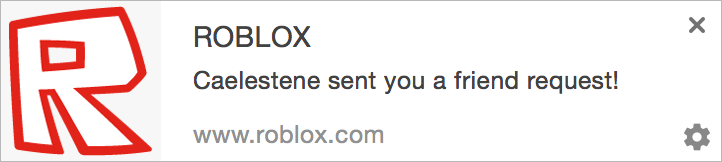Blog Archive
Whether you’re browsing your favorite social media sites, texting with friends, or playing games on ROBLOX, it’s always so compelling to see that little alert that pops up whenever you receive a new friend request or message from someone. But what happens when you jump to another website? How can you know the instant you receive a new ROBLOX notification? Today, we’re proud to announce that there’s a new and exciting way to stay up-to-date with everything that happens on ROBLOX, even if your browser is closed! Meet… (drumroll) …desktop push notifications!
Desktop push notifications work very similarly to mobile push notifications. As soon as something relevant to you happens on ROBLOX while you’re offline or on a separate tab, there will be a helpful pop-up on your computer screen that tells you about it. That means you can now get live updates whenever someone sends you a friend request, invites you to a party, or potentially, whenever there’s a new sale on certain items!
Stay up-to-date on all the latest ROBLOX events with push notifications!
Our mission is to offer a robust social experience that always keeps you in touch with all of your friends and the entire ROBLOX community even if you’re away from the website. Each notification is custom-tailored to your specific interests so you only receive updates that are relevant to you. You can enable or disable certain notifications at any time, giving you complete control over the types of alerts you receive. It’s a great way to not only personalize your experience, but also stay connected to specific aspects of ROBLOX so you don’t miss a thing.
This feature is currently only available on Google Chrome and Mozilla Firefox browsers. If you use a different Internet browser, don’t fret! We’re looking into expanding push notifications to other browsers and mobile devices as well, so stay tuned.
How do you turn on push notifications?
It’s super easy to enable push notifications. First, make sure you have Chrome 50 or Firefox 46 or higher installed on your computer. Next, open the ROBLOX website on Chrome or Firefox and follow these steps:
- Click the gear icon in the top bar to go to the Settings page.
- Click on the Privacy tab in the Settings page.
- At the bottom, click on the switch next to Desktop Push.
- You should see a pop-up that will walk you through turning on push notifications.
- Afterwards, the switch next to Desktop Push will be turned on. You can now select which notifications you want to receive. Remember to save your selections!
On launch, we are supporting five ROBLOX push notifications:
- When someone sends you a friend request
- When someone accepts your friend request
- When someone invites you to a party
- When someone joins your party
- When someone sends you a chat message
Next, we’ll add push notifications that will alert you whenever you receive a PM, when you receive an invite to a VIP server, and when you have a new follower. Look forward to those updates shortly!
Please note that push notifications are only available for users over 13 in order to keep us in compliance with the Children’s Online Privacy Protection Act of 1998 (COPPA). If you’re under 13 years of age, you will not be able to receive push notifications at this time, but stay tuned – we’re working on a way to provide you with notifications as well!
As we start to add more alerts for certain events, you may also see this banner appear on your screen asking if you want to enable push notifications for those events in the future. Right now, we will only ask you to turn on push notifications when you send a friend request, but we will be adding more prompts soon!
These prompts will walk you through turning on desktop push notifications.
We’re always looking to add more notifications in the future. If you have any awesome ideas about what you want to see, feel free to let us know by commenting below!