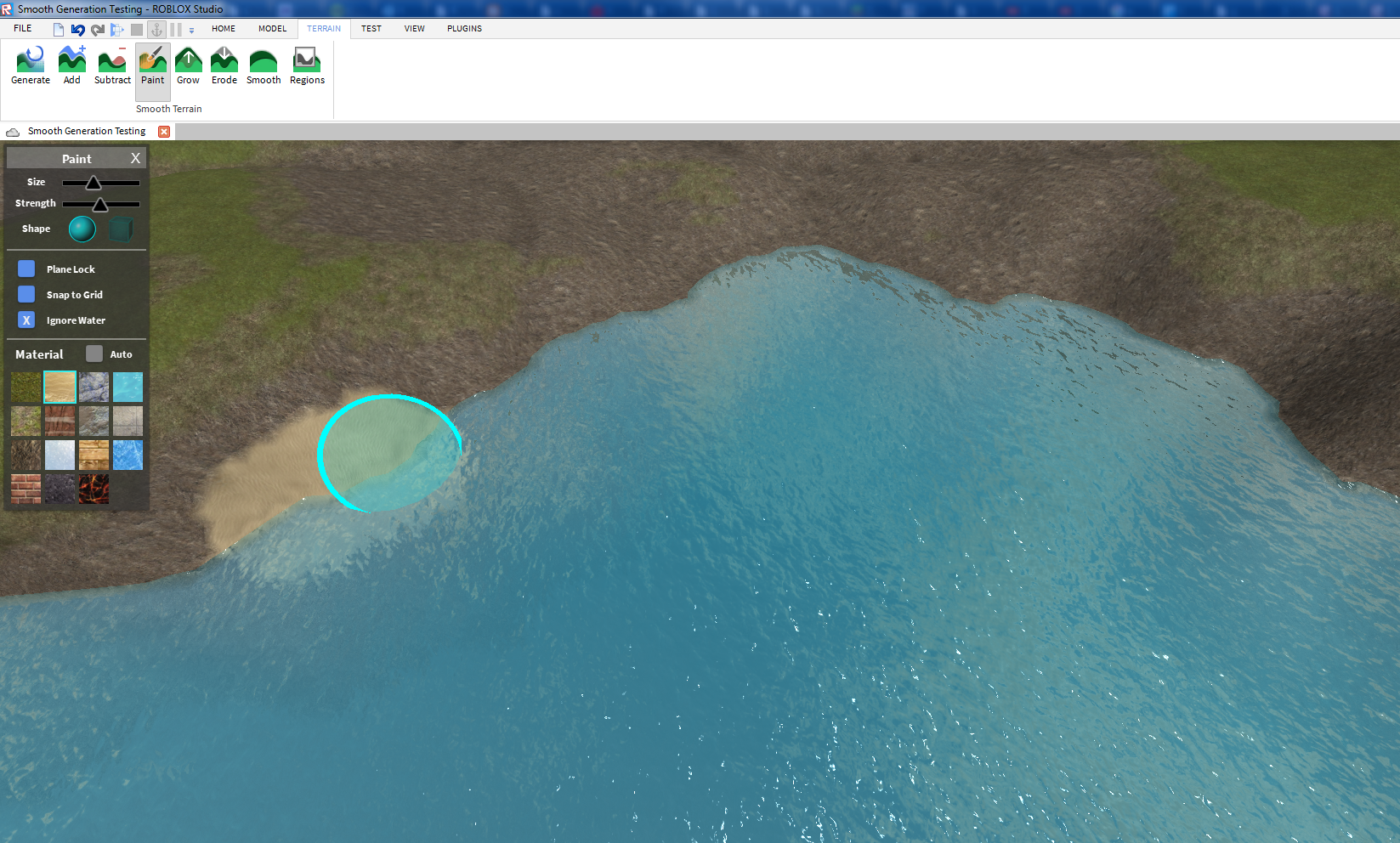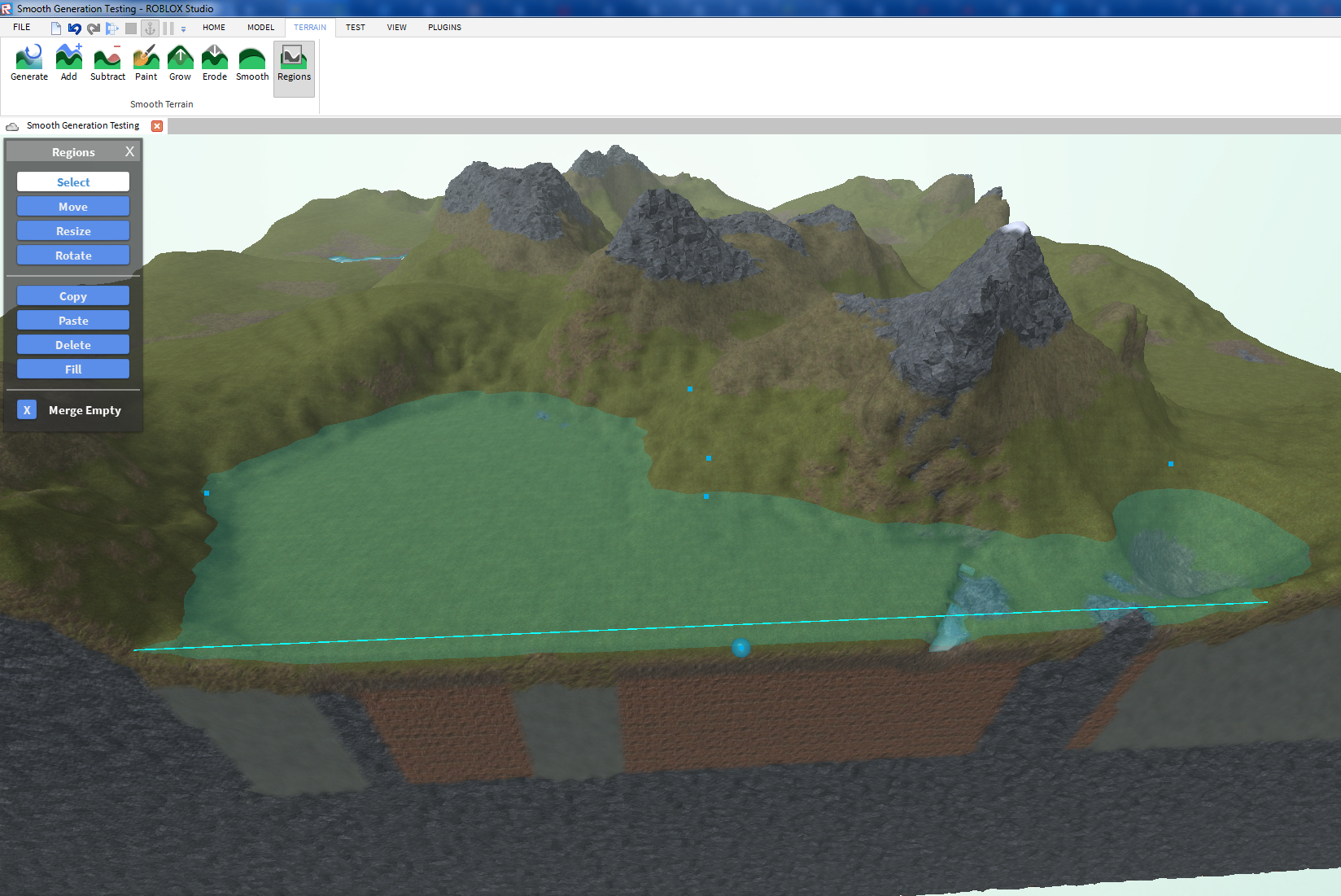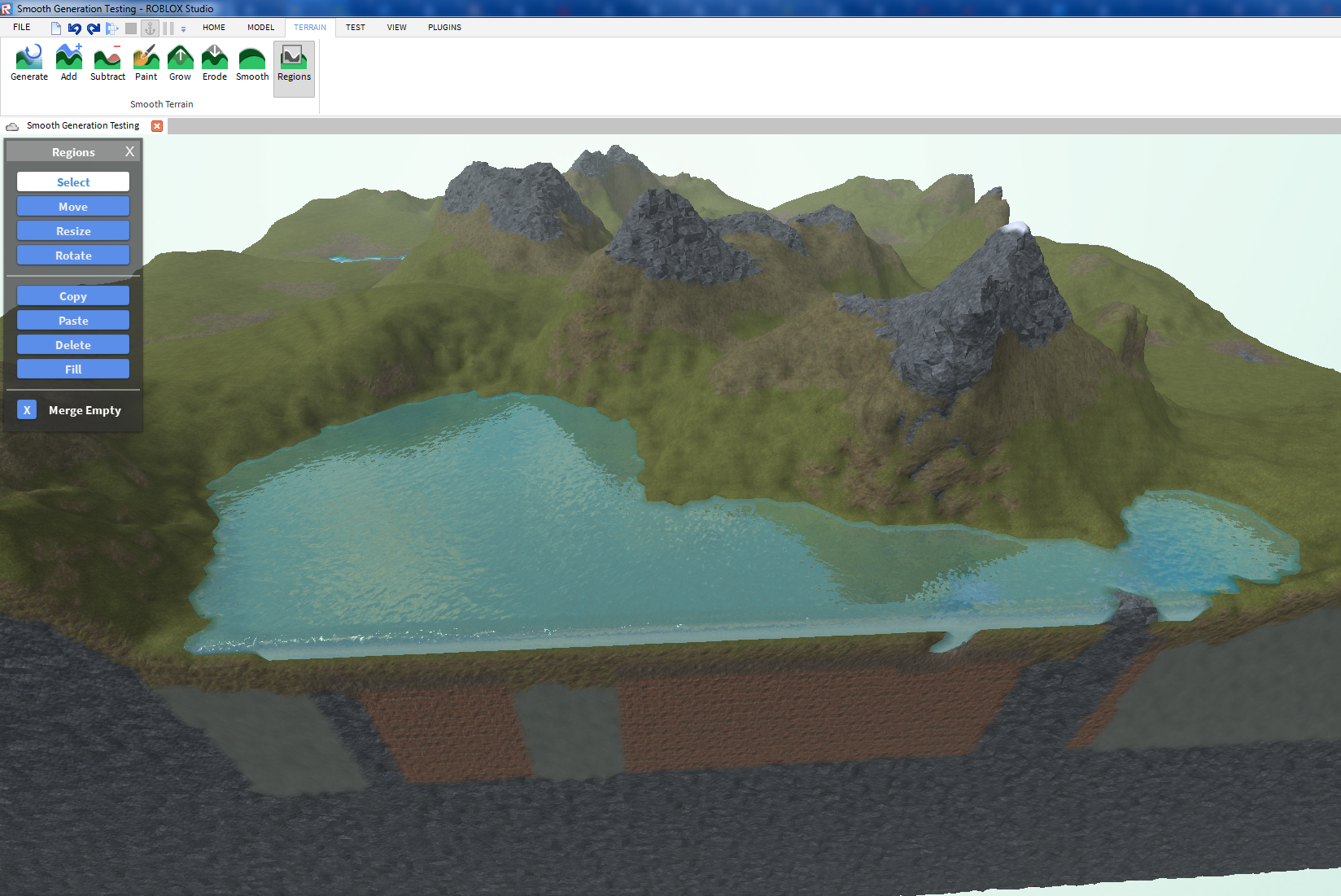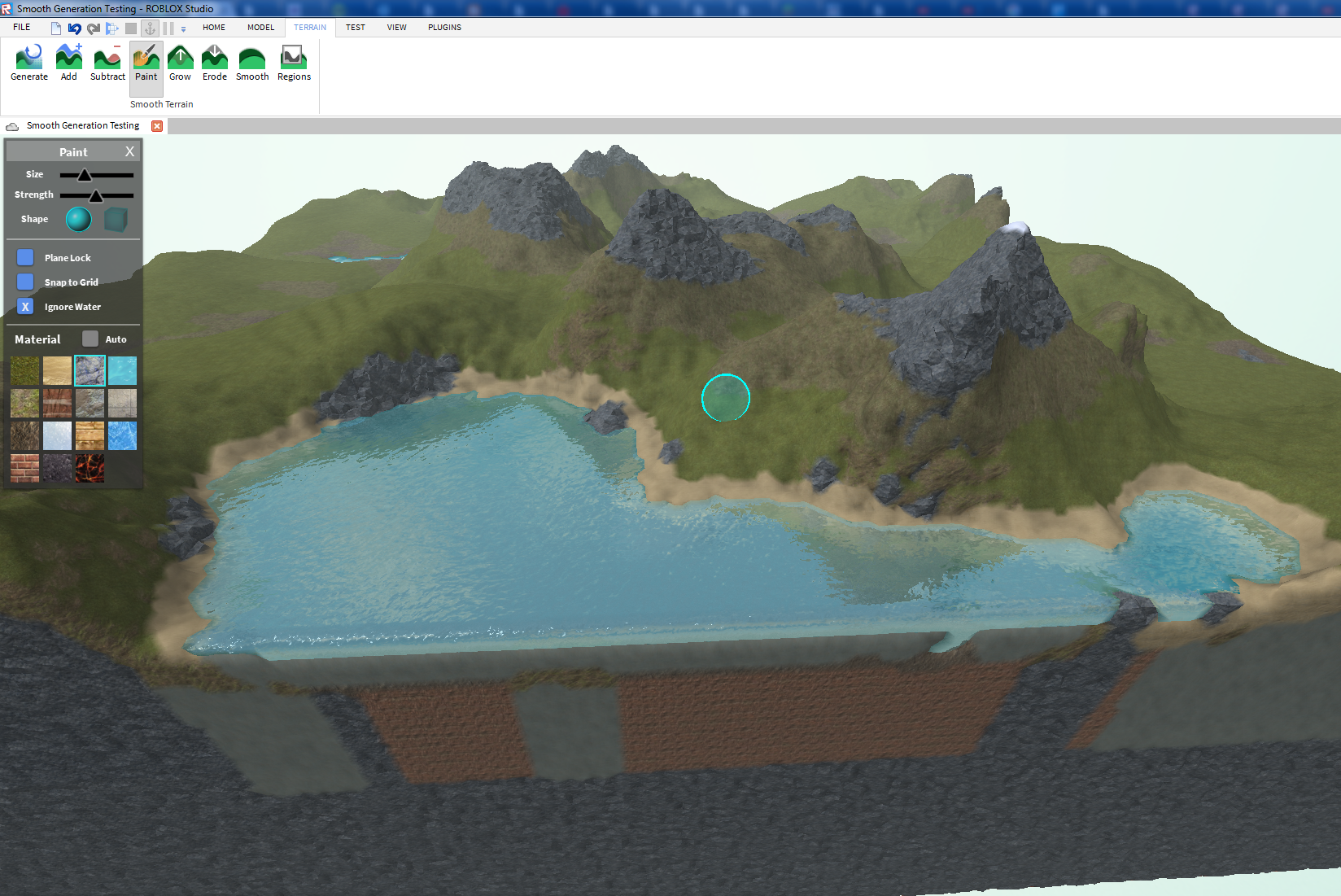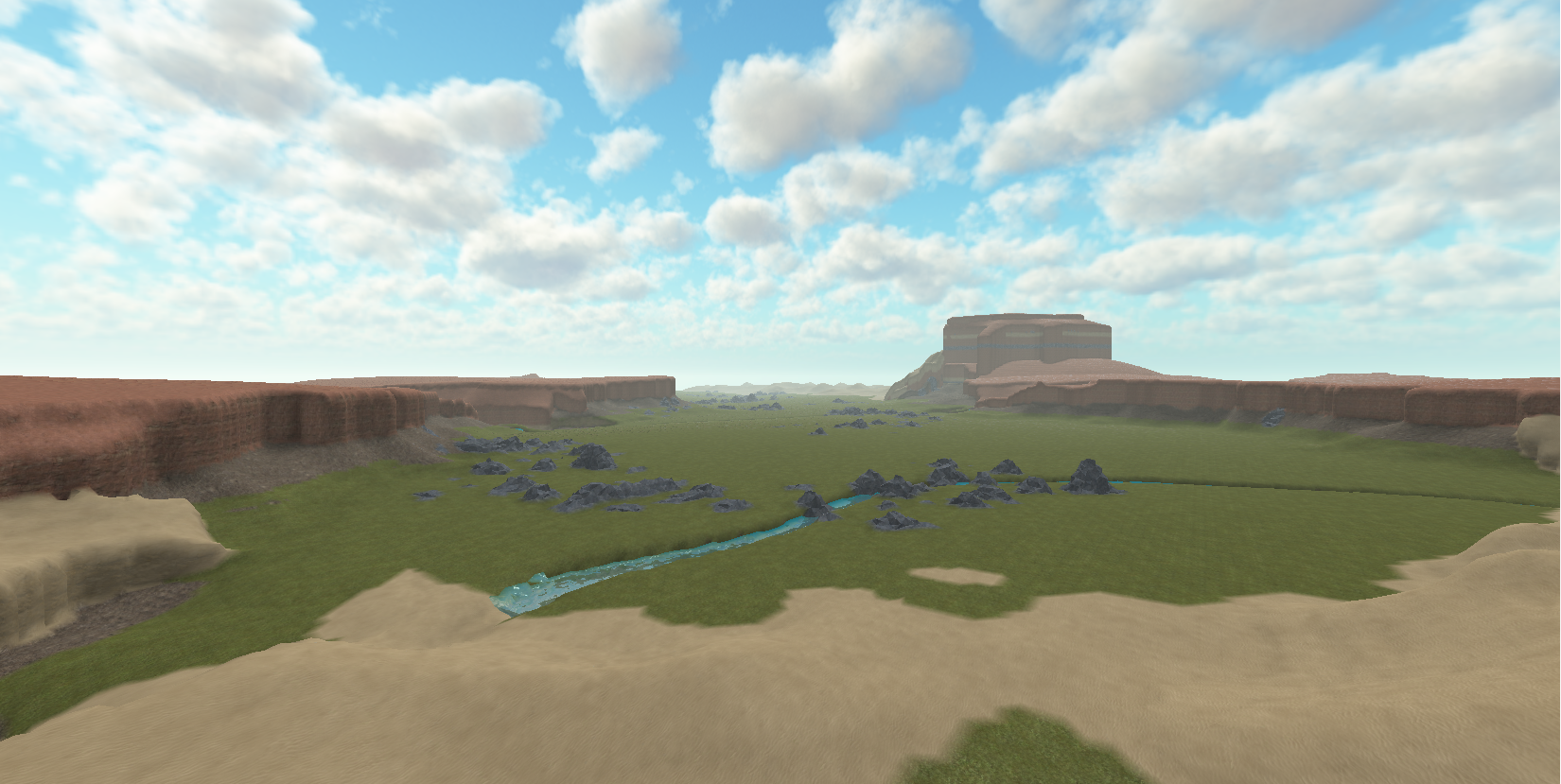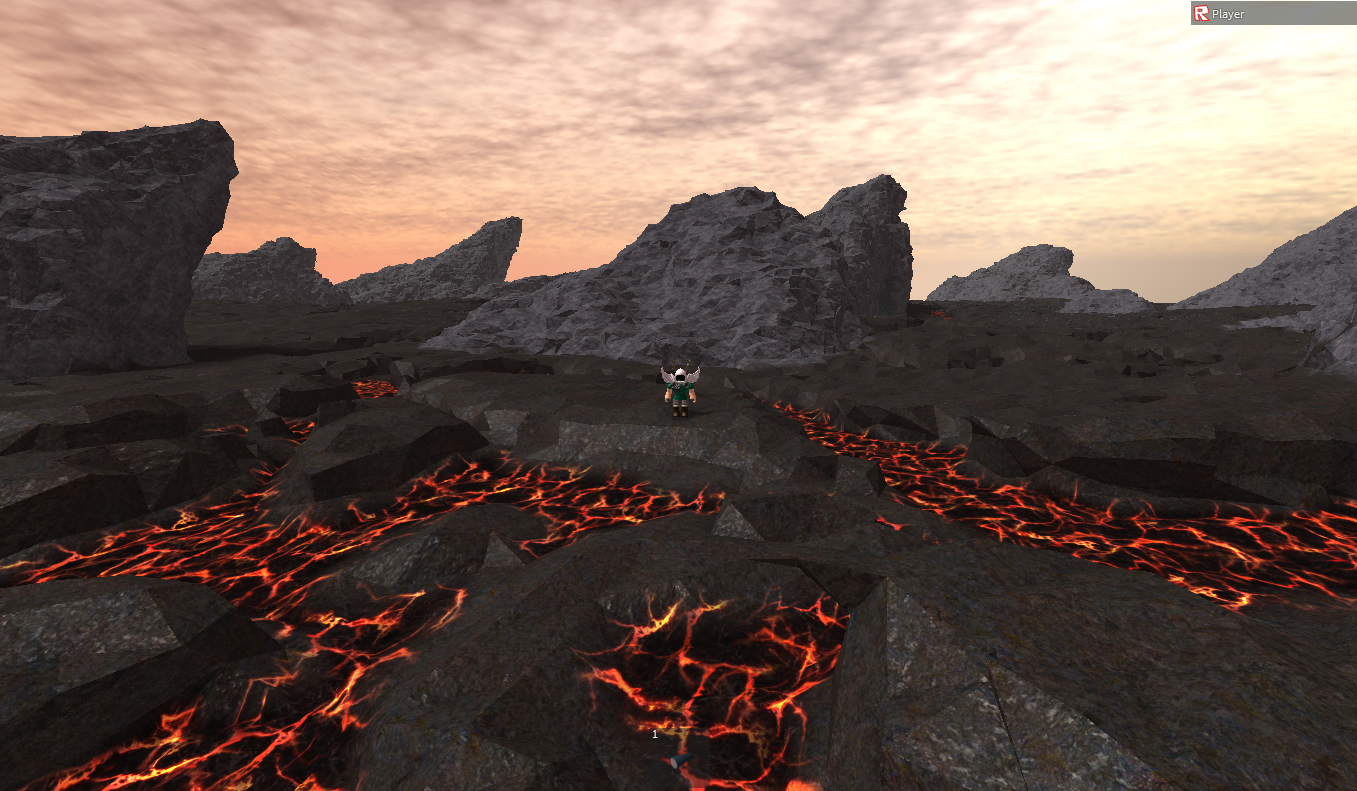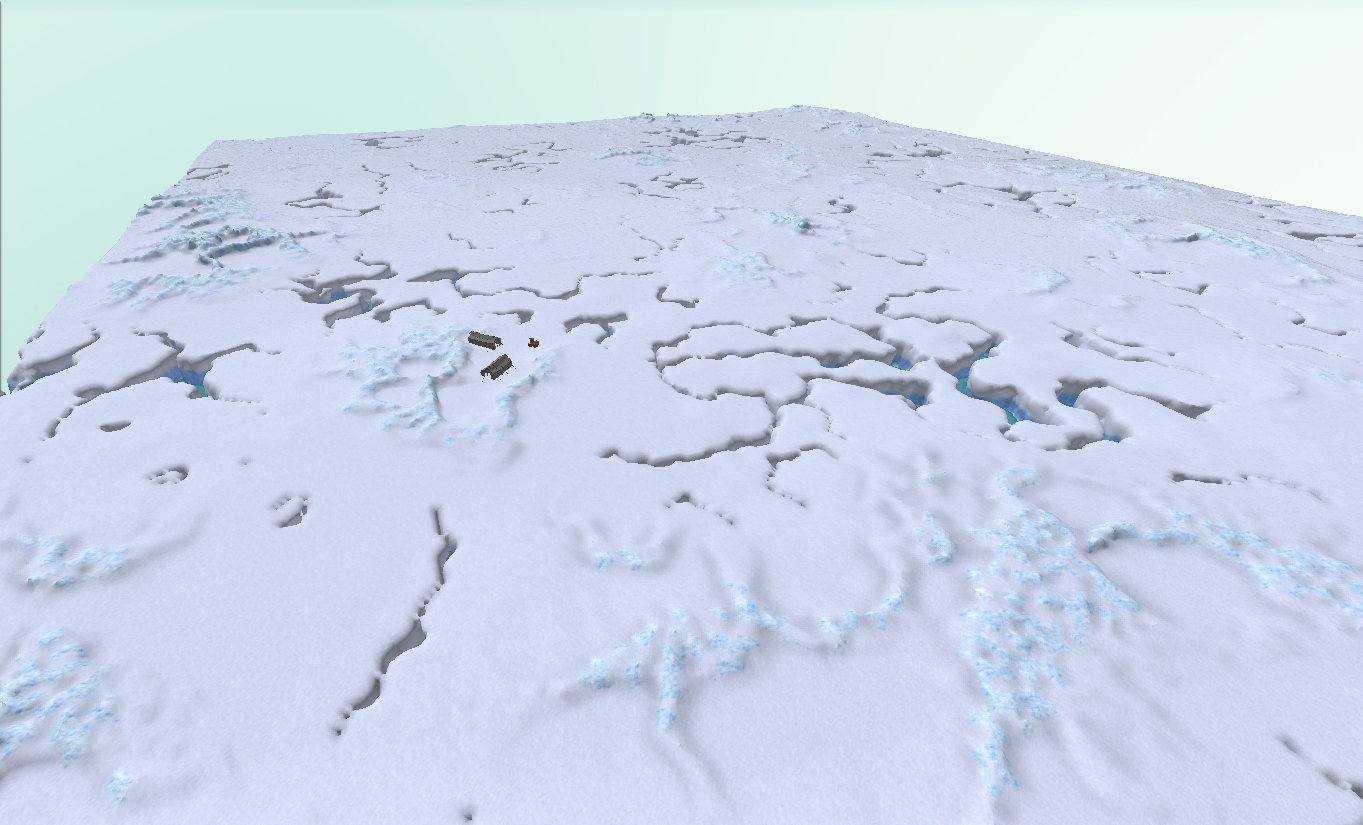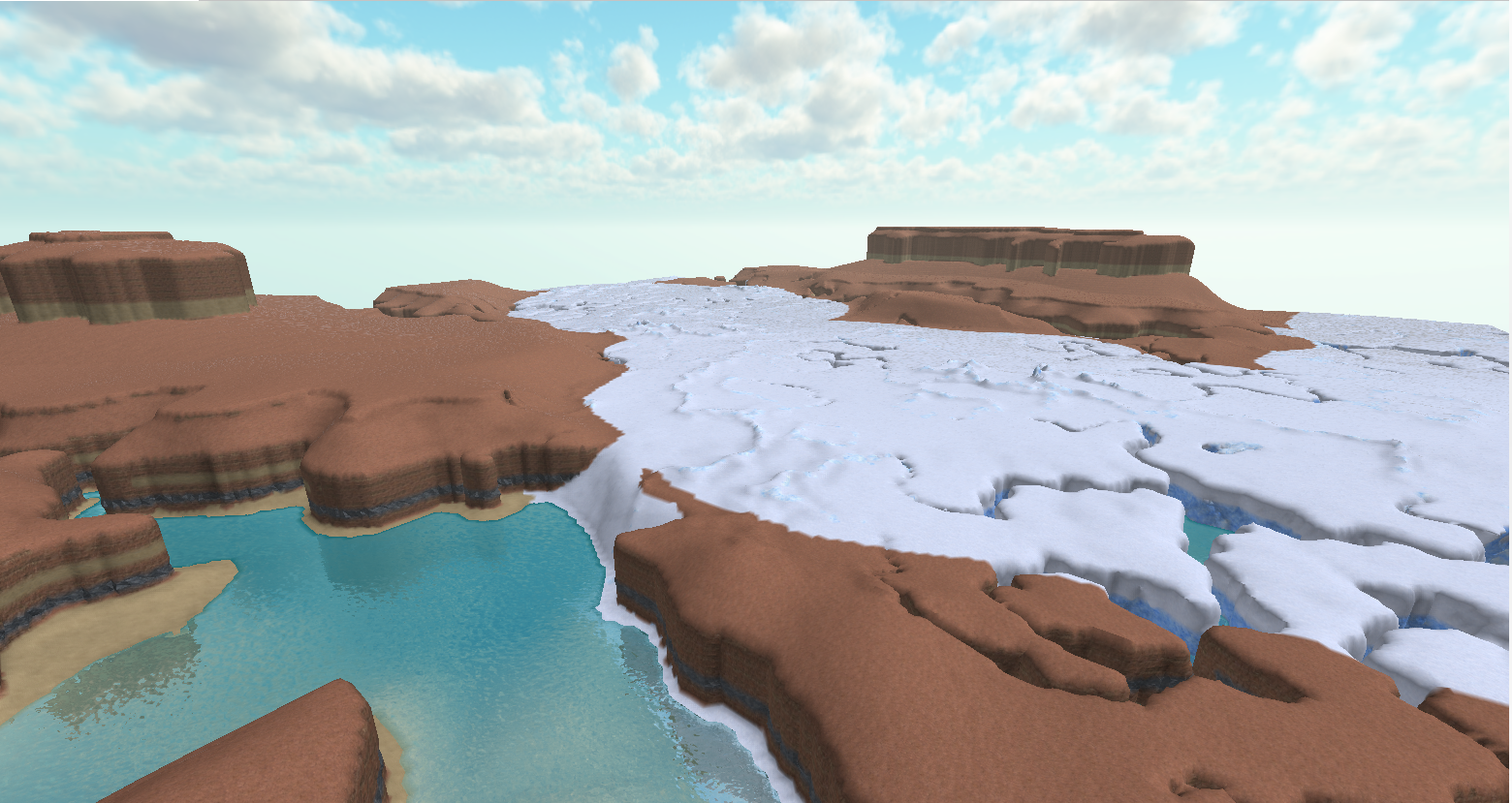Blog Archive
We’ve got some new and exciting updates for you! Since Smooth Terrain’s release back in May, we’ve seen the quality and immersion of worlds on Roblox soar. To keep up with the overwhelming use of the tools, we’ve made a few upgrades. These updates give the tools new functionality, make them easier to use, and make them more fun to play with. Lets dive in!
Something simple we added to help speed up workflow, is the material picker. When using any of the brush tools, you can easily select materials from the terrain itself by holding Alt and clicking on the terrain. This allows you to quickly sample different materials while staying in the flow of painting and shaping.
Next we’ve got a super useful and highly requested feature, the ability to ignore water. For the brush tools, you might notice that there is a new checkbox labeled “Ignore Water”. While toggled on brushes will, you guessed it, ignore water. This allows you to effectively fill terrain around or beneath water. Previously sand would replace water, but now you can make sandy beaches with ease.
Another new feature is the ability to fill a region with terrain. Often, people would want to generate a giant block to sculpt, create a flat area of smooth terrain to build on, or fill a depression with water. Now we can! The Regions tool now has an extra button that fills the selected region with any desired material.
And the best for last, we’ve got a new Generate tool! Create fresh worlds to explore with the click of a button. Just open up the Generate tool, select the map size, check the biomes you want, and hit generate. In a short time, you will have a new world at your creative will.
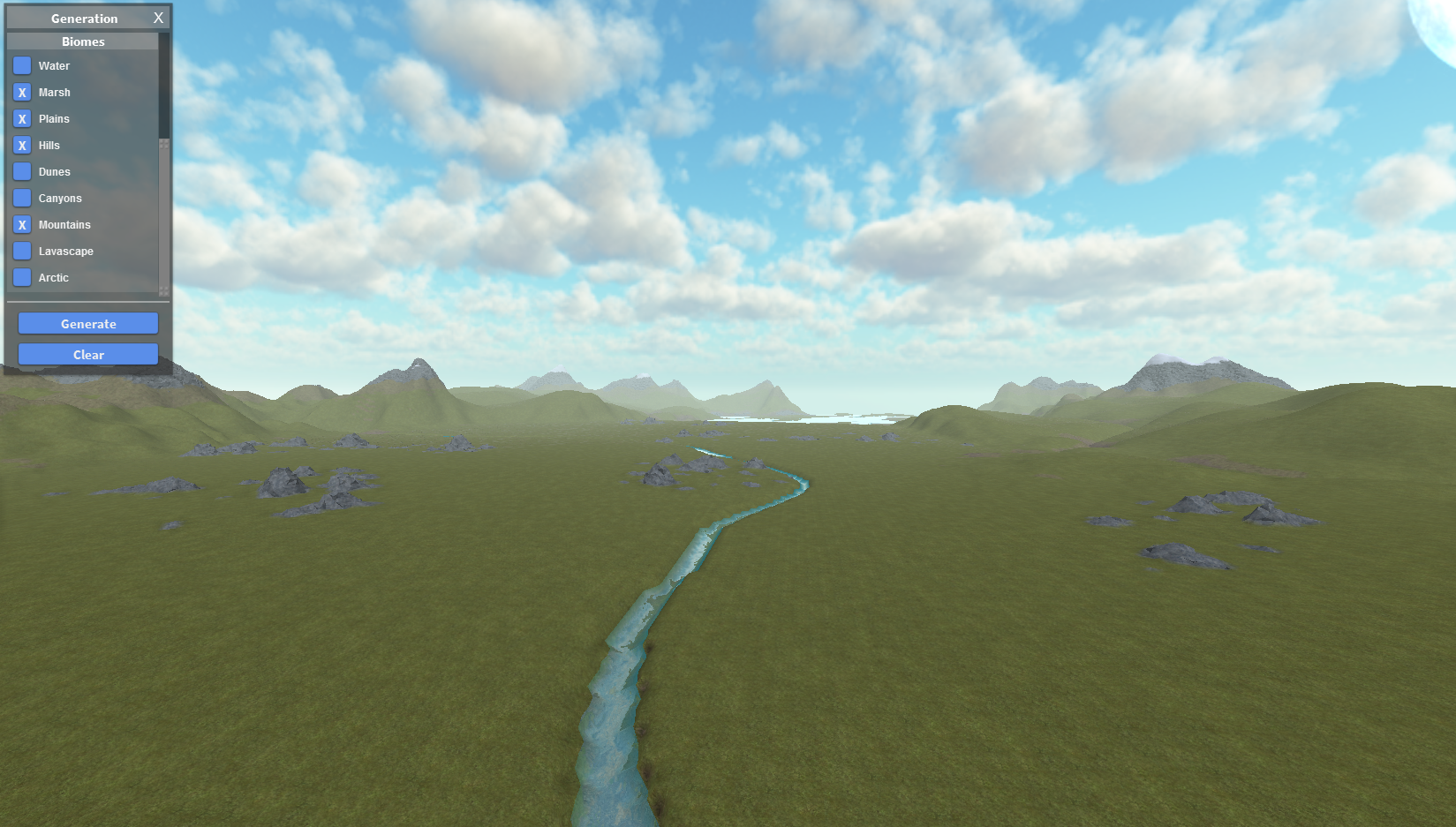
The tool is packed with a crazy variety of biomes(landscape types) to generate, so be sure to check them all out. Lavascape is my favorite btw.
Each map generated is unique to the setting and the seed. This means that you can use the same seed and settings to generate the same map. It can be fun generating a map with the seed of your username and see what comes out. Give it a whirl!
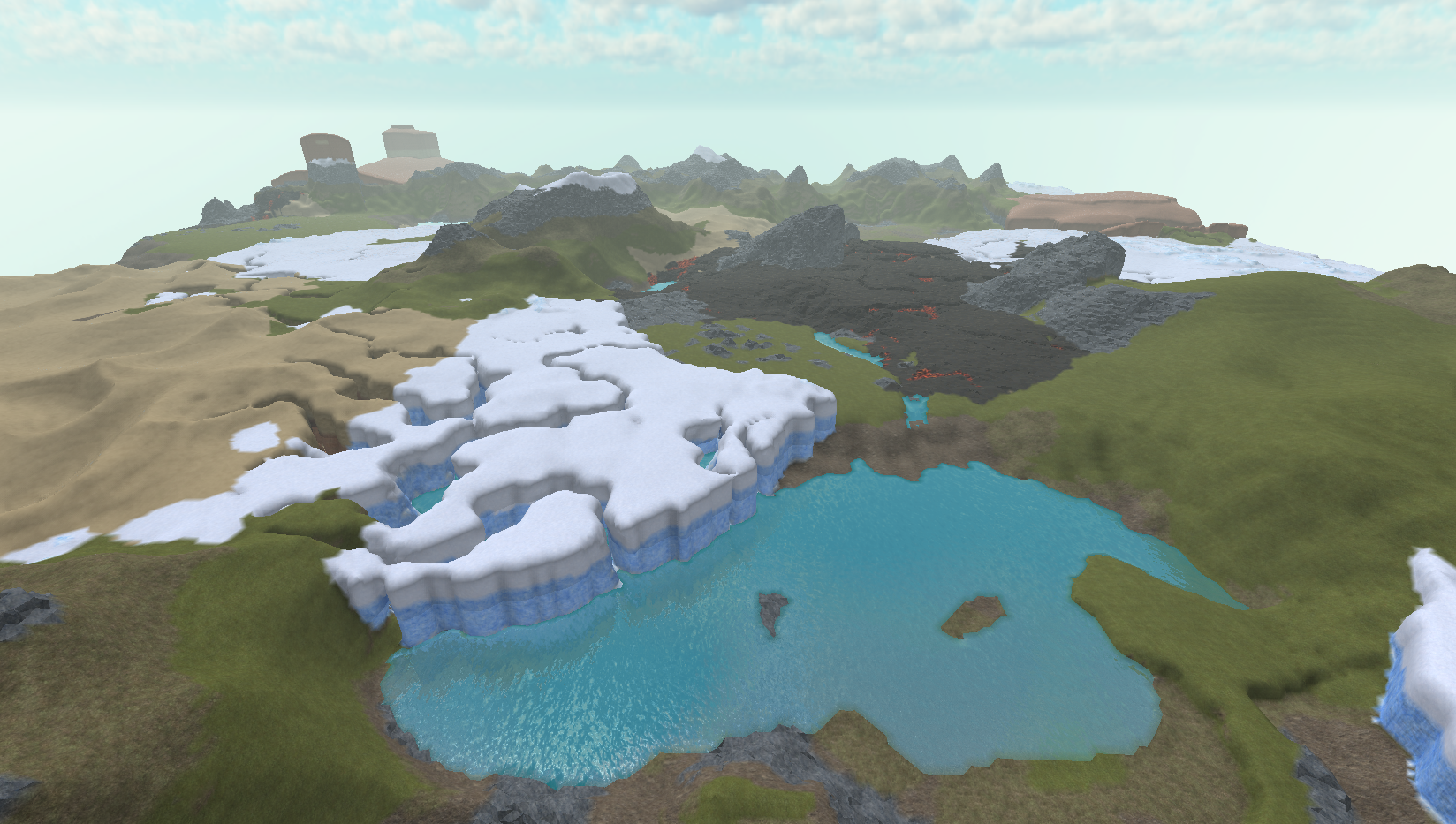
That about covers everything. There is a lot to explore, so take it slow. And don’t get your jeep stuck!
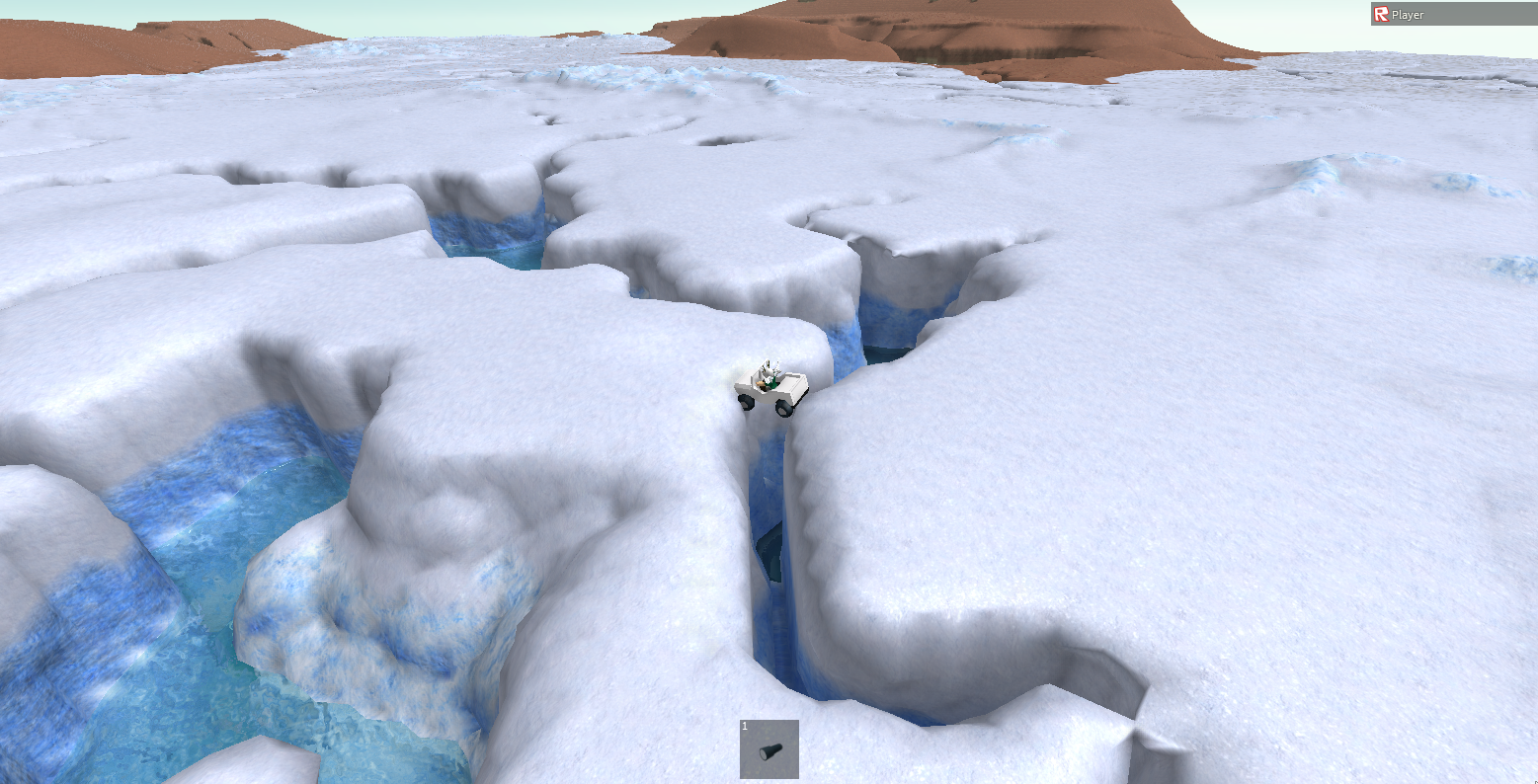
-Luke “StickMasterLuke” Weber
For more information check out the Creator Show on Twitch.tv/ROBLOX Friday 12/11 at 2:00PST/10:00pm GMT