Blog Archive
Lighting is one of the most important parts of designing a game. Low light and heavy shadows create tension. Bright lights and vibrant colors bring out the cheer in players. ROBLOX’s dynamic lighting engine allows you to achieve these effects – and everything in between – and we have now updated it to include the Surface Light. This new type of light complements the existing Point Light and Spot Light, and gives you an easy way to illuminate large surfaces and vast spaces.
The trio of Point Light, Spot Light, and Surface Light is common among all types of computer graphics, including those used in movies, 3D rendering, and video games. For background, here’s a basic recap of how each one works:
- Point Light: emits light in all directions. You can customize the range, brightness, and color.
- Spot Light: emits light in a particular direction. You can customize the range, brightness, and color.
- Surface Light: emits light from an entire face (i.e., side) of an object. As is the case with the previously existing lights, you can customize the range, brightness, color, and more.
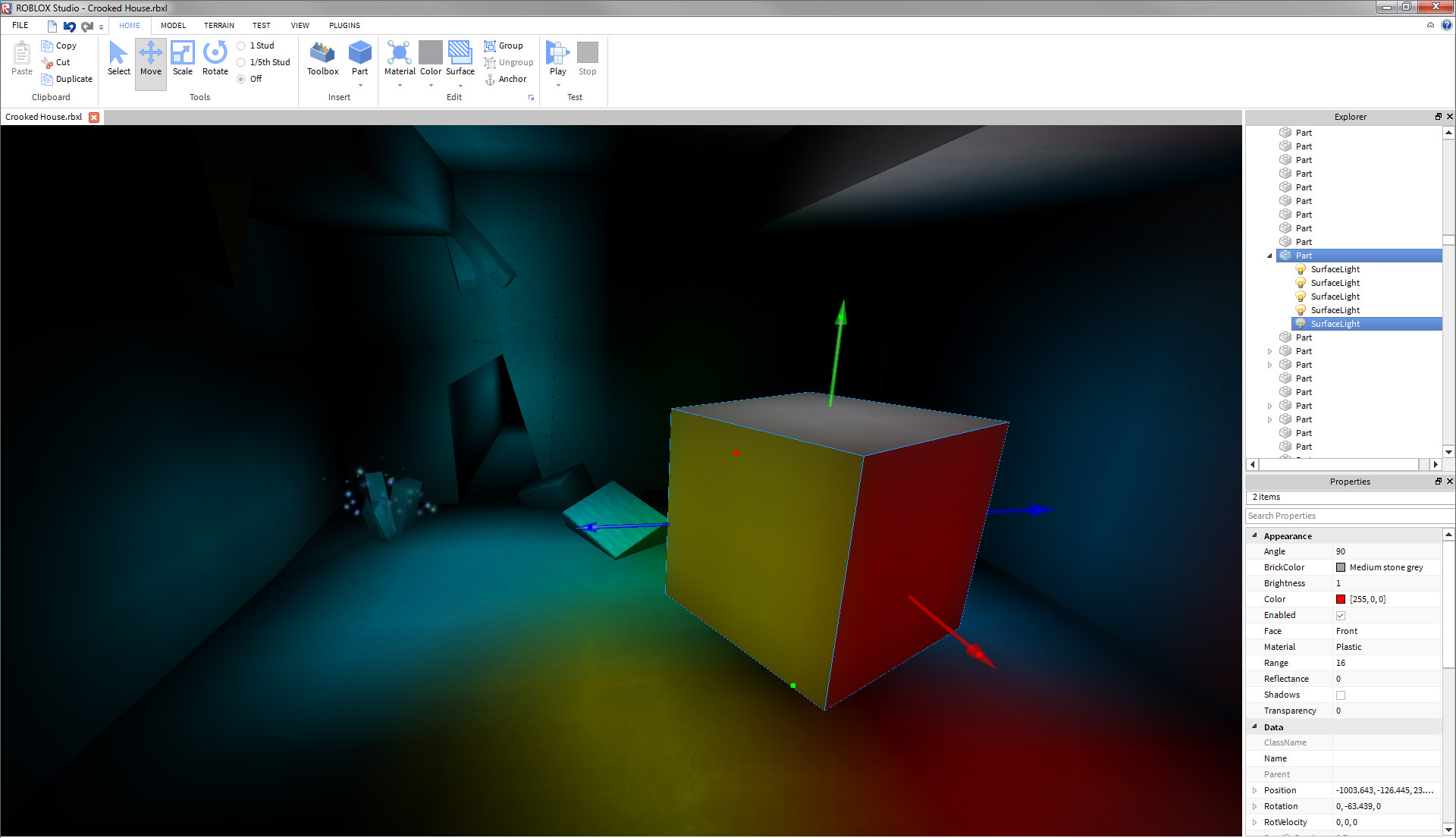
This cube has Surface Lights on five surfaces. Each Surface Light colors a surface of the cube, and emits light on the surrounding level.
While Point Lights and Spot Lights are great for adding accent lighting to games, the Surface Light is particularly useful for lighting large spaces. When using it, you essentially attach a light to a particular surface of a ROBLOX shape. As you expand the shape and make it bigger, the Surface Light expands along with it, giving off a proportional amount of light.
All ROBLOX shapes have six faces (top, bottom, front, back, left, right), and each face can have its own Surface Light. To insert a Surface Light in ROBLOX Studio, open the “Model” menu and click Effects > SurfaceLight. When you add a Surface Light to an object, you can use the Properties pane (View > Properties) to customize the face from which it emits light, as well as its range, color, brightness, and angle.
If that sounds too technical, we recommend you start with our beginner’s guide to dynamic lighting. You can read additional information about Surface Lights on the ROBLOX Wiki.
Enjoy lighting your game with the new Surface Light!
Surface Lights got their start as part of Arseny “zeuxcg” Kapoulkine’s 2014 Hack Week project.