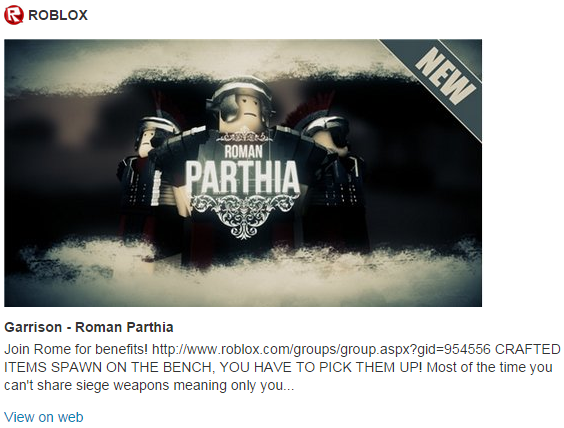Blog Archive

We’re working hard to help you make high-quality games — like Super Bomb Survival.
We’re always rolling out improvements for gamers, builders, and developers on ROBLOX. In the last few weeks, we’ve introduced several minor features and organizational changes, including game revenue stats, cool social media sharing optimization, and a developer library, that we want to highlight in particular for the content creators of our community. Read on to make sure you’re up to speed on the latest!
Revenue stats
Earlier in 2014, we introduced Developer Stats, which allow game creators to see charts tracking their game’s traffic — by hour and by day — for the past couple weeks. More recently, we introduced revenue charts, also visible by hour and by day. These charts not only help developers track their game’s performance from an earnings perspective, but provide useful insight when it comes to making business decisions.
To view your game’s Developer Stats, go to the game’s page and click “Developer Stats” in the Options area. Soon, you’ll be able to see a breakdown of what specific items are driving your revenue, as well.
Twitter Card and Facebook Open Graph support
We’ve added Card (Twitter) and Open Graph (Facebook) support to game and virtual item pages. This means that when you share links to your games, creations, or other interesting ROBLOX content on these sites, they will automatically be accompanied by contextual information, such as the thumbnail, name, description, and creator of the content. Viewers of the posts will see links to the content on roblox.com (or the ROBLOX app on mobile).
According to a post authored by Matt Dusek on our Developer Forum, early indications are that tweets containing links to places and catalog items are more highly engaging after this update. On average, a single tweet results in around 140 impressions, and more than 3% of those impressions result in a click to the item. If you’re looking for an easy way to kick-start the viral loop on your game, this is it.
Developer library
This update has been live for some time now, but it’s a big change that’s worth noting. Game creation assets, including models, audio, decals, and plugins, have moved from the catalog to the new “Library” tab on the Develop page. This is meant to centralize development assets, and pare the catalog down to its bread and butter: character customization items.
Additionally, when you use the cross-site search on roblox.com, you can use the Library category to find game assets fast.
These are just some of the noteworthy updates of the recent past — and there are more on the way. In recent company meetings, we’ve seen such cool features as the ability to choose supported devices (desktop, tablet, and phone) for each of your games, and the support for mobile motion controls (by allowing you to get data from the gyroscope and accelerometer)!
On a related note, the ROBLOX Wiki now includes an official changelog, so you can keep up with the many improvements that come to Studio, the ROBLOX client, and mobile. Check that out, and make sure to reference the loads of other documentation and tutorials (as well as the current site event, ROBLOX University) as you dive into building and developing. Have fun!