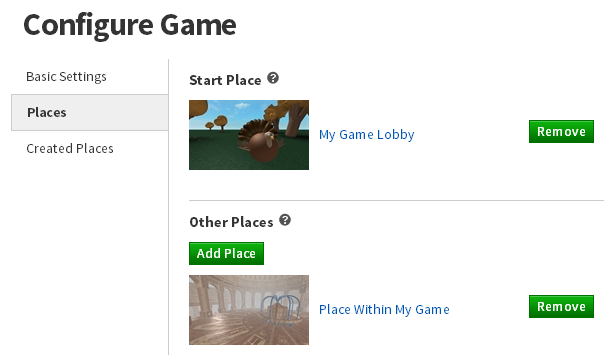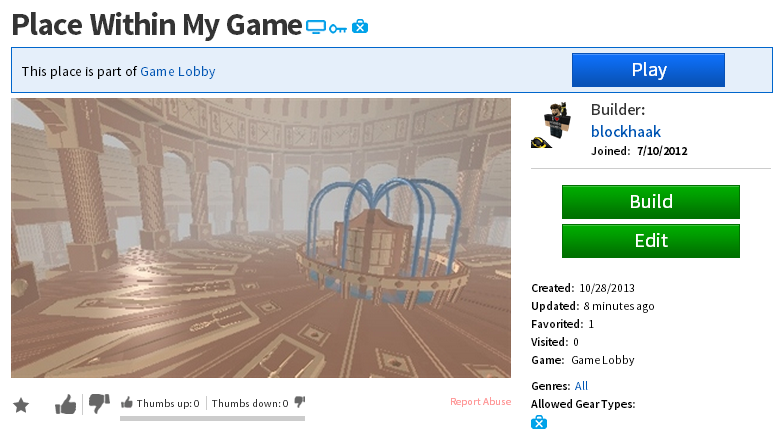Blog Archive
The Doors to Massive, Multi-Place, Ever-Expanding Games Are Open
by Andrew Haak
Archive Industry News Tech
 With an integrated development environment, multi-platform support, and a global cloud of multiplayer game servers that auto-scales to hundreds of thousands of concurrent players, ROBLOX is one of the easiest and most opportunity-rich platforms on which to make games. But we didn’t stop there. The ROBLOX game developer can now create even deeper, more immersive experiences with the rollout of technology that redefines the ROBLOX game – that gives developers the fuel they need to create exactly the engrossing games they envision.
With an integrated development environment, multi-platform support, and a global cloud of multiplayer game servers that auto-scales to hundreds of thousands of concurrent players, ROBLOX is one of the easiest and most opportunity-rich platforms on which to make games. But we didn’t stop there. The ROBLOX game developer can now create even deeper, more immersive experiences with the rollout of technology that redefines the ROBLOX game – that gives developers the fuel they need to create exactly the engrossing games they envision.
The three cornerstones of said technology – the ability to link multiple places together in a single game universe, fast place-to-place teleportation, and an all-new data persistence framework – are now available to all developers. These features come together to blow open the doors to all kinds of possibilities for our community of game developers and richer experiences for ROBLOX’s millions of gamers, as well.
Imagine massive games, where players can move from one place (or level, or quest, or environment, or planet) to another quickly and with all their attributes (stats, inventories, abilities, etc.) in tow. Freeform sandbox building games, where all players have tools to build anything imaginable and save it for later. Endlessly fresh games, where the players themselves have the power to add new levels and quests. These are all real possibilities – and game changers for developers and gamers alike.
Adding multiple places to one game
When you create a game consisting of multiple places, you always begin with a “lobby” or “starter place.” This is where players enter your game by default and should indicate how they can access other sub-places.
To create a basic game consisting of multiple places, go to the Develop page – the hub for all things creation – and click the new Games category in the left-hand menu. By default, all of the places you’ve already created will be listed here. Click the gear associated with a game you want to become the “starter place” or “lobby” of your game, then click Configure.
This takes you to a new page, allowing you to set the name of your game, add places, and view places created from within the game. Click Places in the left-hand menu, then click the Add Place button. You can select a place from your existing inventory. Now, the place you added is only accessible from the game to which it belongs. It’s up to you to create the mechanisms by which players move between places in your game using the teleport service and by which player/game data is saved with the new DataStore. For more general help getting started with this process, see this Wiki entry.
The Created Places section will be populated with content built in your game, should you allow players to create their own places using the new CreatePlace/SavePlace API. This is a much more advanced implementation of a game universe. We recommend you read the CreatePlace/SavePlace API documentation, have a good understanding of teleports, and are comfortable working with the DataStore before getting started. For a concrete example of how these pieces come together, look under the hood of resident Studio expert Twberg’s building game and the place template that creates a personal building zone for each player.
While the places within a game are individual assets on ROBLOX.com, they can only be accessed in-game by visiting the game lobby. Similarly, while each place within a game has an individual player count, the player count of the game reflects a cumulative total of everyone within every sub-place. That means developers will see the same player counts as they do with single-place games.
Limits? Nah.
As is the case with creating a traditional ROBLOX game, there is no cost to creating a game with multiple places, nor is there a requirement of a Builders Club membership. We want all of our builders and developers to have the power to create the best possible game content and the most immersive player experiences. By the same token, places within a game do not contribute to your count of active places. So, even non-Builders Club members can have a single game consisting of 10, or 20, or even 100+ places.
In combination with the recently released Developer Products feature, game developers now have the opportunity to not only create bigger, better gameplay experiences, but earn even more money in the process.
In combination with the recently released Developer Products feature, game developers now have the opportunity to not only create bigger, better gameplay experiences, but earn even more money in the process. We encourage our developers to start experimenting with massive, multi-place games. We’ll be looking for good examples of this technology at work and highlighting them in future articles of this ongoing series.
We plan to continue iterating on multi-place games and release features that improve the developer and player experience with them. Some things we’re working toward include: the ability to test multi-place games in ROBLOX Studio, support for teleporting as part of a party or following a friend, custom transitions between places and more. As always, we’re going to work on the raw scale and speed of the experience – making teleports and place loads faster and more reliable – as well.
Do you have questions about how all this functionality works? Are there additional features you think would make it work even better? Make sure to let us know in the comments – we’re not “finished” with this project and will consider your feedback as we prioritize features in our development pipeline.
This is the third article in a series about ROBLOX’s expanding technology infrastructure and the compelling, large-scale games it enables developers to create. In future articles, we’ll look closely at the technology that fuels ROBLOX games – from the new features discussed in this article to the ROBLOX platform as a whole – and explore early user creations that leverage our new game framework.
If you’re just getting started with this series, see part 1 (the Winter Games as a demo of this technology) and part 2 (the possibilities this technology presents).