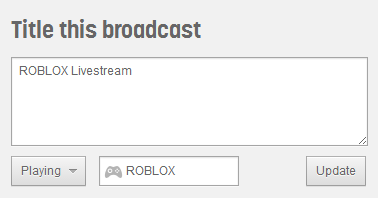Blog Archive
This Saturday, we’re launching the ROBLOX Twitch channel — and we’re doing it with a roughly three-hour livestream! Our inaugural Twitch broadcast will feature a couple members of the ROBLOX staff exploring the excitement of the Winter Games, and, perhaps more importantly, live gameplay feeds from at least three of the developers who created and submitted events for the Winter Games. The livestream will start at 10 a.m. Pacific Time and should wrap up around 1 p.m. Pacific Time. Come and watch at Twitch.tv/ROBLOX!
Twitch.tv/ROBLOX will soon become the home to all live ROBLOX content, including future BLOXcasts. That said, you’ll definitely want to create a Twitch account and follow our Twitch channel by clicking the purple Follow button below the video player. That’s the best way to make sure you don’t miss live events going forward.
As always, we will archive our live Twitch events on our YouTube channel for viewing at a later time.
We want you!
While we’re jump-starting ROBLOX’s presence on Twitch, we ultimately want to see this page plastered with your channels and your experiences. In other words, we want as many of you as possible to stream your ROBLOX gameplay and building on Twitch. It’s actually not that difficult (and can be done for free)!
OBS (or Open Broadcaster Software) is open-source (i.e., free) PC software for livestreaming. Twitch has published a complete guide to livestreaming with OBS that tells you everything you need to know to get started. If you decide to jump in right away, put the word “ROBLOX” in your stream title and make sure you specify that you are playing ROBLOX (as seen in the following image). That way, your channel will gain visibility among people who want to watch wild ROBLOX stories unfold.
There is an early-mover advantage: in the future, we plan to launch a leaderboard and reward to Twitch broadcasters who produce great ROBLOX livestreams!
With livestreaming, it is recommended that you have a Core i5+ processor, 4+ GB of system memory, and a network upload speed of at least 3 mbps. You can look at your computers specifications to find out whether you have enough power to stream, and test your internet speed at speedtest.net.
We’ll have a more comprehensive ROBLOX streaming guide in the future. For now, mark your calendars for this Saturday at 10 a.m. Pacific Time. Whether you want to watch our broadcast or stream your own gameplay, this weekend is the time to get started!