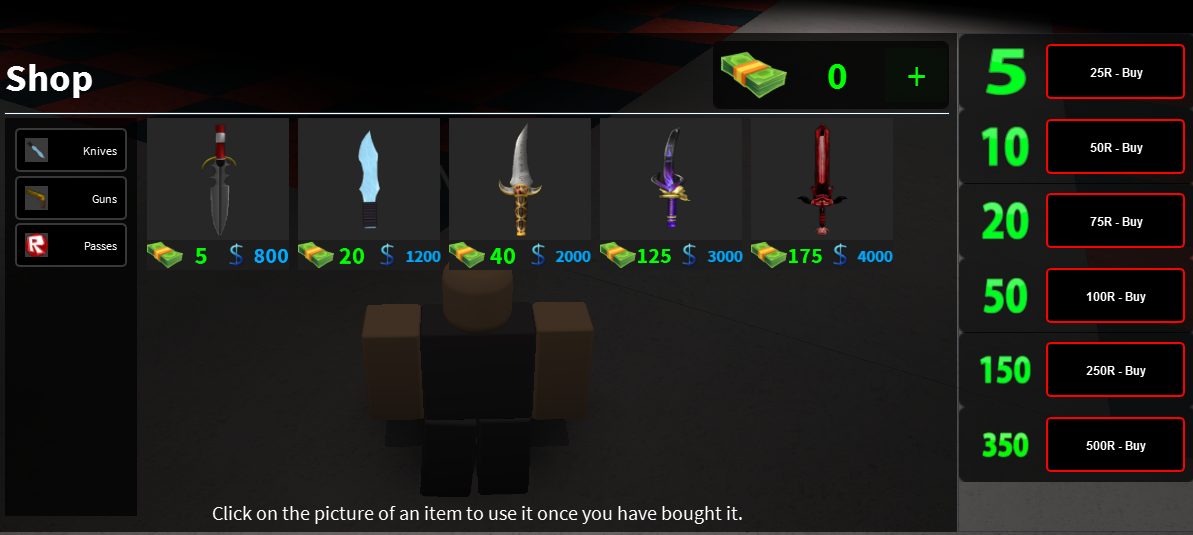Blog Archive
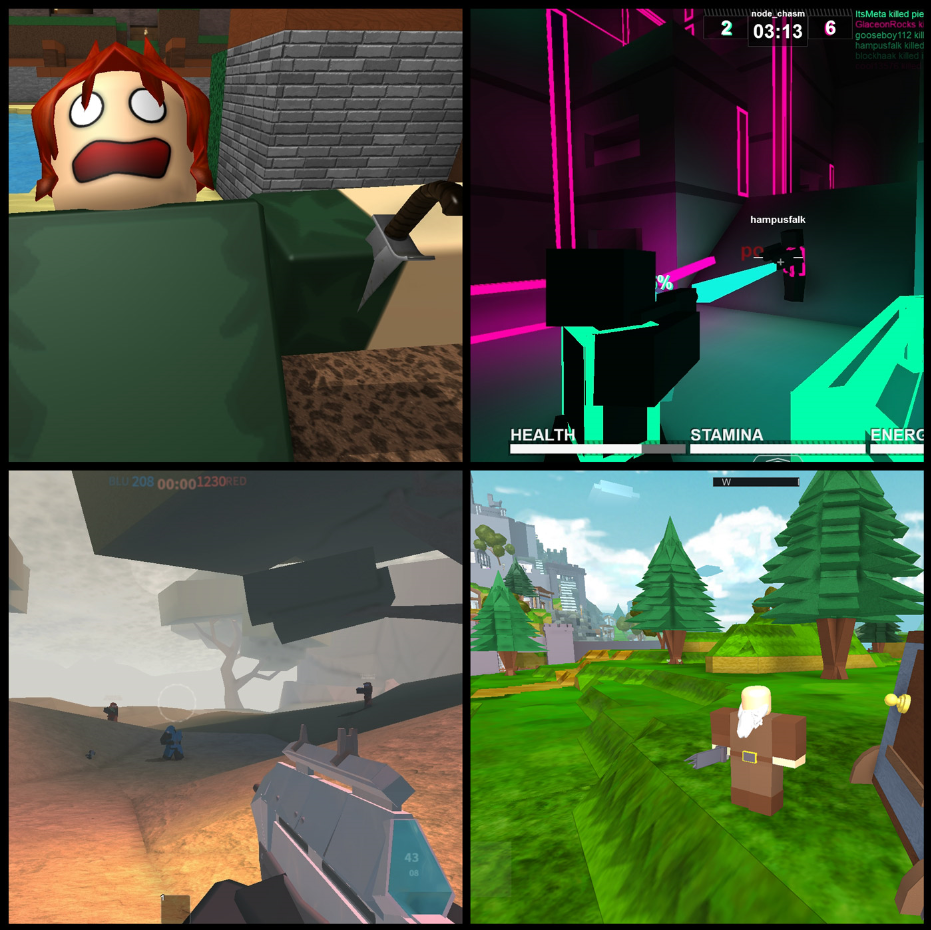
How will some of our top developers use Developer Products in their massively popular games? We can’t wait to find out.
We are on a mission to empower our developers to make great games, while simultaneously offering new and diverse avenues to monetize their creations. To that effect, we’ve just launched a new feature: Developer Products. Developer Products allow game creators to sell consumable items in their games, thereby offering another path to profit and success — and new and engaging opportunities for players. We believe this feature represents a stepping stone that will help developers earn enough ROBUX to cash out for the current monthly maximum of $2,000 — and very soon even more than that — via the Developer Exchange.
What is a Developer Product?
A Developer Product is an item that can be purchased multiple times. By nature this makes it different than, say, a Game Pass, which is a one-time purchase. A Developer Product is also consumable, meaning it can be exhausted. When this happens, players can purchase more. This feature does not replace any existing game-monetization and gameplay techniques — you can still sell Game Passes, Paid Access, and gear for your game. Developer Products are simply a new way to profit off your creations.
How Developer Products could look
This is a big feature for developers that will change the way that games are played and monetized on ROBLOX (as well as the way our top developers make money). Developer Products can take many shapes and forms. Let’s take a look at three concepts of this feature, and see how they’ve already been (or are close to being) implemented on ROBLOX.
In-game currency
The idea is simple: with Developer Products, you can allow players to purchase your in-game currency with their ROBUX. Then, players can purchase upgrades or abilities or some other special perk in your game by spending the currency.
Nikilis of Murder Mystery fame has already begun experimenting with this approach. Players can use the shop to purchase packages of in-game currency at varying price points, from 25 ROBUX to 500 ROBUX. After purchase, players use the currency to upgrade weapons. These aren’t just visual changes, either; some upgrades allow players to throw knives further or deal more damage with stronger firepower.
Finite play sessions
Developer Products allow you to give players a finite number of play sessions and pay for more, which is a common technique in today’s free-to-play mobile market. Say you’re working on an adventure game — you could give players five lives to begin and have them regenerate over an hour. For those who want to continue to play right away, you could sell additional lives using Developer Products. This allows you to expose your game to the maximum amount of gamers (with five free and slowly regenerating lives), and let players choose to continue playing right away. This requires that the game be highly entertaining, slightly addicting, and refined.
Members of our Games team are hard at work on a new mobile app that you’ll be able to download for free. The game, which we’re not ready to disclose quite yet, is a sequel to a very popular title. Though it will be a free download, you will be given a set amount of lives to begin. Once you run out, you’ll have to purchase more if you want to continue playing or wait a designated amount of time to earn lives back. This way, the game gets the maximum amount of exposure and offers developers the chance to capitalize on a smash-hit game.
More innovative uses
We recently published an article about alexnewtron, who just released Wheel of ROBLOX, a highly polished game rapidly making its way up the Top Paid/Top Earning lists on the Games page. He’s using Developer Products in a very unique way: for in-game advertising. Basically, players are able to buy advertising space for their commercials, which air during other players’ games.
Here is a brief excerpt from that article:
Play a round or two, and you’ll notice something unique: commercials. Ads for places, groups, items and gear run between each round, placement of which was purchased in-game by players. This is one of the first working representations of our Developer Products system. Alexnewtron explains how he implemented it.
“I allow any user to create an advertisement right inside my game. Their commercial has to go through an approval system by myself and moderators. After it’s approved, users can rent advertising space for either 24 hours or seven days,” he tells me. “Ads fit the aesthetic of the game extremely well, and it’s a chance for users to leverage the traffic from my game.”
What else is possible?
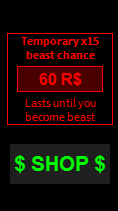 Developer Products are going to change gameplay on ROBLOX and offer developers yet another tool to find success. In addition to the examples cited above, Darkness 2 developer loleris recently implemented a Developer Product that costs 60 ROBUX and increases the purchaser’s chance of becoming the all-powerful “beast” by 15X (and after becoming the beast, the luck boost expires). Players can purchase this upgrade as many times as desired. What’s more, loleris used the DataStore to ensure the game remembers players have it — even if they leave the game before it’s exhausted.
Developer Products are going to change gameplay on ROBLOX and offer developers yet another tool to find success. In addition to the examples cited above, Darkness 2 developer loleris recently implemented a Developer Product that costs 60 ROBUX and increases the purchaser’s chance of becoming the all-powerful “beast” by 15X (and after becoming the beast, the luck boost expires). Players can purchase this upgrade as many times as desired. What’s more, loleris used the DataStore to ensure the game remembers players have it — even if they leave the game before it’s exhausted.
This feature ships with so much potential. You could sell special ammo that deals more damage (until, of course, it runs out) in a survival game. You could sell tickets to exclusive and secret parts of your map for a day. You could sell powerups that make users temporarily invincible (or invisible, for that matter). The implications are endless, and we can’t wait to see what you come up with.
I’m a developer, where do I get started?
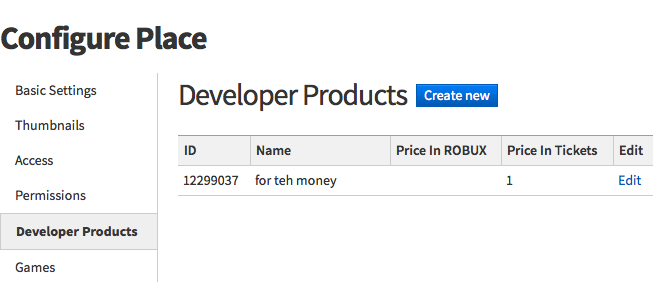 Great question! Start by loading up the Develop page on ROBLOX.com. To create a Developer Product for an existing game, click Configure under the associated dropdown gear. Once you’re on the Configure page, you’ll notice that you can create a new Developer Product. Name it, set a price point for it, and add a thumbnail image for it, if you’d like. Hit Create, and your Developer Product is saved to our website along with an asset ID for insertion into ROBLOX Studio.
Great question! Start by loading up the Develop page on ROBLOX.com. To create a Developer Product for an existing game, click Configure under the associated dropdown gear. Once you’re on the Configure page, you’ll notice that you can create a new Developer Product. Name it, set a price point for it, and add a thumbnail image for it, if you’d like. Hit Create, and your Developer Product is saved to our website along with an asset ID for insertion into ROBLOX Studio.
To learn the technical details, we’ve put together a handy Wiki page that will help you implement Developer Products in your game. We’ll be keeping a close eye on what you all create!