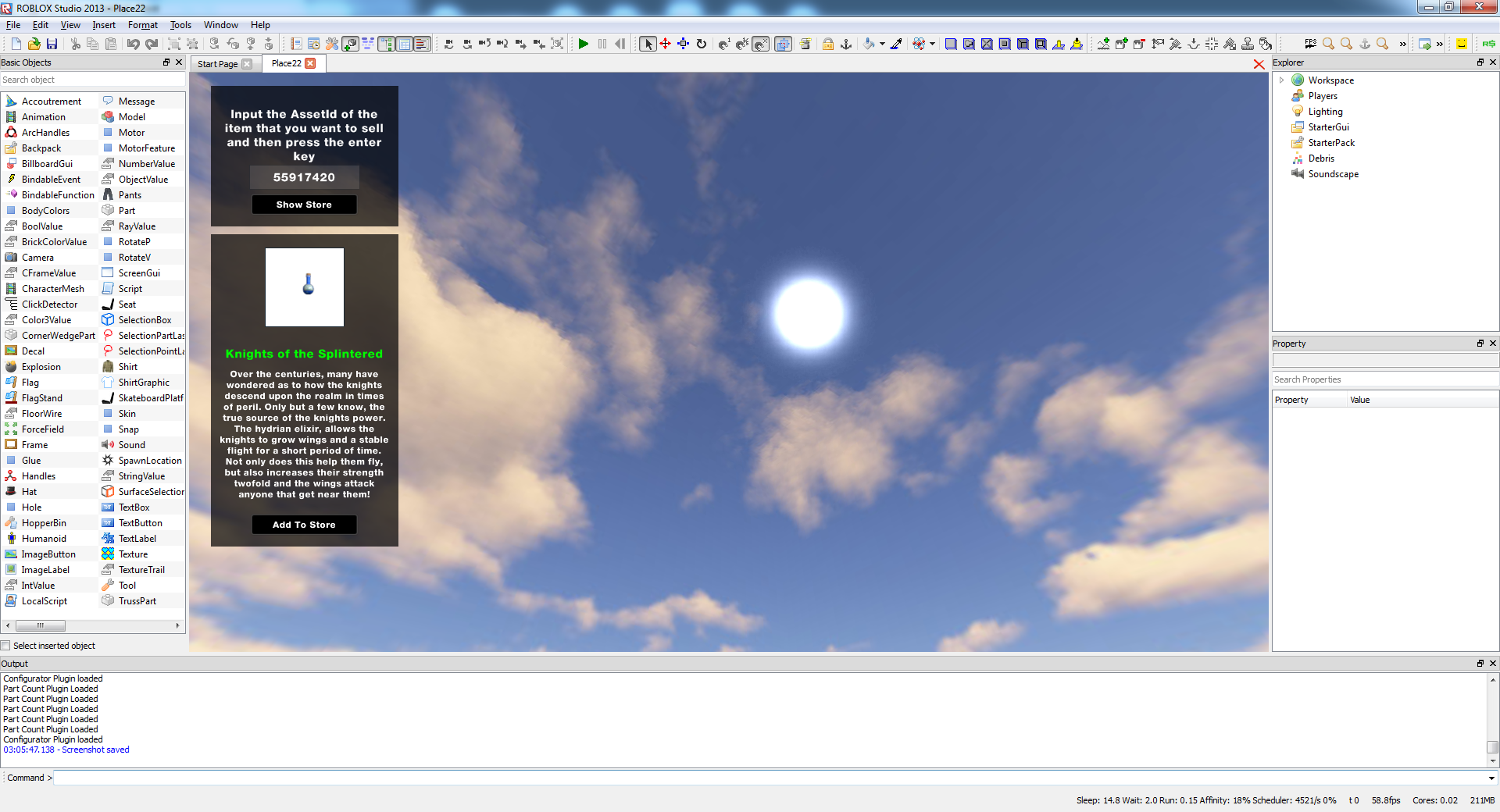Blog Archive
Edit: This plugin is no longer supported by Roblox officially.
Our in-game purchasing API has only been out for a few weeks and we’ve already seen builders use it to sell items in creative and effective ways. It’s not exactly beginner territory, though, so we decided to come up with a way to make in-game stores easier to implement. To that effect, we’ve created a ROBLOX Studio plugin that you can download, drop into Studio and use to build out a GUI-based store interface. This means can you can quickly and easily add a Game Pass and gear store to your place!
To create a store in your game, here are the steps:
- Close any running instance of ROBLOX Studio.
- Download this zipped file. You’ll need to unzip it in the right location to enable the store (we’ll get to that shortly).
- Open a new instance of Studio. Click “Tools” then click “Open Plugins Folder.” You’ll notice a new folder there called “Store Creator.”
- Drag the zipped file into this folder, and unzip the file.
- Restart ROBLOX Studio.
- Once you’ve re-opened, you’ll notice a new Robux icon in your tool bar. Click that, and a brand new GUI will open. This GUI will allow you to begin populating your game’s store with the items you’d like to sell.
- To add items, simply acquire the asset IDs, which can be done by copying the last eight numbers of the URL of the item you’d like to include. We’ll give you an example. This is the URL for the Body Swap Potion. The asset ID numbers are between the two red lines.
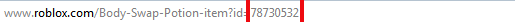
- For each item you’d like to add to your store, copy and paste the asset ID number and they will appear in your store, in-game!
Once you are satisfied with the amount of items on sale in your store, save all changes in Studio, and open your game. Now, a shopping cart icon will appear at the top of the screen. Upon clicking that icon, your store will open and users can browse your items and make purchases.
Oh, and speaking of making purchases, ever seen this place?
Kestrel–Home Store is far and away the best example of in-game transactions on ROBLOX–it’s an actual department store stocked with a ton of items you can purchase right there in-game. What’s more, the store has employees that will greet you and help you find exactly what you’re looking for. From dress shirts, to polos, to dresses, to full-blown suits, you can browse and purchase every item from clothing group Kestrel’s varied catalog of clothing.
User FighterAce is no stranger to selling items in game, so we thought we’d ask him to give his professional advice for first-time builders who plan on selling items in their games. This was his response:
Consumer-based suggestions are extremely important. Always be interacting with your consumers, whether that’s holding polls to see what items are doing favorably, or simply popping into your place or game and saying hello. Also, like in real life, sale items are usually seasonable. Winter is over and Summer is here, so we change the clothes we have available to reflect the season. Right now, my inbox is flooded with customers who want shorts and summer-type apparel, so we’re putting together a new collection. Lastly, always interact with your customers. They appreciate that you make the effort to get to know them.