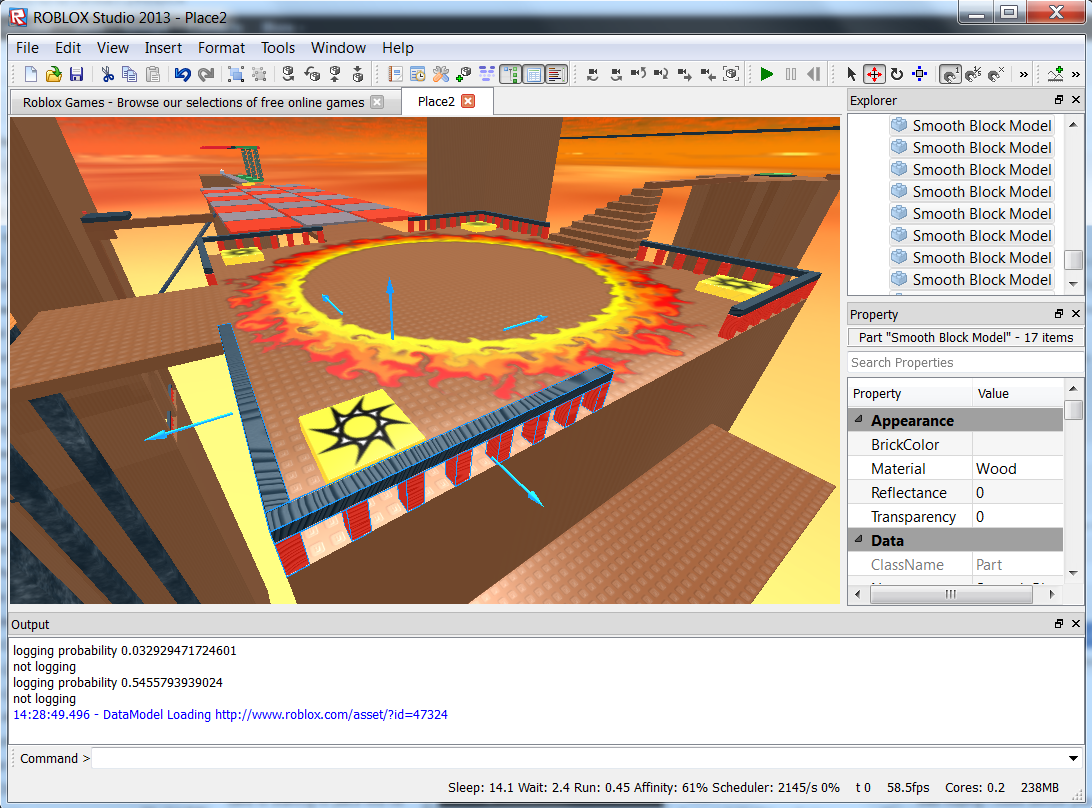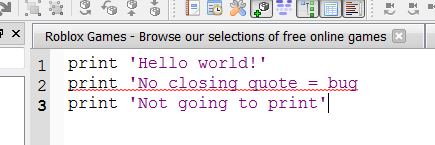Blog Archive
ROBLOX Studio, the tool that professional builders use to create 99% of the levels on ROBLOX, just got a huge upgrade. Ladies and gentlemen, we’re thrilled to present ROBLOX Studio 2013.
ROBLOX Studio 2013 is Faster
One of the most exciting aspects of ROBLOX Studio 2013 is the performance. The Studio team has profiled more than 20 different operations in both the old version of Studio and ROBLOX Studio 2013, using a number of popular ROBLOX levels to simulate real-world use. Here is a short list of operations in ROBLOX Studio 2013 that are as fast, or faster than they were before:
- file open
- file save
- user input sample rate
- render speed
- multiselect (this one is 10-20x faster)
- group/ungroup
- large model drag
- test solo
- start server/start player.
ROBLOX Studio 2013 is 6x More Stable
A common complaint among ROBLOX builders has been the crash rate of ROBLOX Studio. The old ROBLOX Studio had an MTBF (mean time before failure) of 12 hours. This might not seem that bad, but ROBLOX builders spent 450,000 hours building last month – so crashing every 12 hours lead to some lost data and grief on the users’ end. After listening to feedback, increased reliability became one of the Studio team’s top goals for this release. They did it. ROBLOX Studio 2013 has an MTBF of 74 hours. That’s more than six times better then it was before.
ROBLOX Studio 2013 is Better for Scripters
There are two major features in ROBLOX Studio 2013 that scripters are going to love. First, we’ve added syntax checking to our Lua script editor. Similar to spell checkers in word processing programs, the editor will now underline code that it recognizes as invalid. This is useful for catching many types of common programming bugs: missing quotes, unpaired parentheses, dangling code blocks with no closing end statement, mangled initializers, and more.
Incorrect code is now underlined in red. Every small bug you find with syntax checking means one less sequence of: “test > start solo > inspect output > track down line number > correct the bug” iteration that you need to go through, speeding up scripting and making it more fun.
The other useful feature for scripts in ROBLOX Studio 2013 is the ability to debug scripts using the Output panel on both the client and the server end. Scripters, welcome to easy mode.
ROBLOX Studio 2013 has a Host of Other Improvements
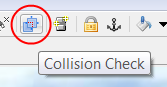 The default ROBLOX part manipulation tools (drag, axis move, rotate, resize) all now respect a “collision check” toggle – allowing you easily manipulate interpenetrating parts; previously a plugin like CmdUtl was required to do this. Look for the icon pictured at right in Studio
The default ROBLOX part manipulation tools (drag, axis move, rotate, resize) all now respect a “collision check” toggle – allowing you easily manipulate interpenetrating parts; previously a plugin like CmdUtl was required to do this. Look for the icon pictured at right in Studio- Many new shortcut keys to speed up building for pro users
- Auto-indentation for scripts
- Context menu for script allowing block commenting/uncommenting
- The ability to heavily customize your Studio layout – including docking and nesting panels
- Periodic saving of settings and layout in case of app crash
- Safer saving to prevent data-loss
- Performance improvements for selection and rendering
Meet the Team
The ROBLOX Studio team consists of four developers, led by senior ROBLOX software engineer Tim Brown (RobloTim). The team includes Robert Morgan (Ravenger7), Tyler Berg (twberg), and Dharmendra Rohit (robDR). Ganesh Agrawal (olive71) also contributed heavily to the codebase. These guys live and breathe building tools – if you have ideas for Studio, shoot them a private message.
What’s Next?
ROBLOX Studio 2013 is going to keep getting better. We’re going to add a new start page to streamline the management of content. We’re going to publish tutorials to help new Studio users become pros. We’re going to make it easier to manage your ROBLOX content, be it on your computer or in the ROBLOX cloud. We’ve got a lot of interesting ideas for the future.
If you have ideas, comments, bug reports, or suggestions for the ROBLOX Studio, they’re constantly keeping up with the ROBLOX Studio forums, so feel free to drop us a line.
How to Download ROBLOX Studio 2013
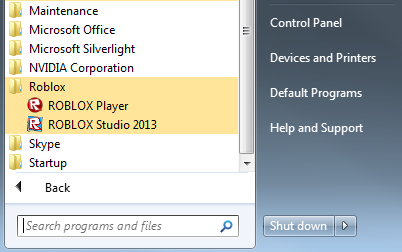 ROBLOX updates itself automatically, so if you’ve played a ROBLOX game, chances are you have the ROBLOX Player and ROBLOX Studio. For Windows users, ROBLOX Studio 2013 should appear on your desktop and in your Start menu. If you’re using a Mac, both the ROBLOX Player and ROBLOX Studio 2013 will automatically save to your Applications folder.
ROBLOX updates itself automatically, so if you’ve played a ROBLOX game, chances are you have the ROBLOX Player and ROBLOX Studio. For Windows users, ROBLOX Studio 2013 should appear on your desktop and in your Start menu. If you’re using a Mac, both the ROBLOX Player and ROBLOX Studio 2013 will automatically save to your Applications folder.
If you haven’t played ROBLOX for awhile and want to download the latest version of the player and Studio, you can do so here.