Blog Archive
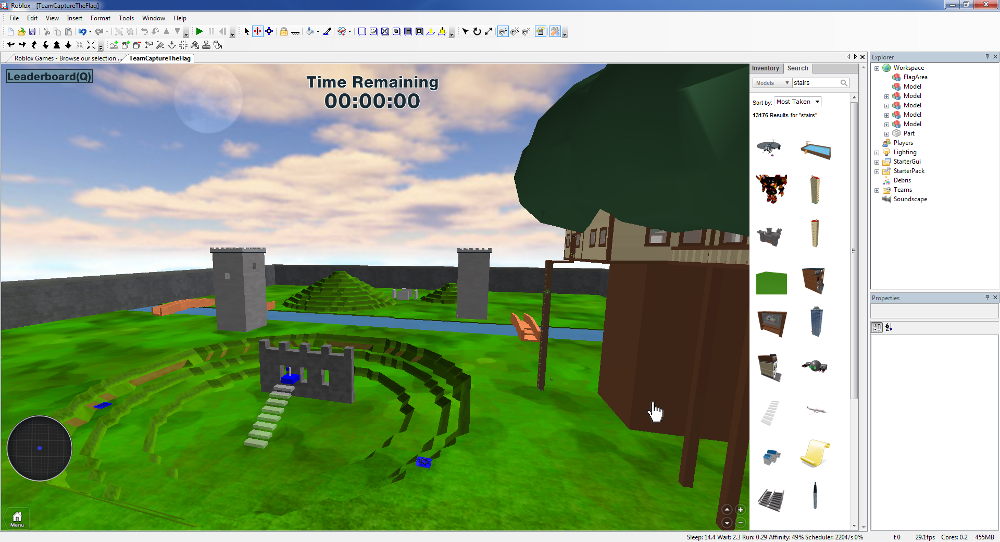 ROBLOX’s Content Team has been hard at work as of late creating Game Templates, which are freely available starter levels with the nuts and bolts of a specific genre already in place. Our first template gives you the basic elements you need to build a game of the popular multiplayer shooter variety, Capture the Flag. You can find the template — and more in the near future — from the “Templates” ROBLOX user profile.
ROBLOX’s Content Team has been hard at work as of late creating Game Templates, which are freely available starter levels with the nuts and bolts of a specific genre already in place. Our first template gives you the basic elements you need to build a game of the popular multiplayer shooter variety, Capture the Flag. You can find the template — and more in the near future — from the “Templates” ROBLOX user profile.
The Capture the Flag template comes set up for two teams. It includes two spawn points, two flag locations, a leaderboard, a mini-map and three weapons (assault rifle, knife and rocket launcher). It’s playable right out of the box, meaning you can immediately publish your game to ROBLOX and play it with your friends. Click here to download the CTF starter level straight to your computer, and check out this video demonstrating it:
Of course, the purpose of these templates is to let users focus their efforts on strong, well planned level designs. Here are some things to try, sorted by difficulty:
Easy
- Spawn killing is a problem in the standard template that we’ll be addressing soon. For now, consider adding barriers or additional spawn points to keep your game more interesting.
- Utilize the Insert Tool to add scenery, buildings, and change the time of day.
- Add some vehicles.
Medium
- Customize the weapons – you can change the amount of damage each weapon deals to players.
- Install the Procedural Building Generator plugin and rapidly add or change a bunch of buildings.
- There’s a river in the map – give it a current, so when players fall in, they’ll be washed away.
Advanced
- Add more weapons.
- Add the ability to call in air-strikes.
- Replace the entire map with your own.
We’re excited to see what ROBLOX users create using these new templates. Let us know how they work and what you come up with in our Game Design forum. In the meantime, we’ll be ironing out any bugs you experience and working on templates for additional game genres.
