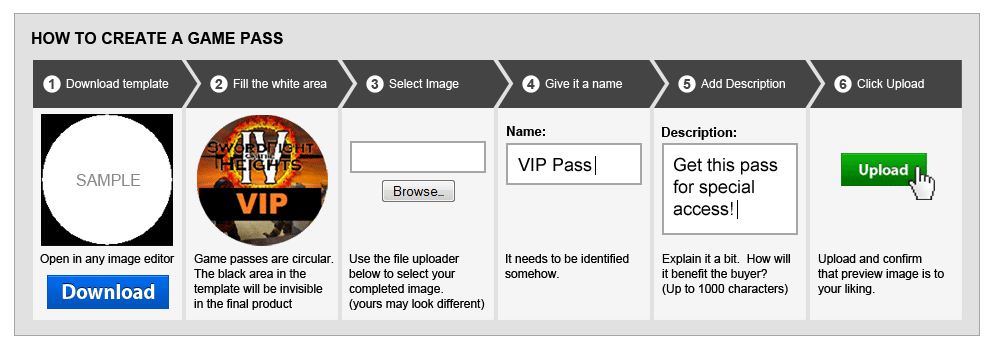Blog Archive
 ROBLOX game developers have the ability to create VIP shirts, which give players special perks and abilities in games. These added abilities can be anything, from super strength or speed, to a special item—the benefits are up to the game creator.
ROBLOX game developers have the ability to create VIP shirts, which give players special perks and abilities in games. These added abilities can be anything, from super strength or speed, to a special item—the benefits are up to the game creator.
Originally an ingenious ROBLOX user idea, we’re simplifying the VIP t-shirt process with a new feature: Game Passes. A Game Pass essentially does the same thing a VIP shirt does–if you purchase a Game Pass for any particular game, you’ll have access to perks and abilities that others don’t.
What’s the difference? There are a few. Forcing users to wear shirts they don’t want to wear for abilities is dated. We’re not eliminating VIP shirts altogether, we’re just giving you alternative options for accessing special abilities in order to streamline the user experience.
On the creation end, we’re developing a system where game developers can track who has what. Also, we’re making it easier and more intuitive, by allowing users to buy Game Passes on a game’s page (as opposed to having to click over to the items page). This will introduce new users to the “VIP” concept altogether, as it’ll be an upfront option.
We’re also setting a price point–it will cost one hundred Robux to purchase a Game Pass that you can then sell to other users. Like VIP shirts, once you’re in a position to sell your Game Pass, you can choose your own price point.
This echoes the sentiment of many other games in the marketplace like Everquest, Tribes, and League of Legends, which are free-to-play, but allow you the benefit of paying for perks. The entire MMO scene is gravitating towards this method, and we feel adopting these ideas will give our users the opportunity to create in-game businesses for themselves.
Creating a Game Pass is easy
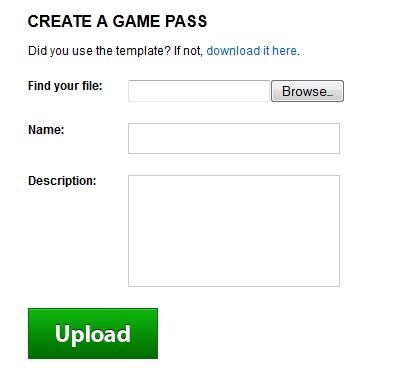 Pop over to your place, and you’ll find a ‘Create Game Pass’ link in the top right corner, under the ‘Options’ drop-down menu.
Pop over to your place, and you’ll find a ‘Create Game Pass’ link in the top right corner, under the ‘Options’ drop-down menu.- Once you hit that, you’re prompted to choose an image to represent your Game Pass, and give it a title and description. You’ll get a preview before you purchase the pass to make sure everything looks the way you’d like.
- Once you buy the Game Pass, you’ll be taken to the items page. To assign a value for your game pass, click the ‘Configure This Gear’ link and you can assign a price. Once that’s done, your game pass will be available to buy directly from your place, at the price you’ve chosen.
This feature will not affect your current ROBLOX experience—it will add something new. You can track your Game Pass purchase from the Money page, which will appear in your transaction history just like any other shirt.
Integrating Game Passes
We’ve created a place that will show you some of the bonus features you can get with a Game Pass. Download it and start using the components right away, or check out the scripts and modify them to suit your needs. You can download this place here.