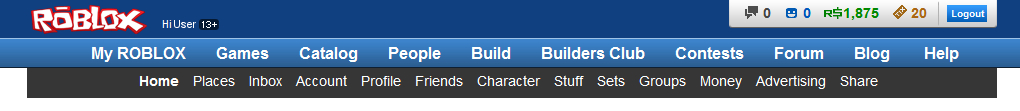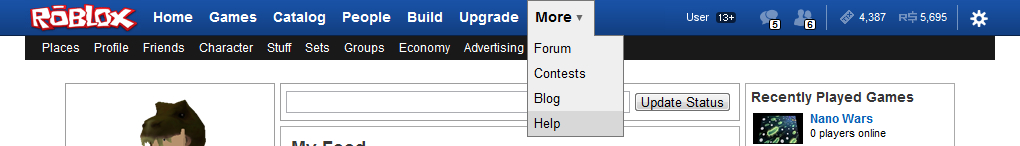Blog Archive
 The ROBLOX website is a constant work in progress, as evidenced in the last week alone by launches of a mobile site (at m.roblox.com) and a new and improved ROBLOX Catalog. Despite reaching those major milestones, we continue to work toward a cleaner, leaner, easier-to-use web experience, and today unveiled a refreshed navigation menu.
The ROBLOX website is a constant work in progress, as evidenced in the last week alone by launches of a mobile site (at m.roblox.com) and a new and improved ROBLOX Catalog. Despite reaching those major milestones, we continue to work toward a cleaner, leaner, easier-to-use web experience, and today unveiled a refreshed navigation menu.
The key goals of the redesign were reducing the amount of real estate used by the navigation and implementing stylistic changes that gel better with the rest of the website. As you can see below, the three standard elements – account statistics, site navigation and account navigation – are condensed into two spaces.
Previous Roblox.com navigation
New Roblox.com navigation:
The site navigation not only takes up less space, but is organized in a more logical manner — something we’re keeping top of mind as we update and improve Roblox.com. Here are some changes of note:
- Main site navigation and account statistics (friend requests, messages, Robux/tickets) are consolidated in a single, universal menu
- Forum, Contests, Blog and Help links are grouped in a dropdown menu labeled “More”
- Once you’re logged in, links to account-specific features (Places, Profile, Friends, etc.) are always visible
- Account settings and logout are now accessed using the gear in the upper-right corner
We tested this navigation scheme across all major platforms and browsers for near pixel-perfect consistency. You can let us know of any issues you discover on our Technical Issues forum.