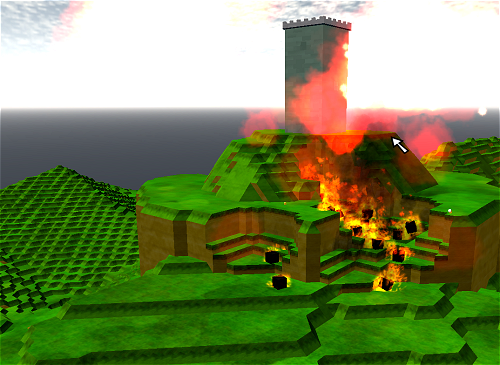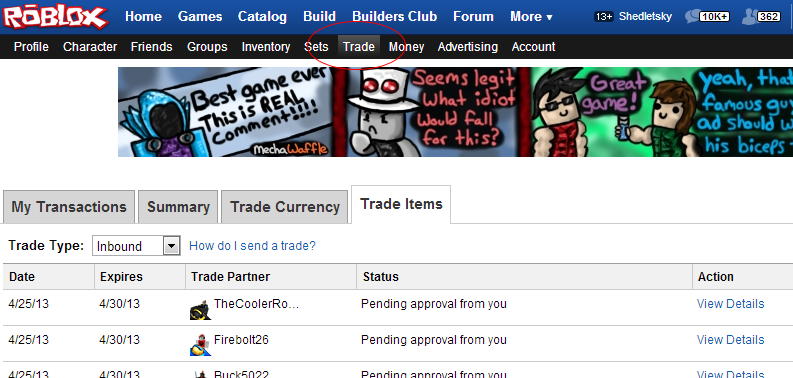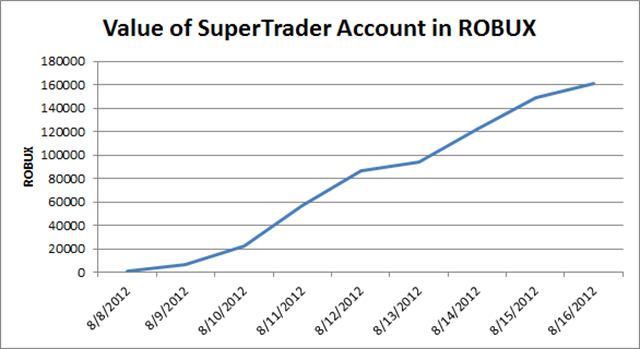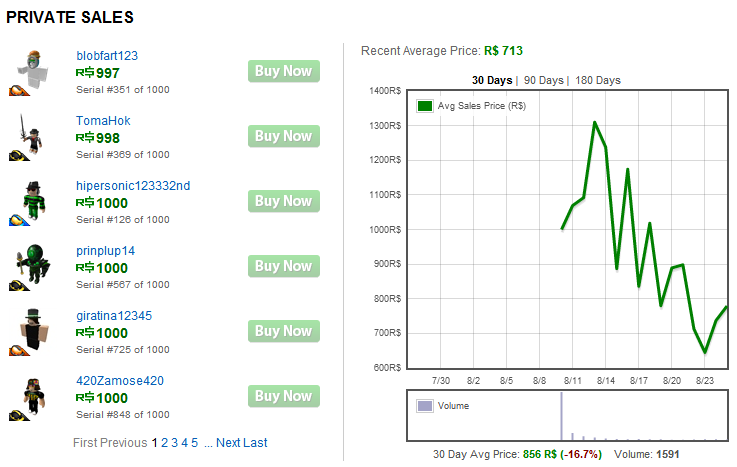Blog Archive
ROBLOX has released version 1.0 of our hotly anticipated terrain feature! Since the time it was first announced at the ROBLOX RALLY on August 1st, the ROBLOX team has been focused on driving terrain across the finish line. There are a ton more features we want to add, and you guys will see terrain improvements rolling out over the next several releases. Enough talk. What’s in version 1.0?
What is Terrain?
ROBLOX terrain is a super scalable voxel-based grid. Currently, it can be up to 2048 x 512 x 2048 studs large, containing up to 16 million 4x4x4 terrain cells. Anything built using terrain cells is extremely high-performance. You can uses all 16 million cells to build with no graphics slow down. Even better, terrain integrates seamlessly with the normal ROBLOX building parts.
Play With Terrain Right Now
To show off some of the new gameplay possibilities afforded by terrain, I’ve uploaded a simple demonstration level. All players start with overpowered weapons that cut through terrain like a hot knife through butter. At the same time, floating bots are launching rockets at the players. The level is uncopylocked – grab a copy and check out the scripts!
Make Your Own Terrain
You can very easily get started building your own terrains in ROBLOX Studio. We’ve added a slew of tools to help you create and sculpt your own terrains (warning: this is very fun). The first tool you’ll want to try is the Terrain Generator. It’s got some sliders that you can play with to generate different types of terrains. Here’s one that I made in 30 seconds:
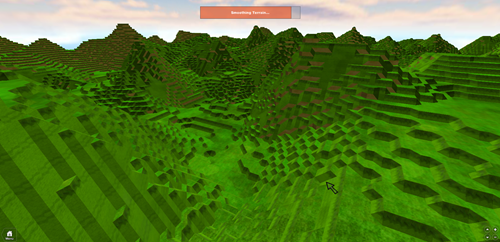 All the other new tools help you modify an existing terrain that you have generated. The best way to learn what they do is by messing around with them. ROBLOX team members Gemlocker and bjdeck gave a presentation at the ROBLOX RALLY that showed off some of these tools.
All the other new tools help you modify an existing terrain that you have generated. The best way to learn what they do is by messing around with them. ROBLOX team members Gemlocker and bjdeck gave a presentation at the ROBLOX RALLY that showed off some of these tools.
ROBLOX Studio pros know that there’s a lot of ways to move parts around with ROBLOX Studio. ROBLOX recommends that you use these tools for manipulating parts that you want to connect with terrain. For example, if you are inserting a large building, use the arrow tool shown above to weld this object to the terrain. If you use the old arrow cursor tool, the building will not create welds with terrain. This will cause two bad things to happen: 1) the building could be moved if something heavy hits it in-game and 2) your game may run slowly because you have a large object making many many surface contacts with the terrain. We will be cleaning up ROBLOX Studio and making this less confusing in the near future.
Scripters Paradise
Guess what scripters? All of the new terrain tools we have provided in ROBLOX Studio are actually plugins scripted in Lua – 100% modifiable by you! Make your own terrain generators! Make your own tools! Show off your 1337 creations in the scripters forum!
What’s Next for Terrain
Currently the ROBLOX terrain object only supports two types of materials: grass and sand. There will be many more coming in future releases. We will also continues to improve the quality of terrain plugins provided in ROBLOX Studio. Plus a bunch of other stuff that’s still under wraps!
– Telamon