Blog Archive
Today we bring you the first in our line of group add-ons:
Ever feel like “Owner”, “Admin”, and “Member” were just plain old boring? Well now you can make your own ranks! Want to make yourself the Overlord or Hegemon? Want to make your friends Peons!?!
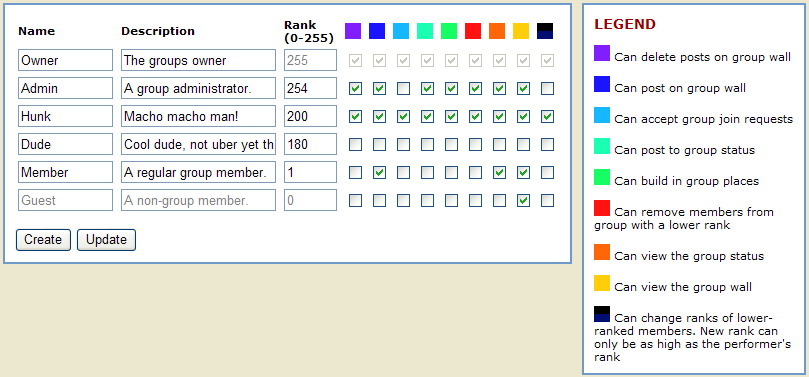
Group Admin Page
There are a few important notes about the new Customizable Ranks:
- Name: The name of the rank
- Description: A brief description used to explain what this rank is about. This will be used more in the future.
- Rank: This is a value between 0 (the lowest) and 255 (the highest). 255 is reserved for the group owner, and 0 is reserved for guests* (Non-group members). This value is used with a few of the permissions (see below) and will be used more in the future.
- Permissions(colored boxes): This is a list of the current permissions we’ve indicated. Feel free to assign different permissions to different ranks as you see fit. Maybe your “Peons” can only view the wall, but not post to it. Or maybe you want everyone to be able to post to the status. You control all of this now!
- Price: Customizable Ranks cost only 25 Robux! This small fee makes sure the feature isn’t abused by spammers!
*Note: guests will never actually see their rank as “guest”. This is just an easy way to control what non-group members can do.
—So how do I change someone’s rank?—
Changing ranks is easy!
Just select a new value from the drop-down list below each member in the members list and you’re done. You can only ever change ranks of people of a lower rank. You can also only promote them as high as the rank below yours.
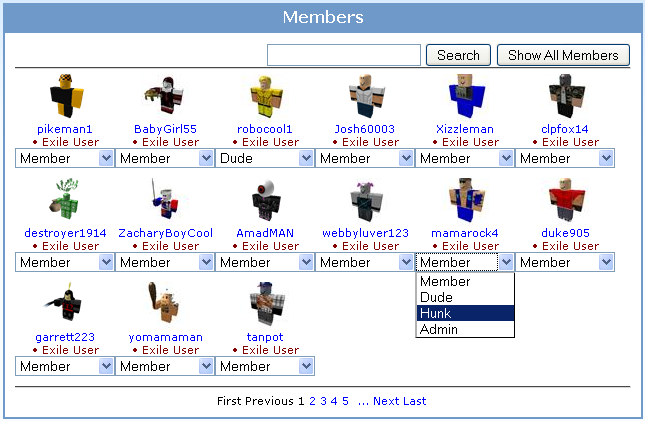
I hope you enjoy the first in our line of Group Add-Ons! Keep your eyes open for new permissions in the near future that allow you to customize your group even more!
— RobloTim 🙂
Wanna discuss the cool new ranks? Do it here!