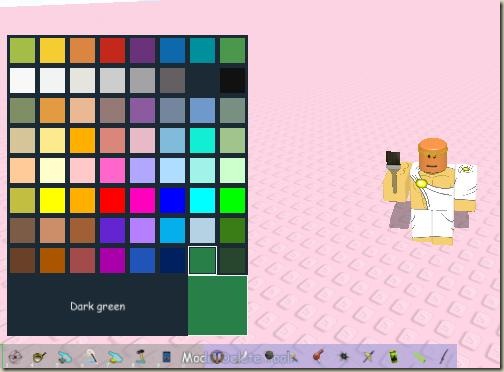Blog Archive
For some time we’ve been discussing the idea of better building tools that can be used in game (instead of just in Roblox Studio). We came up with a long list, but instead of just building them business as usual, we decided to take a step back and think like a Roblox user.
We looked around at the entire Roblox ecosystem and all the amazing levels that people are building. But figuring out how to play the levels was often very hard, something that is really our fault. As developers, we left out a key tool for level builders to communicate to their users… a way to create an onscreen Graphical User Interface (GUI).
If you look around at most 3D games, there are usually some 2D elements on the screen that you interact with. Roblox has a simple GUI built in, which works fine if people are just building “levels.” But some of our the coolest places (that get us Admins super excited to play), are more than just levels, they are often entirely different “games” that are built inside of Roblox. And we failed to give the builders a way to craft their interface with the player.
Until now.
With Thursday night’s release, we’ve added new objects in the game to represent GUI elements. We’re starting off with just a few basic elements, buts its pretty amazing to see what can already be accomplished with these simple tools.
Introducing our first GUI objects
- Frame – A container that holds other objects
- Label – Available in Text and Image variants, for writing text or displaying non-interactive images
- Button – Just like a label, but you can click on them with your mouse
- SelectionBox – A 3D GUI Widget that can render a “selection” on individual parts
- Handles – A 3D GUI Widget that renders the classic resize/move handles around an object
We’ll be rolling out some new building tools built in Lua with our new GUI system in the next few days. We’ll also be publishing some more how-to blog posts for advanced scripters, explaining how to build your own GUI. But just to get everyone started, here is the color tool that you see in the screenshot. Feel free to take a copy and check out what makes it tick.
–Madrak