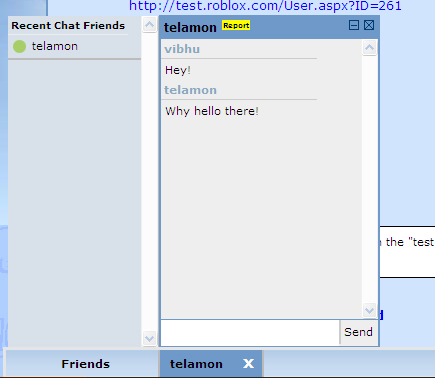Blog Archive
Yesterday, we integrated a new feature called ROBLOX live chat into the site. With ROBLOX live chat, you can chat with your ROBLOX friends anywhere on the site!
During the next few weeks, we will be turning the chat on and off during select times so that you can help us test it – look for the pink banner telling you that we’ve turned it on.
When chat is on, you will see a blue chat bar at the bottom of every page. Builder’s Club members will be able to click the “Friends” button on the left of this bar to see a list of their online friends that they’ve recently chatted with. Click on your online friend to open a chat. A Builder’s Club member will also be able to go to their friend’s profile and click an “Open Chat” button below their avatar to begin chatting. You can start as many chats as you want.
Builder’s Club or not, can receive and reply to messages! When you receive a new message, you will see a new, orange tab on the chat bar. You can click this to show (and hide) a chat window. The “X” will close the current chat.
ROBLOX live chat is fully moderated. If someone is bothering you, click the “Report” button next to their name. If you remove them from your friends, they will no longer be able to chat with you.
You can control your visibility by turning your chat on and off. On the right side of the chat bar, you will notice an on/off button. When you click off, you will become unavailable. That means that you can browse the site without interruption and your friends won’t know you’re online – “Do not disturb.” When you click on, you will again become available and be able to receive chat messages from your friends.
ROBLOX live chat will be available to all of our 13 years old and over members.
Last thing – keep an eye on the right-side of the chat bar for super secret messages and updates from ROBLOX. We look forward to chatting with you – live.
-Vibhu