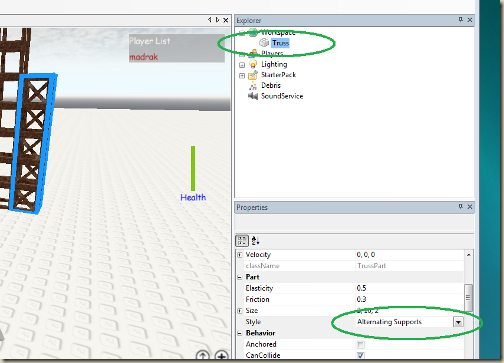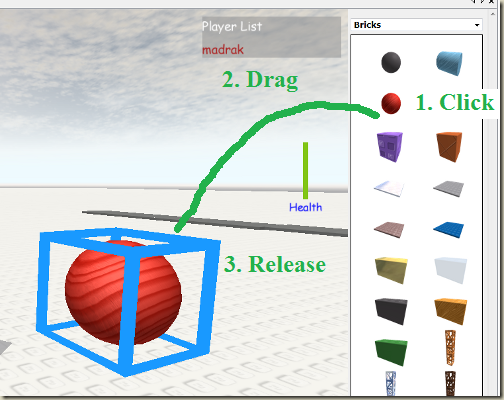Blog Archive
Hi everyone, Madrak here with my first Roblox blog post. Like in the last release, I’ve been focusing on more stuff for builders, and we have some cool new features.
Trusses have style
Only two weeks after adding the original truss part, we’ve doubled down by adding a new concept of a visual style. Style is a new property of the TrussPart that changes how a part looks (but not how it functions).
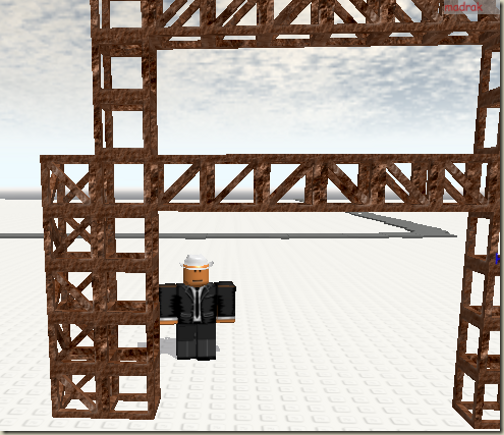 You can now turn off the cross beams to make a more hollow looking part or turn on an alternative cross beam style (“Bridge Style”).
You can now turn off the cross beams to make a more hollow looking part or turn on an alternative cross beam style (“Bridge Style”).
You can change this new property by selecting a part in the IDE mode, and choosing from the Style drop down in the Part category.
I imagine most of you have also discovered it by now, but we listened to your feedback about the original trusses and have now made them climbable with our latest release.
A new way to insert parts
If you’ve been a Roblox builder, I imagine that you’ve had some experience playing our “find the part I just inserted” mini-game. If you’ve found this frustrating in the part, we have the change you need: drag and drop.
When building, you can now drag a part directly from the insert panel into the world. Just hold down the mouse and the part will now be stuck to your mouse, and you can release it wherever you want it to go. If you change your mind, you can drag the part back into the Insert panel and it will go away.
That’s all for now, I hope you all enjoy the new stuff
Talk more about these new building tools on our forums – ideas, questions, and your thoughts!
-Madrak