Blog Archive

A fabulous new release is upon us! ROBLOX may never be the same!
We have two major features in this release, both relating to the economy.
The RoblEX Currency Exchange
Most of you won’t remember some of the crazy promises we made about delivering a currency exchange soon after created the "tickets" currency. We have always believed that an exchange was necessary for our economy to work in the way we would like it to. After 14 months, it has finally arrived!
Using the Currency Exchange
Here is a good lesson that also applies in real-world currency trading: if you do not know what you are doing, trading currency is a good way to lose your shirt. It would be very wise to experiment with only small amounts of money until you are sure you know what you are doing.
How it Works
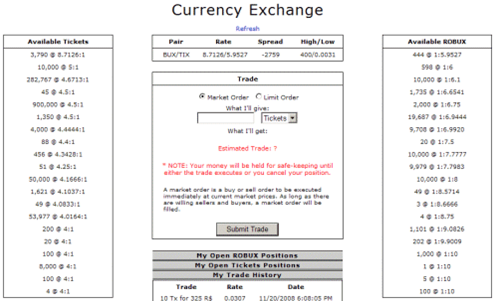
If you go to your My ROBLOX page, you will see a link on your profile that says "Trade Currency". This link will take you to the exchange.
"ZOMG SO MANY NUMBERS!"
First of all, don’t panic. Instead, let’s take a look around. First: what is going on here? Hundreds of players are trading with each other. When you trade 100 tickets, someone else is getting those 100 tickets and giving you some ROBUX.
Players post trade offers on the exchange.
On the left hand side, you can see offers from players who want to spend tickets to buy ROBUX. This is the "Tickets Book".
On the right hand side, you can see offers from players who want to spend ROBUX to buy tickets. This is the "ROBUX Book".
An offer looks like this: 100 @ 5:1. That means "I am selling 100 tickets for 20 ROBUX (5:1) ratio".
When two offers match, a trade happens automatically. A trade matches if the ratios are the same. For example: if I want to trade 100 tickets for 20 ROBUX and another player comes along and offers 20 ROBUX for 100 tickets, we trade instantly.
If you place a trade that no one wants to do, it sits "on the books" until you cancel the trade. You can cancel a trade by looking at your "Open" ROBUX and ticket positions and clicking the "Cancel" link.
If you have an open trade, ROBLOX holds onto your money until you either cancel the trade, or your trade is matched with another player. This is so you can’t go spend the money that you just offered to trade.
How to Trade
There are two types of trades that you can do. A market trade, and a limit trade.
Market Trade
Pros: Market Trades happen IMMEDIATELY.
Cons: Market Trades are unpredictable.
When you make a market trade, you are saying "Trade this money RIGHT NOW for the best current offer". For example, you want ROBUX right now. So you do a market trade and offer 100 tickets. Basically, your trade is matched with the top open trades on the ROBUX book. Between the time you decide to trade, and the time the trade is matched, other players may have come by and scooped up the best trades at the top of the book. That’s why there is no way to tell ahead of time how many ROBUX you will get in a market trade.
Limit Trade
Pros: Limit Trades get you EXACTLY the ratio you want
Cons: Limit Trades may never be matched. They can sit on the books forever.
When you make a limit trade, you are saying "Trade this money ONLY at the ratio I want. I don’t care if it takes forever to find a match". For example, say you have 100 tickets and you want to buy some ROBUX. You need 300 ROBUX and don’t want less than that. You could offer a limit trade of 100 tickets for 300 ROBUX. Your trade will be put in the ticket book. If it matches, the trade will happen right away. Otherwise it will sit there until someone else comes along and offers a matching trade.
Limit trades can optionally be "split" or "unsplit" (the default is to allow split trades). If you allow a trade to be "split" that is saying, "I want to do 100 tickets for 300 ROBUX, but I’d also do 50 tickets for 150 ROBUX". If you don’t allow split trades, you are saying, "I want to do 100 tickets for 300 ROBUX. I don’t want to trade unless I can get all 300 ROBUX". Making a trade unsplitable makes it harder to match. The only time it really makes sense is if you are trying to get an exact amount of money (to buy a certain hat for example).
Congrats. You now know more about currency trading than most adults.
If you have any questions, be sure to check out the help article in the wiki.
User to User Advertising
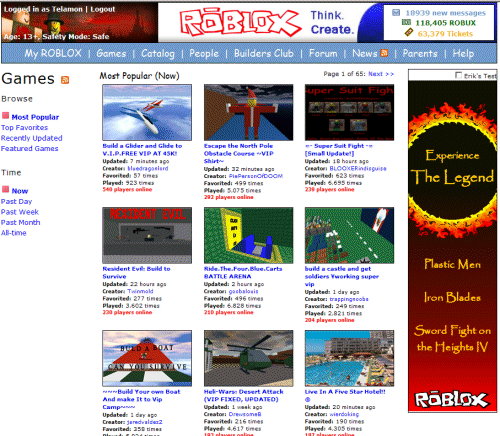
User to user advertising is another feature that we have been planning for over a year. However, we never told you guys about it, so you didn’t constantly bug us.
We’ve all been there. You just slaved over a brilliant new creation and now you want to test it. But no one will come visit your place! What do you do? You could post about your place in the forum, or spam comments like a noob. Well now there is a better option: create and run an attractive-looking ad. Other users will see your ad; clicking on it will bring them to your place.
The best places will probably be able to recoup their advertising costs, from place traffic bonuses and clothing sales.
How to Make a User Ad
- Create a place, model, decal, clothing, other item worth advertising.
- Go to the page for that item.
- Click the "Advertise This" link.
- This will take you to the ad creation page.
- Download one of the 3 templates and use your favorite paint program to make a good-looking ad.
- Use the ad creation page to upload your image.
- You should now see your ad in your Ad Inventory page (which you can also get to from your My ROBLOX page)
- New ads will be in the "pending approval" state until a moderator has looked at it and decided that it’s ok.
- Once your ad has been approved, you can launch your ad by clicking the "Run Ad" link.
- Decide how much to bid to run your ad. Our traffic estimator will give you a rough idea of how many people will see your ad. A good starting bid is 100 tickets. Once you understand the system you can always go back and bid more.
- Your ad is now "live". It will run for 24 hours!
How User Advertising Works
There is a much more detailed article in the wiki about the advertising system, for those of you who are truly curious.
Basically this is what happens:
Our interns print out all your ads onto pieces of paper here in the office. If you bid a small amount (like 50 tickets), they print your ad on a small piece of paper (like a post-it). If you bid a large amount, they print a poster-sized copy of your ad. All the ads are printed on special paper that dissolves after 24 hours (the stuff they usually use for top secret documents). Then all the ads go into a giant sack. Every time someone loads a page on roblox.com, we pull an ad out of the sack and display it on the website. Then the ad goes back in the sack.
It’s more likely that we pull out the ads printed on big paper (the small ones sink to the bottom you know), so the people who bid higher get their ad shown more.
The interns get really tired, so we have to periodically replace them. But don’t worry – it’s easy to find new interns.
That’s a Wrap
That was a pretty huge release. Some dedicated users might have been running around on test.roblox.com and noticed that the new heads didn’t make it into this release. But we haven’t forgotten about them.
– Telamon