Blog Archive
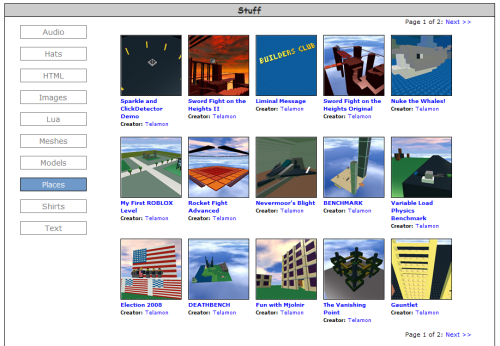
Another great ROBLOX release is upon us! What’s new?
- Places and Models now appear in your “My Stuff” page and in the Catalog
- Comments on places
- Optional email address verification
- Sparkles object
- ClickDetector object
- Physics engine speedups
- Reduced crashes
Place and Model Improvements
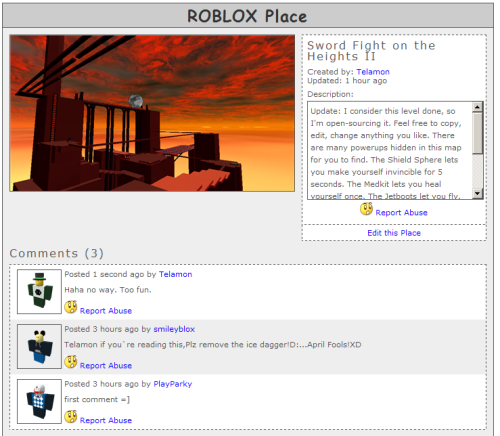
Places and models now work a lot more like our other asset types. They appear on the catalog, they appear in your My Stuff section of your profile, and users can comment on them. There will be additional improvements in these areas in future releases.
Email Verification
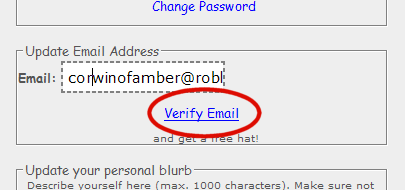
Users now have the option to verify their email addresses. You can do this by clicking the “Verify Email” link on your Edit Profile page. A message will be sent to your account’s current email address. Clicking on the link in the email will let you verify your email address.
Email verification is completely optional – you don’t need to give us a real email address in order to play ROBLOX. However, there are some good reasons to verify your email:
- If you lose or forget your password, you can get a new password emailed to you.
- You get a free hat.
- In the future there will be other benefits.
Sparkles and ClickDetector Objects
We’ve added two experimental objects to ROBLOX that you might have some fun playing with. These objects are still under development and will probably change in the future.
The Sparkle object draws a shower of purple particles when placed under a Part in the Explorer pane of ROBLOX Studio. If you put a sparkle object under a jet engine or projectile part, you can create some interesting effects.
The ClickDetector object can be used to raise events when a part in the workspace is clicked by a user. It’s intended to be used to create buttons and control panels.
I’ve thrown together a quick demo that shows how to use both of these objects in a place. In this demo, I’ve created a lamp. When you click the lamp stand, the bulb turns on and off. The script controlling the lamp is very simple – I’m sure you can modify it to do all sorts of creative things.
– Telamon