Blog Archive
Being a real clothes horse myself, I recognize the hitherto unmentionable tragedy that is the ROBLOXian fashion scene. It’s dismal. I say to you now ROBLOXia, no more! ROBLOX brings you shiny new shirts and pants!
But that’s not all! Look at this long list of improvements we’ve made to ROBLOX in the past two weeks…
New Stuff
- Full-body shirts and pants
- New character creation page
- Favorites for places, models, clothing
- New lighting model & specular highlights on meshes
- Enhanced moderation system
- New Place page allows commentary
- ROBLOX news feed on front page
- More robust installer
Shirts and Pants. Pants Pants Pants.
Anyone can purchase new shirts and pants in the ROBLOX Catalog. However, creating and selling these exciting new products is an exclusive Builders Club privilege (way back we promised that there would be more great Builders Club features and we’re delivering!) We think our more artistic users are going to be able to score a lot of scratch by selling these things.
There’s a more complete guide in the Wiki that shows how to make pants and shirts. The following is a crash course…
First go to your character customization page. You’ll notice that you now have a wardrobe that shows all of your clothes by type. Click the type of item you would like to create (Shirts or Pants). Then click "Create".
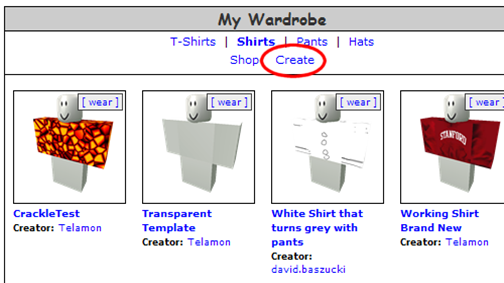
Alright. Now you’ll see a screen that looks like this:
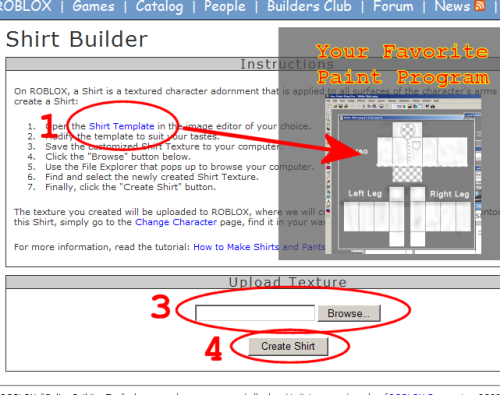
First you need to download the shirt template to your computer. This is a picture that you draw on to create you own shirt. I personally use a very old version of Paint Shop Pro to create my shirts. You can use whichever image editing program you like. Paint.NET is a decent free one.
Once you’ve painted your shirt, click the "Browse" button to select your shirt file and click "Create Shirt". The shirt will show up in your wardrobe. Congrats! You’ve made your first new shirt!
More on that Shirt Template thing…
You’ll notice that the Shirt Template file you download looks crazy and has lots of pretty colors. Fear not — You are about to become a 3D graphics artist!
The basic idea here is that the shirt template is "folded" up and wrapped around your character, like origami. If you were to print out the template below, you could cut out all the colored rectangles, tape them together, and create a real-life 3D shirt. That’s what ROBLOX does for you – once you upload your shirt template image.
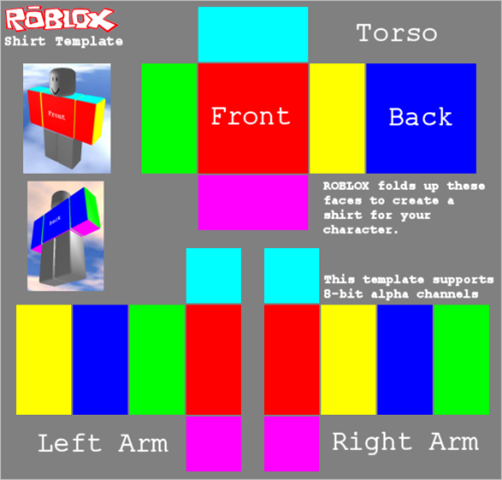
If you’re still confused, check out the more detailed explanation of the shirt template in the Wiki. Once you’ve tried making a couple, you’ll probably get the hang of it.
Old Shirts
Old shirts are now called "T-Shirts". You can still wear them. You can even wear a T-Shirt and a Shirt at the same time! At the moment T-Shirts are draw on top of regular shirts – this doesn’t make sense and will probably change in a future release.
Favorites
Another sweet feature we snuck in this release is Favorites. A Favorite is a way to bookmark places (and things) that you like so that you can easily find them in the future.
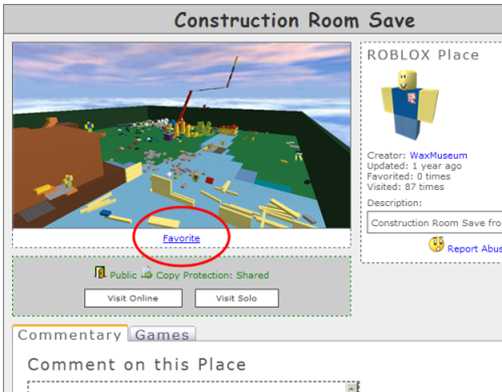
Never again hunt for that awesome level you played once a year ago but which now everyone has forgotten. No more trying to remember who made it or what it was called. Just favorite stuff you like as you find it. They will appear in the Favorites section of your profile page.
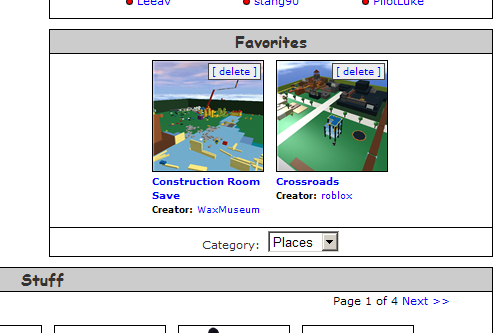
You can also delete favorites so that your list of bookmarks doesn’t get cluttered. Pretty cool. We are hoping that this feature will help promote levels that everyone knows are fun, but that don’t get played anymore because they can’t get to the top of the Most Popular Now page. We also think its fun to browse our friend’s pages and see what their favorite ROBLOX games are. So fav+ a few things and show off your good taste!
Conclusion
In conclusion, ROBLOX has just gotten 37% more awesome. Enjoy!
– Telamon