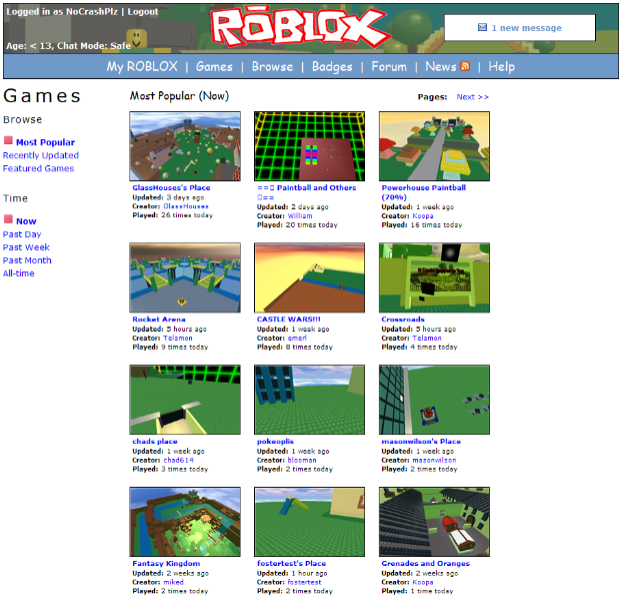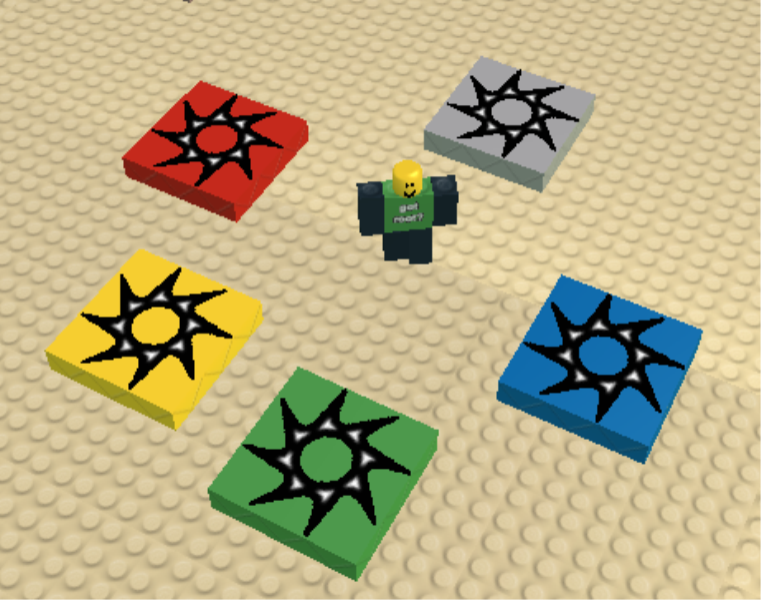Blog Archive
New in this release:
Games Page
The ugly old games page is gone! Clicking on the Games link will now display the most popular Roblox games of the moment. You can still get to the old official Roblox games page using the “Featured Games” link, but look for this to be replaced in the future. We’re hoping that this new page will make it much easier for Robloxians to find good games to join. This page is a work in progress, so let us know if you have ideas for improving it further!
Max Player Cap
Have you ever been in Crossroads when suddenly 14 players join the game and it becomes laggy and unplayable? Not fun. We have capped the maximum number of players that can be in a single Roblox place at the same time. Right now, the max is 8. We are going to experiment to find the best cap.
Multiple Instances of Places
If a popular place fills up, we will start a second copy of it. This will allow 50 people to play minigame world or rafting world all at the same time, if they want to. You can see how many copies of a place are running on that place’s page.
Place Page
Yes, places now have their own page. This is necessary because soon many people will have more than one place. There’s not much on this page yet, but we have lots of exciting ideas for it in the future.
SpawnLocation Object
This is something that has been missing from Roblox for a long time: a way to set player start locations. We actually have made these objects very customizable – but to get people started we have published some to the Toolbox (under Game Objects). Here’s how it works… There are two types of SpawnLocations: neutral and team.
Neutral spawn locations can be used by anyone. If you put 5 neutral spawn locations in your map, incoming players have a 1 in 5 chance of spawning at any particular location.
Team spawn locations can be used to set up a team game. If you insert a red and a blue team spawn location into a map, Roblox Studio will create a red and a blue team for you. Players entering the map will be assigned to a team and then only spawn at locations of their own color. As a bonus, players will automatically be team-colored for you – no messy scripts required.
By default you are stuck on the team you were assigned to. However, if you set the AllowTeamChangeOnTouch property of a location to true, it will let players join the team by touching the spawner.
I will write up a detailed report on SpawnLocations in the wiki for powerusers.
Bottom line is you no longer need to write a single line of script to make a team game.
LeaderBoard Insertable from Toolbox
Check out the Game Objects tab of the Toolbox. Inserting the leaderboard into your place will put a script called “LinkedLeaderboard” in your place that will fetch the latest version of the leaderboard script when your place launches. This leaderboard will track KOs and WOs for you. If you want to track other stats, you will need to use a custom leaderboard script instead.
Bugfixes
There are many important bug fixes in this release, including:
- Model regen bug (where model would disappear)
- Camera goes to infinity bug (randomly on occassion)
- Tools render in Toolbox
- Game join bugs fixed
- A couple of other random crash bugs
– Telamon