Blog Archive
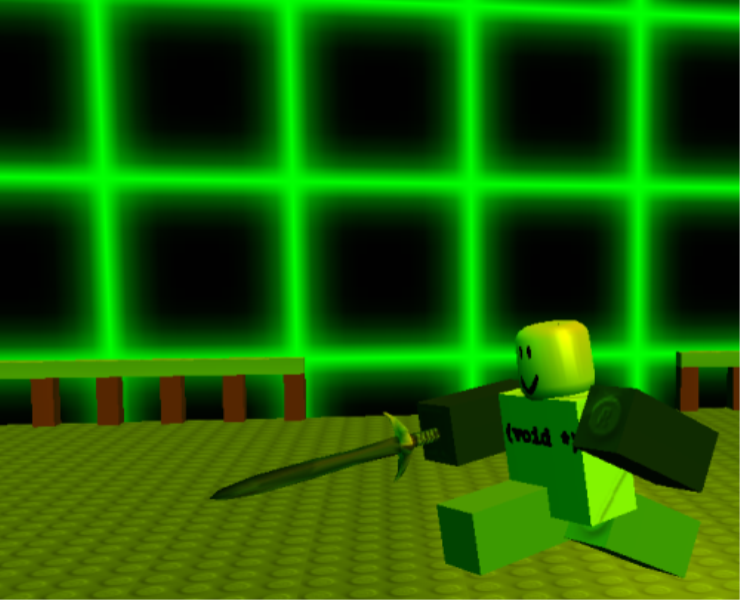
A new release was put out today. Here’s what we got:
New features
- Builder’s Club (early testing)
- Physics performance improvements
- Cool new game server backend
- Sword weapon
- Paintball weapon
- Seven custom skyboxes added to Toolbox
- Tools insertable from Toolbox
Builder’s Club
Builder’s Club membership grants a variety of privileges. It gives you five places instead of one. It stops ads from displaying on the site. In the future, we will be adding more features to the Builder’s Club. Right now we are testing the BC with a limited pool of players, in the future we will sell membership.
Physics Improvements
Large moving objects should lag less (eight times less, in matter of fact). Collision detection was also improved 20-30%. These physics improvements may reduce the amount of lag that occurs during CPU-intense simulation situations (such as when a huge explosion happens). We will see.
Cool Game Servers
You can’t tell right now, but we took serious steps this release towards the day when you will never see a “server not available” message.
Sword Weapon
Who doesn’t like swords? They will be added to at least one of the official Roblox maps tomorrow. There are two sword moves that you can do. One click makes you guy slash with the sword. A double click makes your guy lunge. Lunging does triple damage.
Paintball Weapon
This weapon shoots paint everywhere. It doesn’t do much damage, but it is fun to mess around with.
Toolbox Improvements
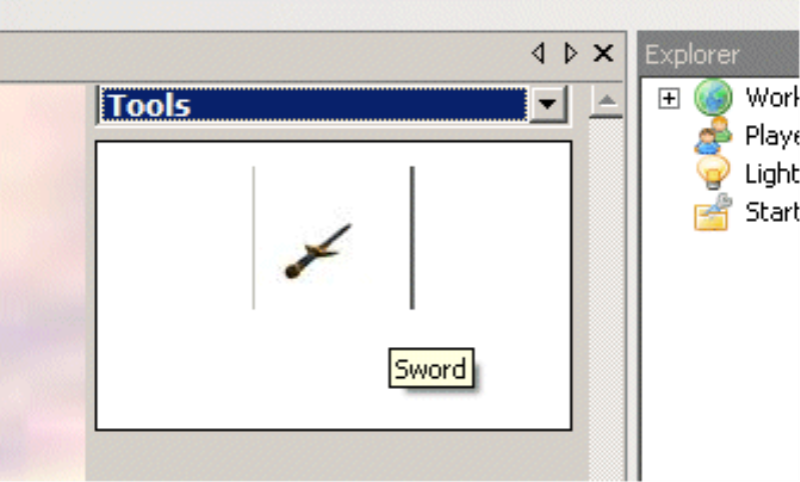
One of the most frequently asked questions to Builderman is “How do I put weapons in my place???” Well, today we finally have a good answer. In Roblox Studio go to the Toolbox, select the Tools, and click the tool you want to add to your map. That’s it. You will get the option to either put the tool in the StarterPack, so that everyone entering your game starts with the tool, or you can insert it into the Workspace, where it will lay on the ground until someone picks it up. Another thing you can now insert from the Toolbox are skyboxes – check it out. One click and you can change the sky in your place.